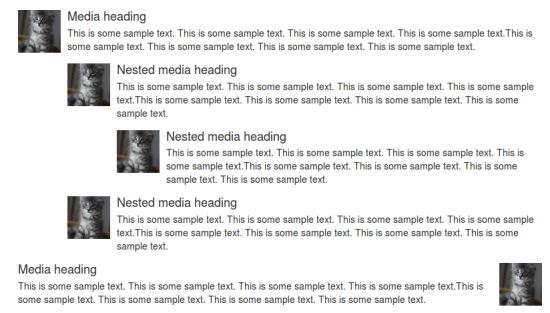Bootstrap obiektów multimedialnych
W tym rozdziale omówimy Bootstrap obiektów multimedialnych. To obiekt abstrakcyjny styl jest zalecane dla różnych typów komponentów (np: Komentarze bloga), możemy użyć foto-tekstu w komponencie, obraz może być wyrównane do lewej lub prawej uzasadnione. multimediów można użyć mniej kodu do realizacji obiektów multimedialnych i przepychać tekstu.
Można dodać następujące dwie formy tagów HTML, aby ustawić obiekt multimedialny:
- .media: Ta klasa pozwala multimediów w multimedialne (zdjęcia, wideo) pływak w lewo lub w prawo bloku zawartości.
- .media-list: Jeżeli zajdzie potrzeba wykaz poszczególnych elementów jest częścią listy nieuporządkowanej, można użyć klasy. Komentarze mogą być wykorzystane do listy, a lista artykułów.
Teraz spójrzmy na przykładach z wykorzystaniem multimediów obiektów .media klasę:
<div class="media">
<a class="pull-left" href="#">
<img class="media-object" src="../bootstrap/images/64.jpg"
alt="Media Object">
</a>
<div class="media-body">
<h4 class="media-heading">Media heading</h4>
This is some sample text. This is some sample text.
This is some sample text. This is some sample text.
This is some sample text. This is some sample text.
This is some sample text. This is some sample text.
</div>
</div>
<div class="media">
<a class="pull-left" href="#">
<img class="media-object" src="../bootstrap/images/64.jpg"
alt="Media Object">
</a>
<div class="media-body">
<h4 class="media-heading">Media heading</h4>
This is some sample text. This is some sample text.
This is some sample text. This is some sample text.
This is some sample text. This is some sample text.
This is some sample text. This is some sample text.
<div class="media">
<a class="pull-left" href="#">
<img class="media-object" src="../bootstrap/images/64.jpg"
alt="Media Object">
</a>
<div class="media-body">
<h4 class="media-heading">Media heading</h4>
This is some sample text. This is some sample text.
This is some sample text. This is some sample text.
This is some sample text. This is some sample text.
This is some sample text. This is some sample text.
</div>
</div>
</div>
</div>
Zobacz przykłady internetowych
Powyższe przykłady pokazują wpływ następujące:
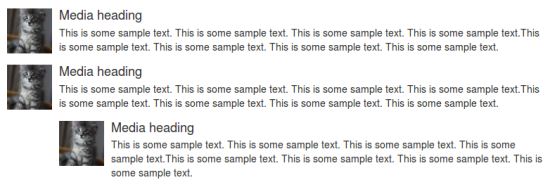
Teraz spójrzmy na przykłady z wykorzystaniem multimediów obiekt klasy .media-listy:
<ul class="media-list">
<li class="media">
<a class="pull-left" href="#">
<img class="media-object" src="../bootstrap/images/64.jpg"
alt="Generic placeholder image">
</a>
<div class="media-body">
<h4 class="media-heading">Media heading</h4>
<p>This is some sample text. This is some sample text.
This is some sample text. This is some sample text.
This is some sample text. This is some sample text.
This is some sample text. This is some sample text.</p>
<!-- Nested media object -->
<div class="media">
<a class="pull-left" href="#">
<img class="media-object" src="../bootstrap/images/64.jpg"
alt="Generic placeholder image">
</a>
<div class="media-body">
<h4 class="media-heading">Nested media heading</h4>
This is some sample text. This is some sample text.
This is some sample text. This is some sample text.
This is some sample text. This is some sample text.
This is some sample text. This is some sample text.
<!-- Nested media object -->
<div class="media">
<a class="pull-left" href="#">
<img class="media-object" src="../bootstrap/images/64.jpg"
alt="Generic placeholder image">
</a>
<div class="media-body">
<h4 class="media-heading">Nested media heading</h4>
This is some sample text. This is some sample text.
This is some sample text. This is some sample text.
This is some sample text. This is some sample text.
This is some sample text. This is some sample text.
</div>
</div>
</div>
</div>
<!-- Nested media object -->
<div class="media">
<a class="pull-left" href="#">
<img class="media-object" src="../bootstrap/images/64.jpg"
alt="Generic placeholder image">
</a>
<div class="media-body">
<h4 class="media-heading">Nested media heading</h4>
This is some sample text. This is some sample text.
This is some sample text. This is some sample text.
This is some sample text. This is some sample text.
This is some sample text. This is some sample text.
</div>
</div>
</div>
</li>
<li class="media">
<a class="pull-right" href="#">
<img class="media-object" src="../bootstrap/images/64.jpg"
alt="Generic placeholder image">
</a>
<div class="media-body">
<h4 class="media-heading">Media heading</h4>
This is some sample text. This is some sample text.
This is some sample text. This is some sample text.
This is some sample text. This is some sample text.
This is some sample text. This is some sample text.
</div>
</li>
</ul>
Zobacz przykłady internetowych
Powyższe przykłady pokazują wpływ następujące: