Eclipse Java Build Path
Setting up the Java build path
Java build path for the project in the Java compiler to find the dependent class, include the following:
- Source Package
- Project-related jar package and class file
- Class Library project referenced
We can view and modify the Java build path by using the Java Project Properties dialog box Java Build Path (Java Build Path) option.
Java Project Properties dialog box by right specified in the Package Explorer view mouse Java project and select Properties (Properties) menu item to call.
Then select Java Build Path in the left window (Java Build Path).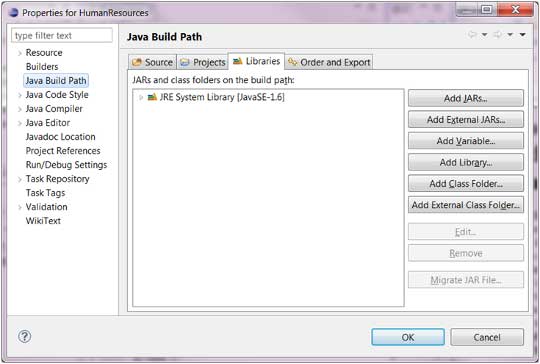
In the Java build path window, we can have a reference to the jar package.
References jar package can be completed in Libraries tab, in the Libraries tab, we can click Add JARs to add the Eclipse workspace exists jar package or click External JARs to introduce other documents jar package.