Eclipse run the program
Run Java programs
We can view Package Explorer
You can quickly run a Java program in the Package Explorer view.
Package Explorer view:
Right-click the package java class good selection of main function Run As> Java Application
Similarly, you can also select the class that contains the main method in the Package Explorer view and press the shortcut keys: Alt + Shift + X, J
The following two methods can create a new Run Configuration (running configuration) we can use it to start a Java application.
If you run the configuration has been created, you can select the Run menu Run Configurations to launch a Java application, click on the name of the runtime configuration, then click the button to run Java applications.
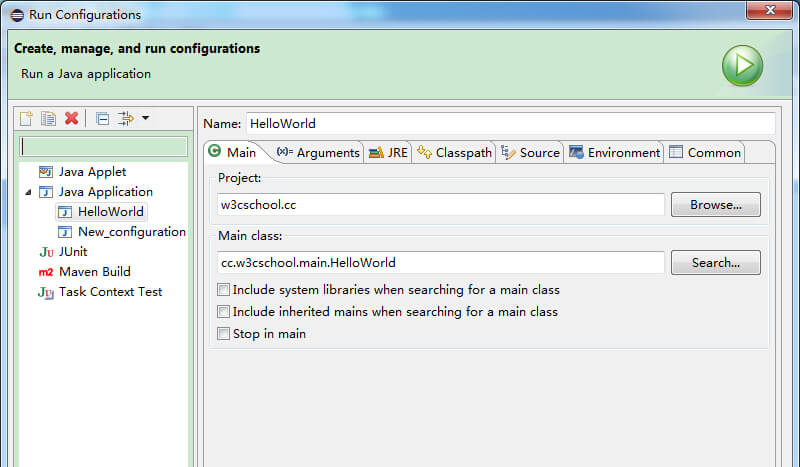
Run Run menu option to restart a previous launch Java applications.
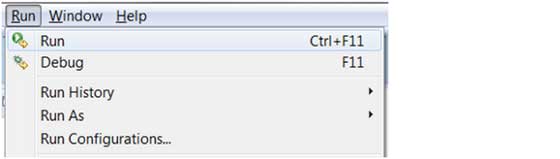
Restart previously started Java application shortcut Ctrl + F11.