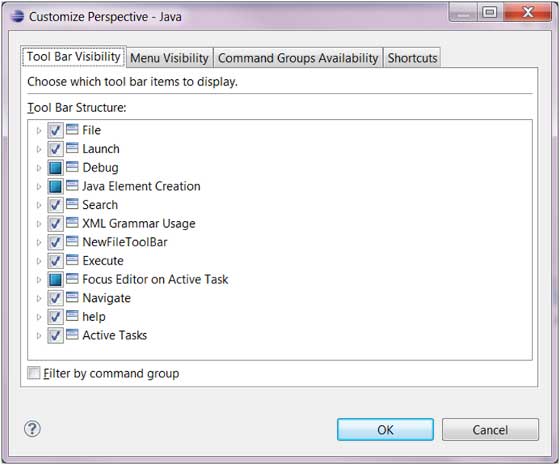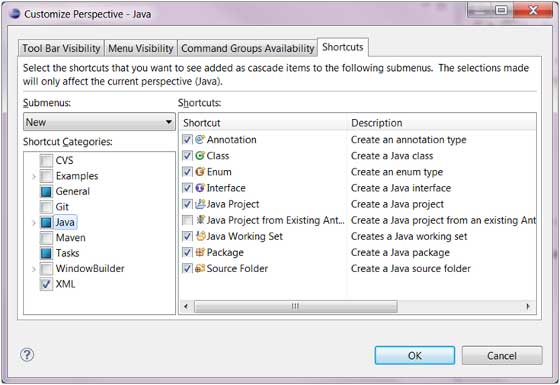Eclipse perspective (Perspective)
What is the perspective?
A perspective is a view that contains a series of content editors and visual container. Default perspective called java.
Eclipse window can open multiple perspective, but at the same time only one perspective is active.
Users can switch between the two perspectives.
Operation perspective
Through the "Window" menu and select "Open Perspective> Other" dialog box to open the perspective.
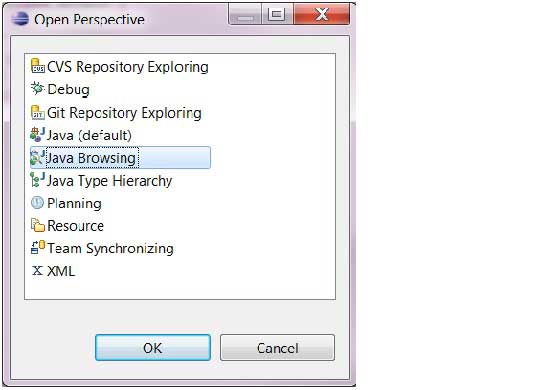
Perspective dialog box displays a list of available diagram perspective.
This perspective can also list a perspective view button on the toolbar to open (  ).
).
Switch the view
Under most circumstances the number of java developers use Java perspective and the Debug perspective. You can switch freely through the toolbar perspective name.
Close perspective
Right-click on the toolbar and select the name of perspective "Close" key to close perspective.

Custom perspective
We can set the perspective we want by customizing the perspective window.
- "Windows" click on the menu bar => "Customize Perspective" => pop-up window, you can select the content you want to set in the "Submenus" inside.
- "New" => set up your new menu, you can usually need to create the most common file types selected.
- After "Show Views" in your custom layout view of this, that is, switch to your own view, what window will appear. It is set according to their own habits.
- Open Perspective "=> switch the View menu, you can select which view appears.
- Are set up, save your custom perspective. Windows => Save Perspective as, then you start from the perspective of the definition of a name and save.