Eclipse view (View)
About view
Eclipse allows a user to graphically view a more intuitive view metadata items. For example, the project file navigation view shows a graphical representation of folders and files and project properties view in another edit window associated.
Eclipse perspective (perspective) can be displayed in any view and edit window.
All instances of editor appears in an editor area, you can view a folder view.
A workbench window can display any number of folder view. Each folder view can display one or more views.
Organization view
The following figure shows four views folder view.
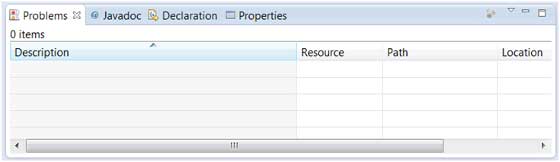
The following illustration shows four views in two folder view.
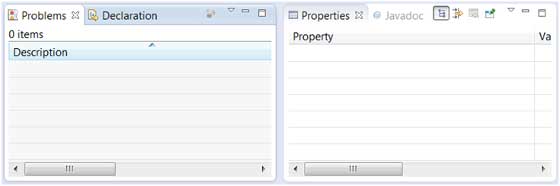
Remove view views
View from one folder view to move to another folder view only need to click the title of the view and the view tools to promote the region to another folder view.
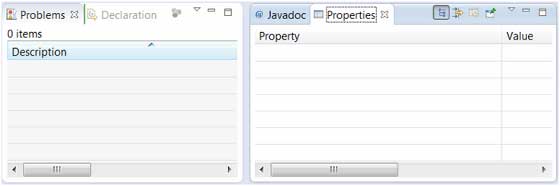
Create a folder view
Folder View can view by moving the title bar to edit the title bar to go outside or move to another folder view dynamically created. If you drag the figure below the title bar of the green line box means a new folder view will be created.
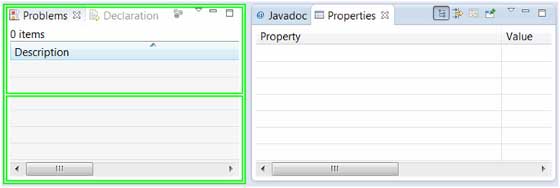
Drag the icon to move to the bottom of the window, you can create a window across the entire width of the folder view. Drag the icon to move to the left or right of the window, you can create a window across the entire height of the folder view.
Action view
You can click the "Show View" option to open other views in the Window menu.
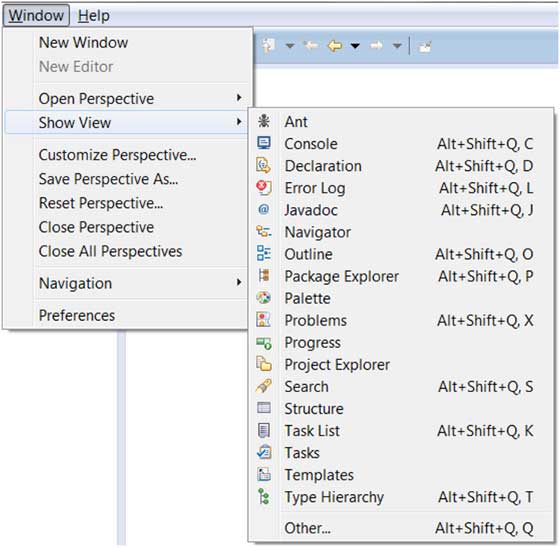
Click the "Other" menu option will pop up a "Show View" dialog box you can find and activate the view.
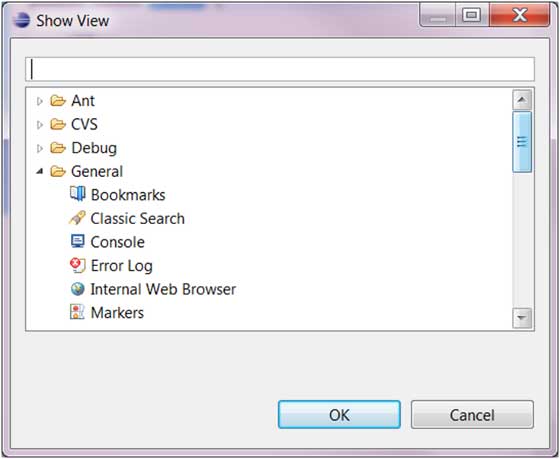
View organized by each category. You can view Quick Find search box. Then view and select Open, click "OK" button.