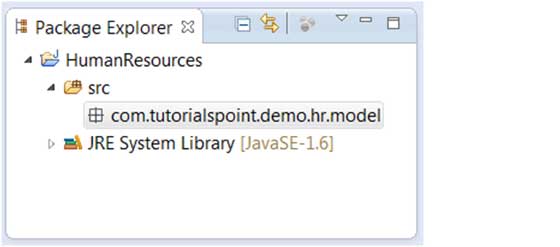Eclipse Creating a Java Package
Open the New Java Package wizard
You can use the New Java Package Wizard to create a Java package. Java Package Wizard Open are:
- By clicking on the "File" menu and select New> Package
- In the Package Explorer by right-clicking the mouse to select> Package
- Click the button on the toolbar package (
 )
)
If you want to create a sub-package, create a Java package before opening the wizard to choose a good parent package, so that the value in the Name field will have a parent package.
Use the Create Java Package wizard
You can perform the following actions in the wizard pop-up box (New Java Package) in:
- Enter the resource folder name (Source Folder field)
- Enter the package name (Name field)
- Click "Finish" button
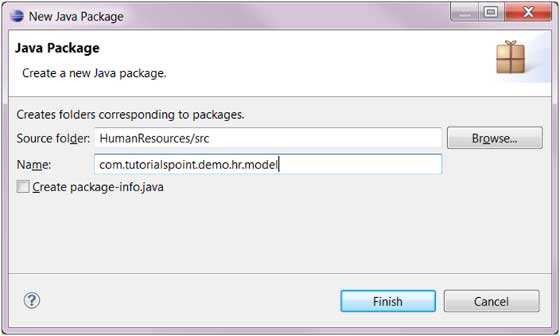
View New Package
In the Package Explorer folder resources that we can look to the new package.