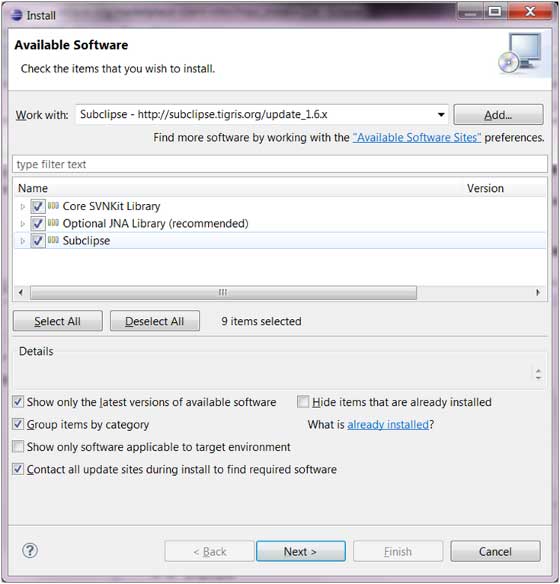Eclipse plug-ins installed
Find and install the plug
Eclipse as an integrated IDE development tools for our software development to provide a convenient, eclipse comes in addition to a powerful, but also supports feature-rich plug-ins.
We can Eclipse official market ( http://marketplace.eclipse.org/ find) and download the plug-ins we need.
For example, we can find support Python IDE plug-ins, as shown below:
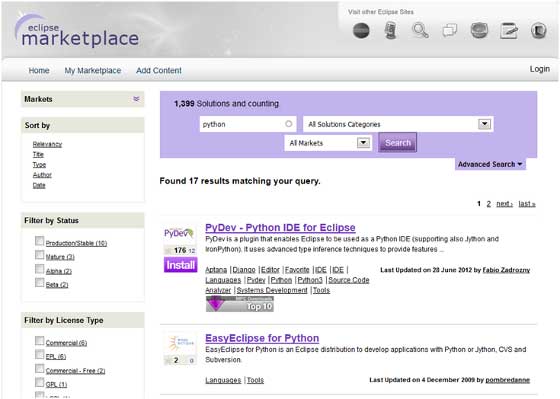
In the Eclipse IDE, we can also click on the Help menu in the Eclipse Marketplace (Eclipse supermarket) options to find plug-ins:

We chose to make the figure above PyDev Eclipse supports Python development, we only need to click on the Install button. The following dialog box for selecting installed plugins.
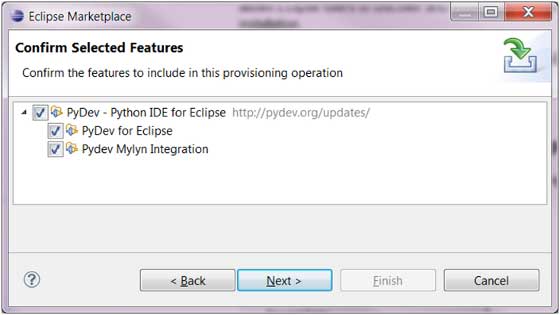
You can also install the plugin Install New Software menu click on the Help menu: 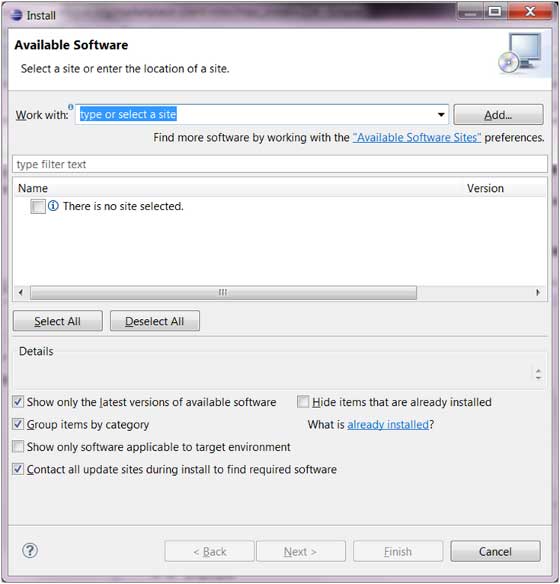
In this way we need to know the remote installation of the plug-address, you can submit URL by clicking on the Add button.
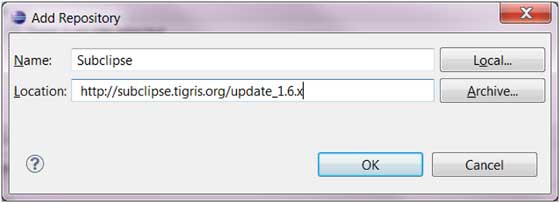
Install dialog box shows the list of plug-ins that can be installed remotely: