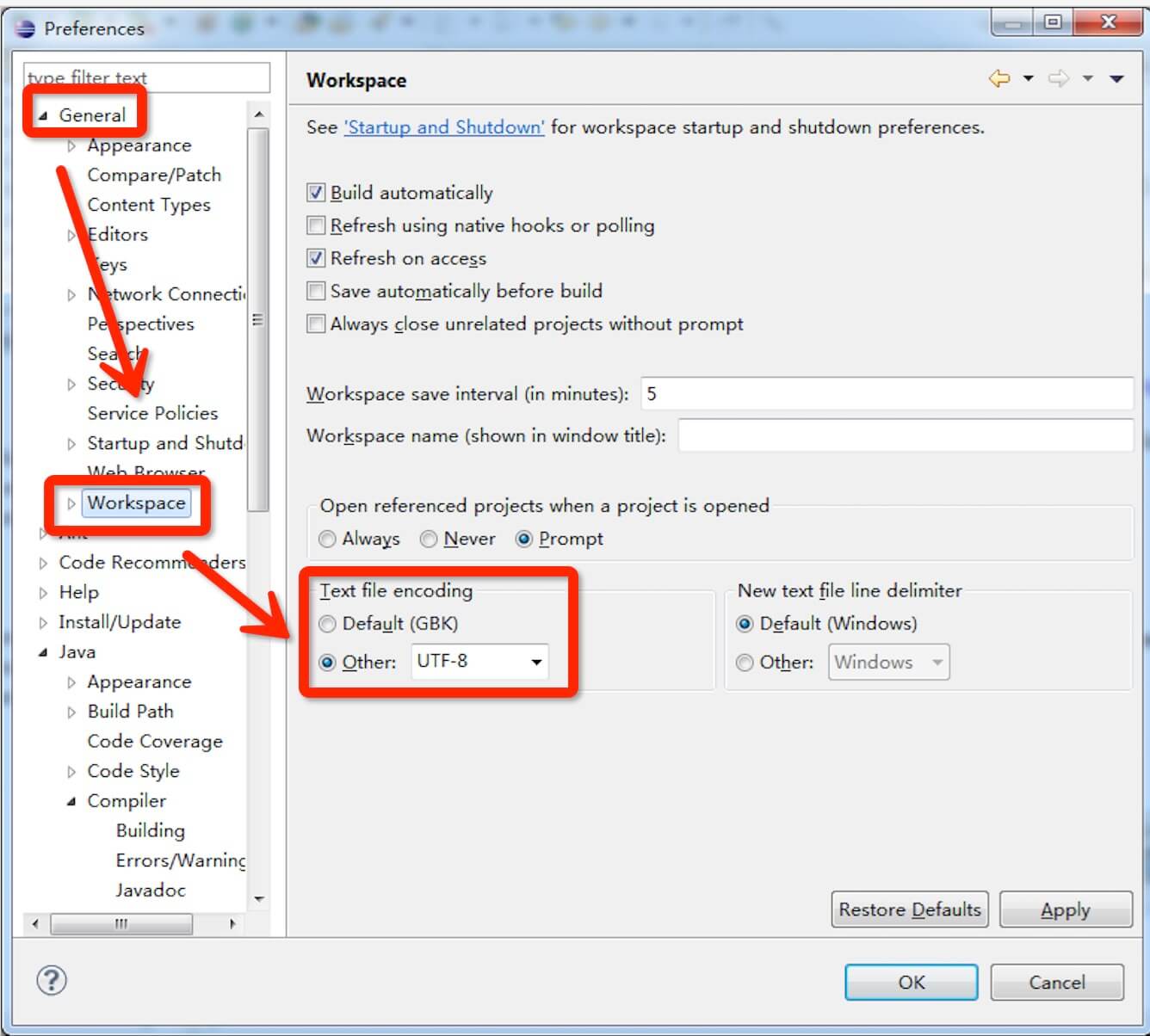Eclipse modify the character set
Eclipse default character set is GBK, but now many projects uses UTF-8, which is we need to set our Eclipse development environment character set is UTF-8, set as follows:
In the menu bar, select Window -> Preferences -> General - > Workspace -> Text file encoding, click Other in Text file encoding, select UTF-8, as shown: