Eclipse runtime configuration (Run Configuration)
Create and configure using Eclipse to run
You can create multiple run configuration in the running configuration (Run Configuration) dialog. Each configuration can be enabled in the application.
Run the configuration (Run Configuration) dialog box to select Run Configurations via Run menu to call.
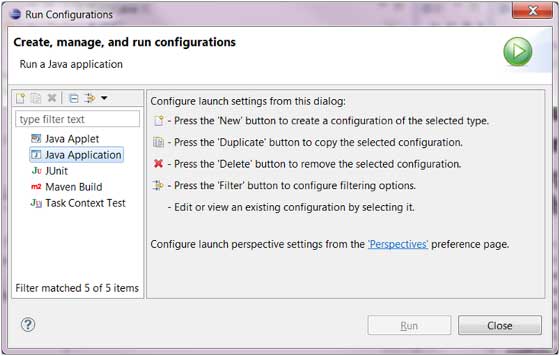
If you give Java applications to create run configuration you need to select "Java Application" list on the left and click on the New button.
Description of the dialog box are:
- Run configuration name
- Project name
- The main class name
Arguments (parameters) are:
- Program arguments (program parameters) can be 0 or more
- VM arguments (Virtual Machine arguments: virtual machine parameters) can be 0 or more
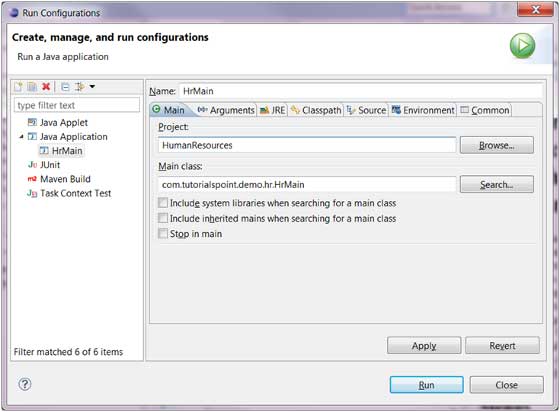
Commons tab provides a common configuration, such as the standard input and output options, you can specify a file or to the console.
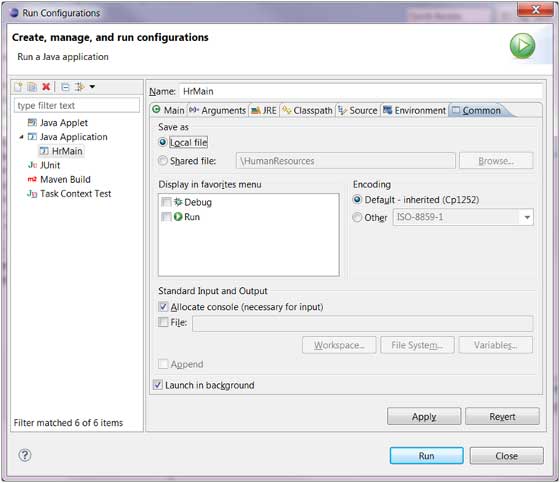
Click Apply (Submit) button to save the running configuration and click Run (Run) button to execute Java applications.