Eclipse Task Management
Management Tasks
TODO tags in Eclipse with administrative tasks, take advantage of this feature can easily project a number of tasks to be processed recorded.
We can add a comment in Java code words to mark a TODO task, the task can be Tasks (Tasks) view to see.
In Eclipse, we can right-click the vertical ruler and select Add Task menu to add a task, enter the task description in the dialog box:
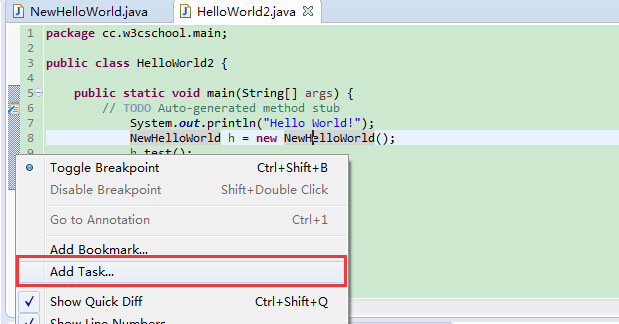
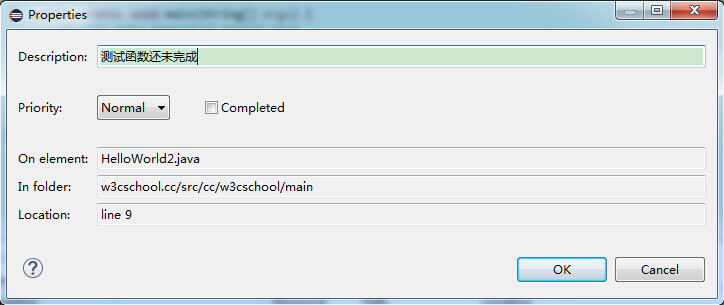
If you need to delete a task, simply right-click the icon and select Remove Task Tasks menu item to:
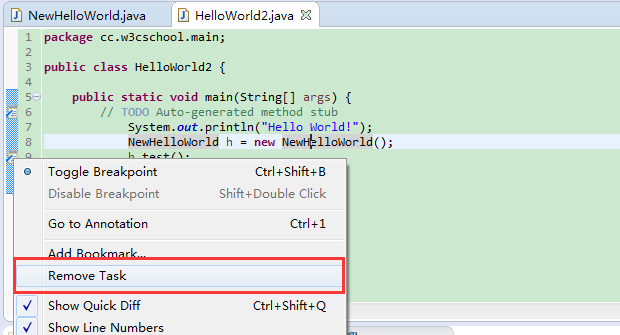
Open Task (task) view
Open Task (task) view method:
- Select Show View> Other in the Window menu
- In the search box, enter Tasks
- Under General select Tasks
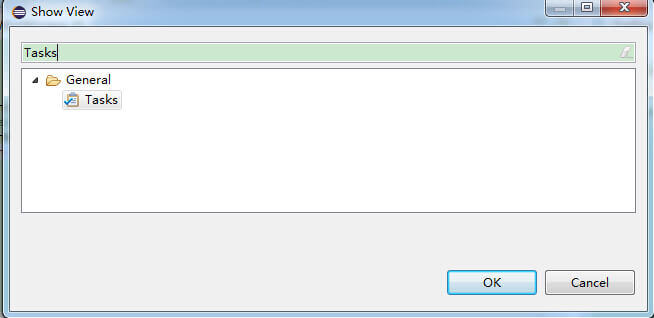
- Finally, click OK button
Use Task (task) view
Task (task) view shows all pending project tasks:
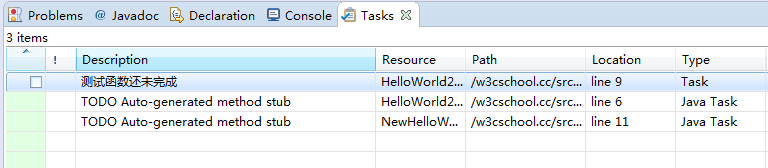
Task (task) can view the following:
- Modify the taskbar
- Mark Task Completed
- Delete all completed tasks or remove tasks