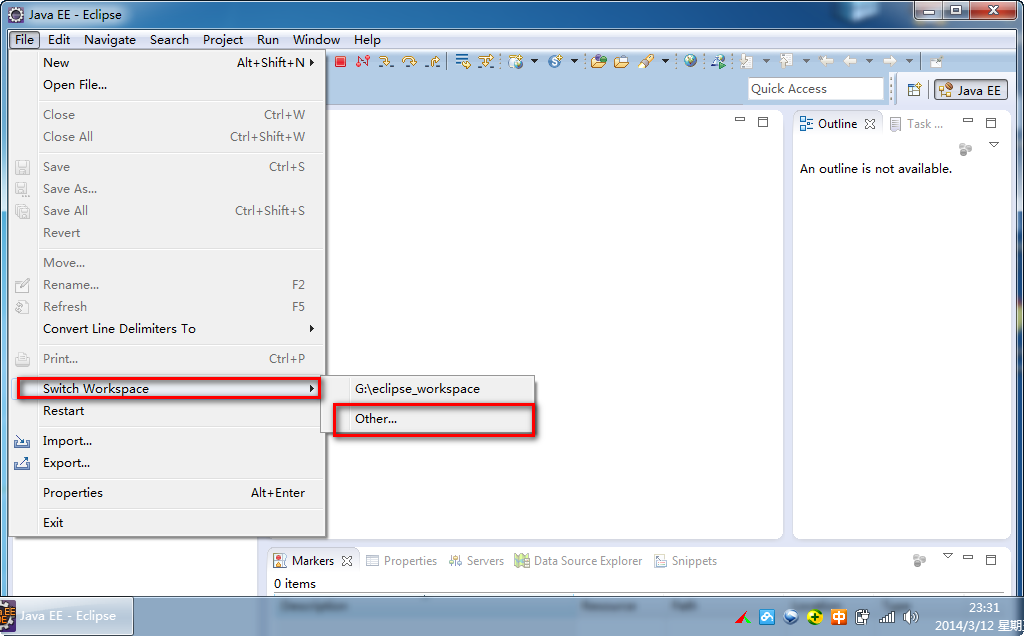Eclipse workspace (Workspace)
eclipse workspace contains the following resources:
- project
- file
- folder
Usually you can set the start of the project workspace, you can set it as the default workspace, no longer need to configure the next boot:
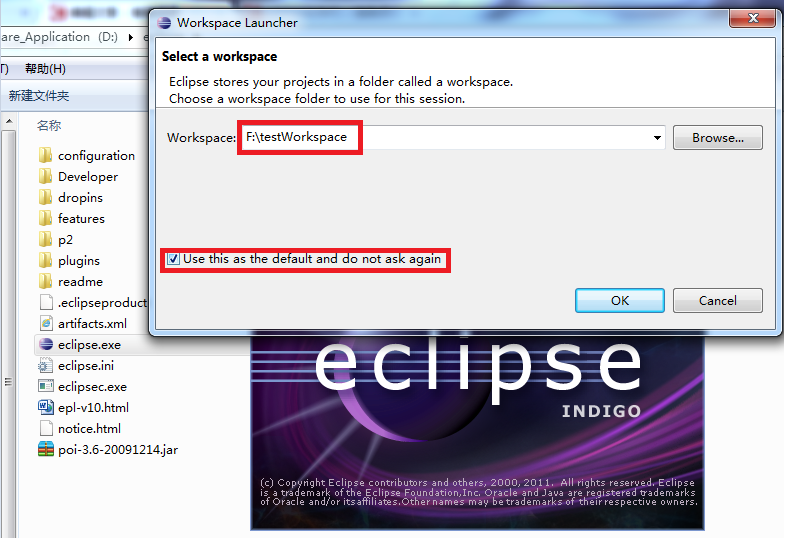
Workspace (Workspace) a clear hierarchy. Project in the top, inside the project may have files and folders.
Plug-in via the API plug-in provides the resources to manage the resources of the workspace.
Workspace Manager (Workspace)
User by using views, editors, and wizards to create and manage the workspace resources. Which displays the contents of the work area a lot of opinions in the Project Explorer view. Project workspace view shows the contents of the Project Explorer view.
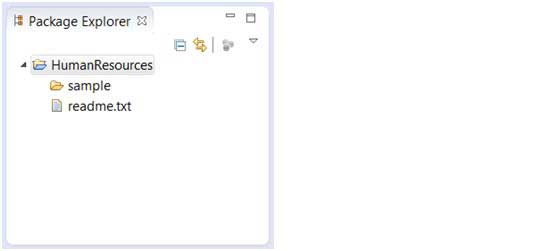
File creation wizard (File> New> File).
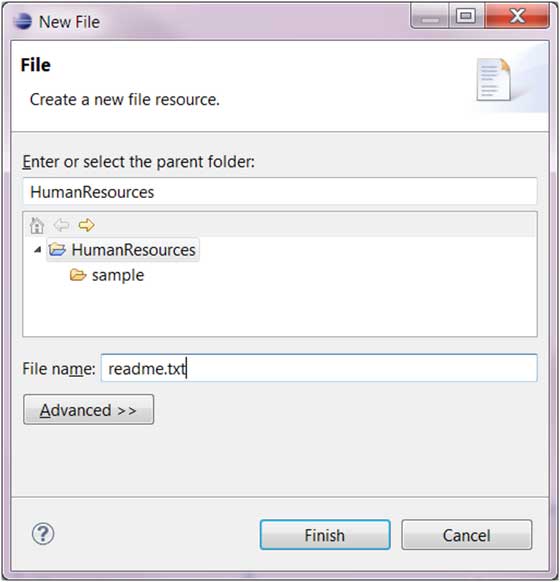
Folder (Folder) Create Wizard (File> New> Folder).
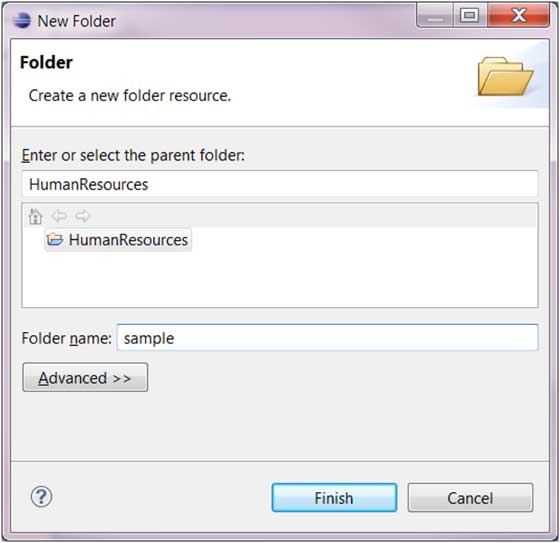
Workspace (workspace) settings
On the menu bar, select "Window" => "preferences ..." => "General" => "Workspace", setup instructions in the following figure:
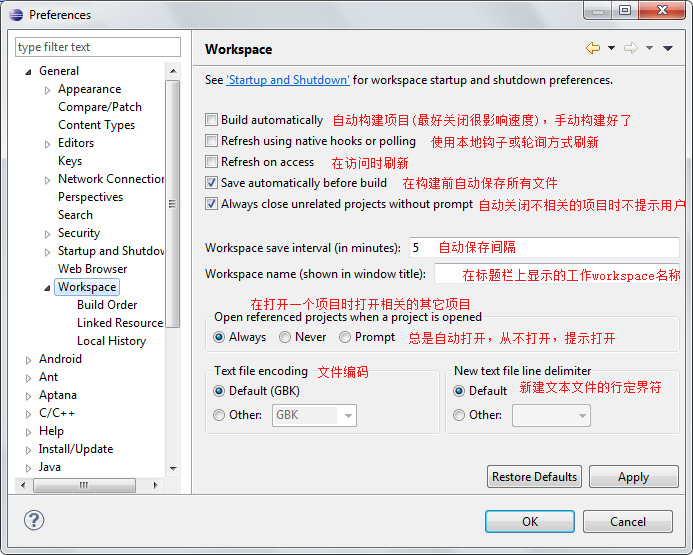
Eclipse switch workspaces (workspace)
Eclipse switch workspaces can select the menu bar, select "File" => "switch workspace":