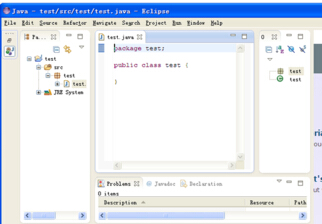Eclipse installation
Download Eclipse, download address is: http://www.eclipse.org/downloads/ . Download page lists the different languages of the Eclipse IDE, you can download according to their needs.
Each Eclipse package is different, Java developers often use the Eclipse IDE for Java Developers to develop Java applications.
The right of the list provides Windows, Linux and Mac operating systems and the corresponding 32-bit and 64-bit installation package, you can choose the right package download system according to their own situation.
To select a download mirror area in China, domestic mirror download speed, demonstrate the following:
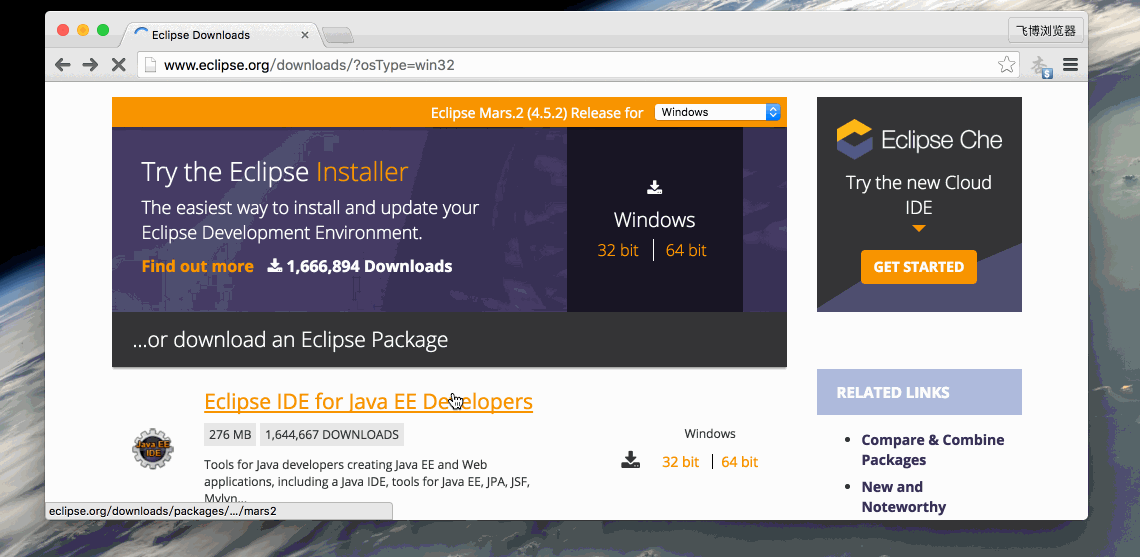
Install Eclipse
Eclipse is a Java-based extensible development platform, so you need to make sure before installing the Eclipse your computer has been installed JDK, JDK installation can view our Java development environment configuration .
Eclipse installation is very simple, you just need to download the archive, can be used after completion of decompression, into the folder, as shown in the red box is the eclipse launcher
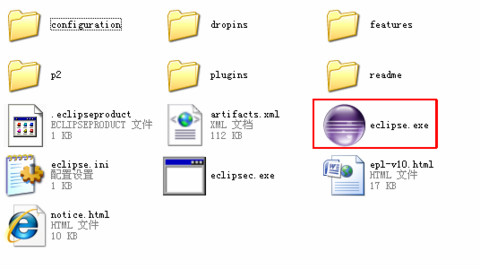
If you open Eclipse, I noticed the following dialog box, then your computer is not installed JDK environment.

The first time you open the need to set up the working environment, you can specify the working directory, or use the default working directory of the C drive, click the ok button.
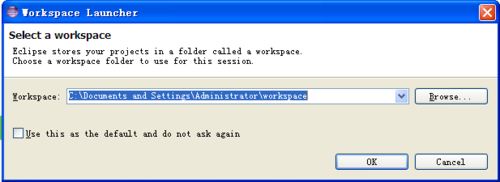
Create a project: Choose File - New - java Project, as shown:
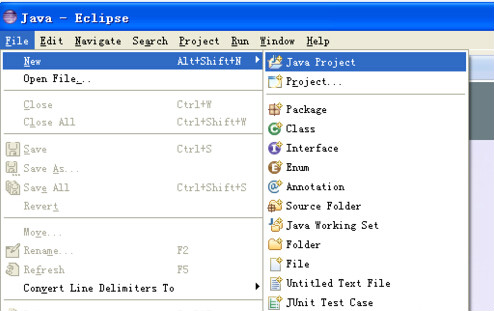
Enter a project name, for example, I enter the test, then click finish
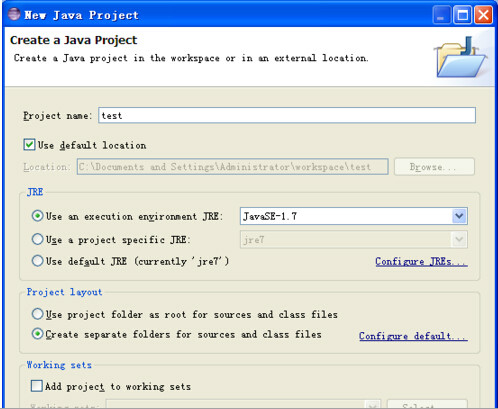
Complete the creation of the project, click on the red box small icon, as shown:
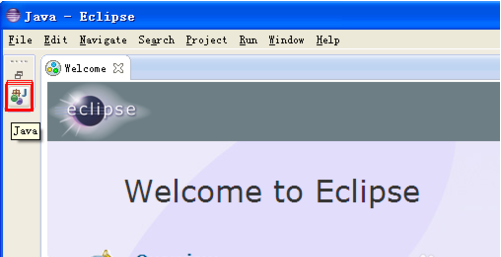
Then in the left menu, select test project, right --new - class
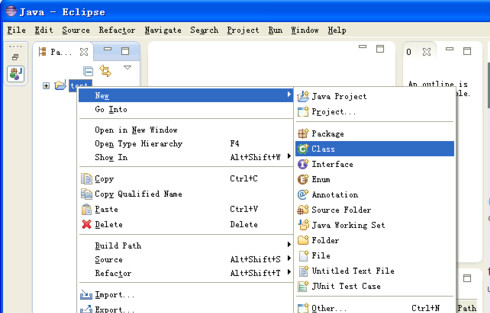
Type the name of the class, such as input test, as shown, then click finish
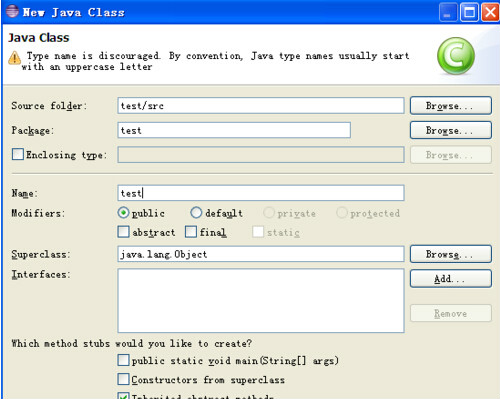
So that the code inside the box you can begin to enter the code it!