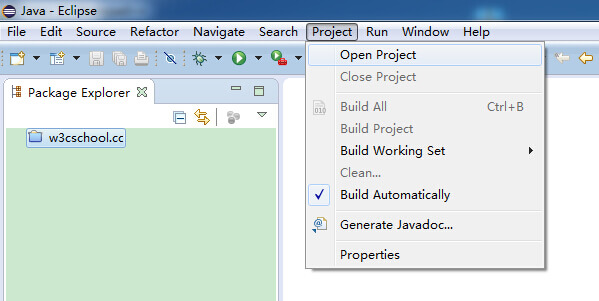Close Eclipse project
Close Eclipse project
Why should we close the project?
Eclipse workspace contains multiple projects. A project can be closed or open.
Open the project have too much influence:
- Memory consumption
- Occupancy compilation time: When you delete items .class file (Clean All Projects) and recompile (on the menu select Project> Clean> Clean all projects).
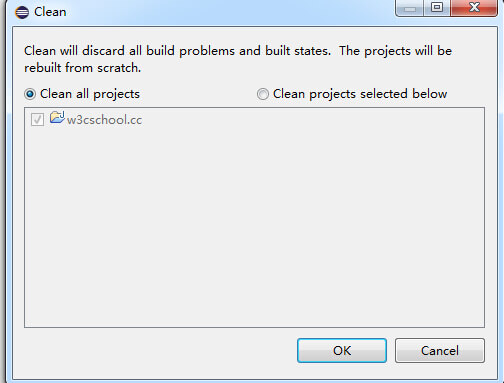
How close the project?
If the project is not in the development stage, we will be able to close the project.
Select the item you want to close the Package Explode view and through the menu, select Project> Close Project to close the project.
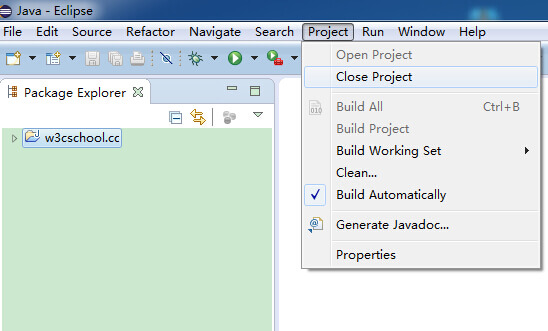
After the project is closed
After the project is closed, we can see the item's icon view has changed in the Package Explorer. After the project is closed it can not be edited.
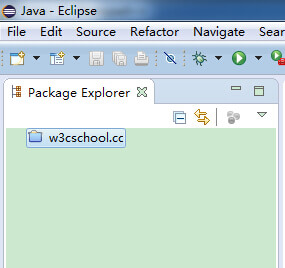
Re-open the project
You can choose Project> Open Project.