jQuery EasyUI based plug - Tooltip balloons
 jQuery EasyUI plugin
jQuery EasyUI plugin By $. Fn.tooltip.defaults override the default defaults.
When the user moves the mouse pointer on an element when prompted window is used to display additional information. Tips can contain any content from the page, or by ajax generated html element.
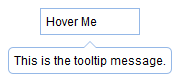
usage
Create a prompt box (Tooltip)
1, from tags to create balloon (Tooltip), add 'easyui-tooltip' class to the element, does not require any javascript code.
<a href="#" title="This is the tooltip message." class="easyui-tooltip"> Hover me </ a>
2, using javascript to create balloon (Tooltip).
<a id="dd" href="javascript:void(0)"> Click here </a>
$ ( '# Dd'). Tooltip ({
position: 'right',
content: '<span style = "color: #fff"> This is the tooltip message </ span>.',
onShow: function () {
$ (This). Tooltip ( 'tip'). Css ({
backgroundColor: '# 666',
borderColor: '# 666'
});
}
});
Attributes
| 名称 | 类型 | 描述 | 默认值 |
|---|---|---|---|
| position | string | 提示框(tooltip)位置。可能的值:'left'、'right'、'top'、'bottom'。 | bottom |
| content | string | 提示框(tooltip)内容。 | null |
| trackMouse | boolean | 如果设置为 true,提示框(tooltip)会随着鼠标移动。 | false |
| deltaX | number | 提示框(tooltip)位置的水平距离。 | 0 |
| deltaY | number | 提示框(tooltip)位置的垂直距离。 | 0 |
| showEvent | string | 引发提示框(tooltip)出现的事件。 | mouseenter |
| hideEvent | string | 引发提示框(tooltip)消失的事件。 | mouseleave |
| showDelay | number | 显示提示框(tooltip)的时间延迟。 | 200 |
| hideDelay | number | 隐藏提示框(tooltip)的时间延迟。 | 100 |
event
| 名称 | 参数 | 描述 |
|---|---|---|
| onShow | e | 当显示提示框(tooltip)时触发。 |
| onHide | e | 当隐藏提示框(tooltip)时触发。 |
| onUpdate | content | 当提示框(tooltip)内容更新时触发。 |
| onPosition | left,top | 当提示框(tooltip)位置改变时触发。 |
| onDestroy | none | 当提示框(tooltip)销毁时触发。 |
method
| 名称 | 参数 | 描述 |
|---|---|---|
| options | none | 返回选项(options)属性(property)。 |
| tip | none | 返回提示(tip)对象。 |
| arrow | none | 返回箭头(arrow)对象。 |
| show | e | 显示提示框(tooltip)。 |
| hide | e | 隐藏提示框(tooltip)。 |
| update | content | 更新提示框(tooltip)内容。 |
| reposition | none | 重置提示框(tooltip)位置。 |
| destroy | none | 销毁提示框(tooltip)。 |
 jQuery EasyUI plugin
jQuery EasyUI plugin