jQuery EasyUI Extended - Data Grid View
 jQuery EasyUI Extended
jQuery EasyUI Extended
Detailed view of the data grid (DataGrid DetailView)
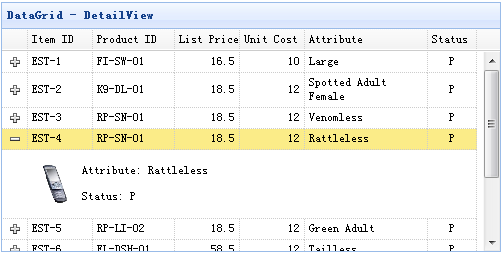
usage
Step 1: Create an HTML page
<Head>
<Script type = "text / javascript" src = "datagrid-detailview.js"> </ script>
</ Head>
<Body>
<Table id = "tt"> </ table>
</ Body>
Step 2: Create a Data Grid (DataGrid)
$ ( '# Tt'). Datagrid ({
title: 'DataGrid - DetailView',
width: 500,
height: 250,
remoteSort: false,
singleSelect: true,
nowrap: false,
fitColumns: true,
url: 'datagrid_data.json',
columns: [[
{Field: 'itemid', title: 'Item ID', width: 80},
{Field: 'productid', title: 'Product ID', width: 100, sortable: true},
{Field: 'listprice', title: 'List Price', width: 80, align: 'right', sortable: true},
{Field: 'unitcost', title: 'Unit Cost', width: 80, align: 'right', sortable: true},
{Field: 'attr1', title: 'Attribute', width: 150, sortable: true},
{Field: 'status', title: 'Status', width: 60, align: 'center'}
]],
view: detailview,
detailFormatter: function (rowIndex, rowData) {
return '<table> <tr>' +
'<Td rowspan = 2 style = "border: 0"> <img src = "images /' + rowData.itemid + '.png" style = "height: 50px;"> </ td>' +
'<Td style = "border: 0">' +
'<P> Attribute:' + rowData.attr1 + '</ p>' +
'<P> Status:' + rowData.status + '</ p>' +
'</ Td>' +
'</ Tr> </ table>';
}
});
Attributes
| 名称 |
类型 |
描述 |
默认值 |
| detailFormatter |
function(index,row) |
返回行明细内容的格式化函数。 |
|
event
| 名称 |
参数 |
描述 |
| onExpandRow |
index,row |
当展开一行时触发。 |
| onCollapseRow |
index,row |
当折叠一行时触发。 |
method
| 名称 |
参数 |
描述 |
| fixDetailRowHeight |
index |
固定明细行的高度。 |
| getExpander |
index |
获取行扩展对象。 |
| getRowDetail |
index |
获取行明细容器。 |
| expandRow |
index |
展开一行。 |
| collapseRow |
index |
折叠一行。 |
Packet data grid view (DataGrid GroupView)
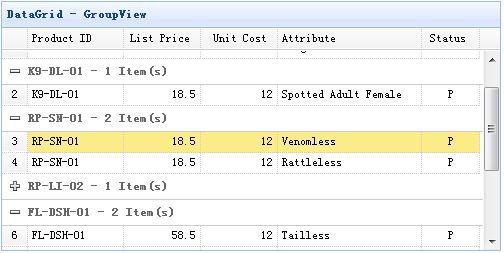
usage
Step 1: Create an HTML page
<Head>
<Script type = "text / javascript" src = "datagrid-groupview.js"> </ script>
</ Head>
<Body>
<Table id = "tt"> </ table>
</ Body>
Step 2: Create a Data Grid (DataGrid)
$ ( '# Tt'). Datagrid ({
title: 'DataGrid - GroupView',
width: 500,
height: 250,
rownumbers: true,
remoteSort: false,
nowrap: false,
fitColumns: true,
url: 'datagrid_data.json',
columns: [[
{Field: 'productid', title: 'Product ID', width: 100, sortable: true},
{Field: 'listprice', title: 'List Price', width: 80, align: 'right', sortable: true},
{Field: 'unitcost', title: 'Unit Cost', width: 80, align: 'right', sortable: true},
{Field: 'attr1', title: 'Attribute', width: 150, sortable: true},
{Field: 'status', title: 'Status', width: 60, align: 'center'}
]],
groupField: 'productid',
view: groupview,
groupFormatter: function (value, rows) {
return value + '-' + rows.length + 'Item (s)';
}
});
Attributes
| 名称 |
类型 |
描述 |
默认 |
| groupField |
string |
指示要被分组的字段。 |
|
| groupFormatter |
function(value,rows) |
返回分组内容的格式化函数。
value 参数指示由 'groupField' 属性定义的分组值。
rows 参数根据指定分组值指示数据行。
|
|
method
| 名称 |
参数 |
描述 |
| expandGroup |
groupIndex |
展开一个分组。 |
| collapseGroup |
groupIndex |
折叠一个分组。 |
Data Grid Caching view (DataGrid BufferView)
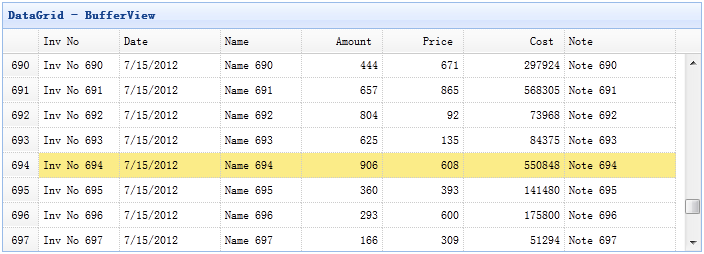
Step 1: Contains 'datagrid-bufferview.js' file
<Head>
<Script type = "text / javascript" src = "datagrid-bufferview.js"> </ script>
</ Head>
Step 2: Create a Data Grid (DataGrid)
<Table id = "tt" class = "easyui-datagrid" style = "width: 700px; height: 250px"
title = "DataGrid - BufferView"
data-options = "url: 'get_data.php', view: bufferview, rownumbers: true, singleSelect: true, autoRowHeight: false, pageSize: 50">
<Thead>
<Tr>
<Th field = "inv" width = "80"> Inv No </ th>
<Th field = "date" width = "100"> Date </ th>
<Th field = "name" width = "80"> Name </ th>
<Th field = "amount" width = "80" align = "right"> Amount </ th>
<Th field = "price" width = "80" align = "right"> Price </ th>
<Th field = "cost" width = "100" align = "right"> Cost </ th>
<Th field = "note" width = "110"> Note </ th>
</ Tr>
</ Thead>
</ Table>
Data Grid virtual scroll view (DataGrid VirtualScrollView)
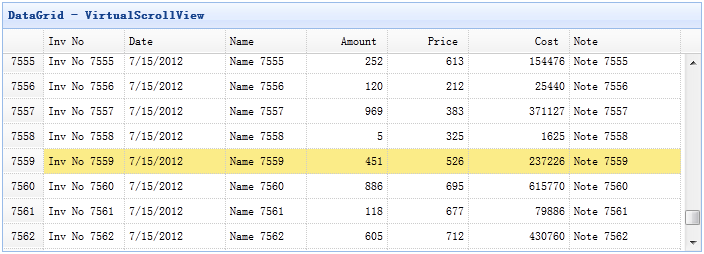
Step 1: Contains 'datagrid-scrollview.js' file
<Head>
<Script type = "text / javascript" src = "datagrid-scrollview.js"> </ script>
</ Head>
Step 2: Create a Data Grid (DataGrid) to scroll through a virtual view
<Table id = "tt" class = "easyui-datagrid" style = "width: 700px; height: 250px"
title = "DataGrid - VirtualScrollView"
data-options = "url: 'get_data.php', view: scrollview, rownumbers: true, singleSelect: true, autoRowHeight: false, pageSize: 50">
<Thead>
<Tr>
<Th field = "inv" width = "80"> Inv No </ th>
<Th field = "date" width = "100"> Date </ th>
<Th field = "name" width = "80"> Name </ th>
<Th field = "amount" width = "80" align = "right"> Amount </ th>
<Th field = "price" width = "80" align = "right"> Price </ th>
<Th field = "cost" width = "100" align = "right"> Cost </ th>
<Th field = "note" width = "110"> Note </ th>
</ Tr>
</ Thead>
</ Table>
Download jQuery EasyUI examples
jquery-easyui-datagridview.zip
 jQuery EasyUI Extended
jQuery EasyUI Extended
 jQuery EasyUI Extended
jQuery EasyUI Extended 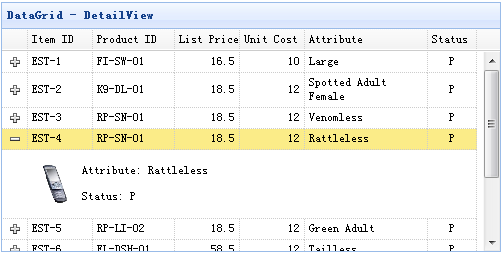
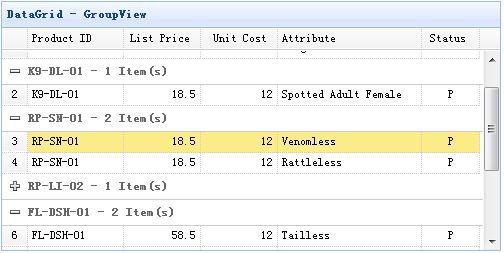
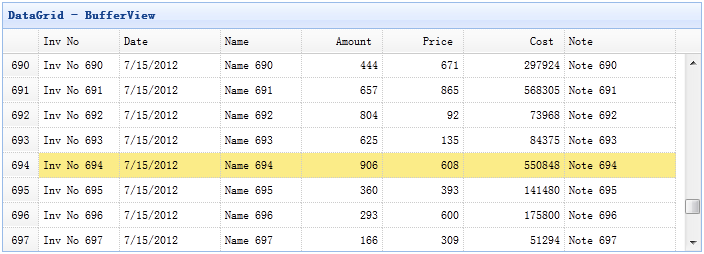
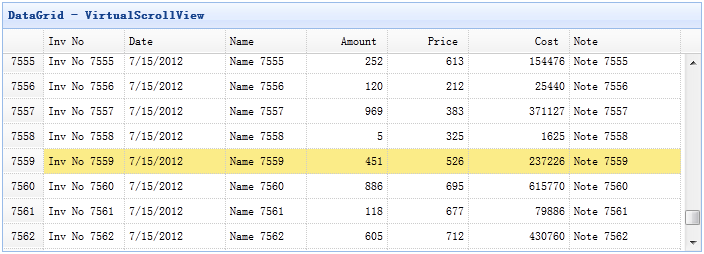
 jQuery EasyUI Extended
jQuery EasyUI Extended