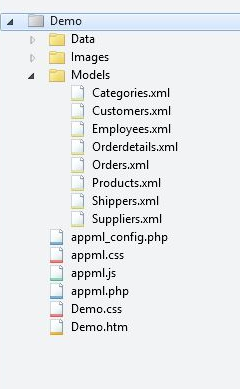AppML architecture
MVC architecture<AppML> using MVC architecture. MVC full name is Model View Controller, the model (Model) - view (View) - Controller (Controller) acronym, a software design model. Model (Model) describe your application. View (View) to display your data. Troller (Controller) control your applications. Wikipedia: the Model, the View, the Controller | 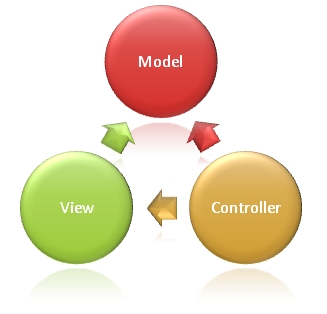 |
Model (MODEL) - just a simple XML file
Model describes your application, and can be reused in different hardware and software platforms (PC, iPhone, Tablets, etc.). It does not care about the user interface (UI) or manifestations.
Model uses xml prepared, stored in a web server.
<datasource>
<database>
<connection>Northwind</connection>
<sql>SELECT CustomerName,ContactName,City,Country FROM Customers</sql>
</database>
</datasource>
<filters>
<query>
<field label="Customer">CustomerName</field>
<field>City</field>
<field>Country</field>
</query>
<order>
<field label="Customer">CustomerName</field>
<field>City</field>
<field>Country</field>
</order>
</filters>
</appml>
Examples of the above defines the data source from the Northwind database.
This model allows the use of predefined SQL access to data. It also allows Customer, City and Country queries and sort data.
View (VIEW) - just a plain HTML file
That view is UI (User Interface: User Interface). It is usually a display and input data (optional) HTML page:
<html>
<head>
<link rel="stylesheet" href="appml.css" />
</head>
<body>
<h1>My First Web Application</h1>
<div id="Place01"></div>
<script src="appml.js"></script>
<script>
customers=new
AppML("appml.html","Customers.xml");
customers.run("Place01");
</script>
</body>
</html>
Create an HTML page using the above AppML objects through execution of the script language, and displays the data in the id = "Place01" in the div.
Using "appml.js" script file.
CONTROLLER (Controller) - just a browser is server-side scripting
Server-side scripting control applications in the following ways:
- Receiving a request data from the browser
- The model and the data is returned to the browser
- Receive updated data from your browser
- Update data on the server
- Data communication procedure, data security verification.
Browser script control applications in the following ways:
- When the page is loaded, you can load <AppML> control to the page.
- Use the controller, you can create a <AppML> objects on the page.
- When performing <AppML> object, it will request to the server data.
- <AppML> object from the server accepts the data (data model).
- <AppML> Object (or your code) to display your data in the page.
- (Optional) web users to modify data.
- (Optional) <AppML> modification request can be sent to the server.
Typical Web files and folders:
|
Data folders: Data Image Folder: Images Model folder: Models Applications: Demo.htm Style: Demo.css <AppML> Profile: appml_config.php (or .htmlx) <AppML> Style File: appml.css <AppML> Browser Controller: appml.js <AppML> Server Controller: appml.php (or .htmlx) |
Fast, flexible application development
Rapid application development (Rapid Application Development, RAD) extraction method is not only a demand, it is software development as one of the methods. Rapid application development program aimed at quick release system, and technically beautiful relative release rate is secondary.
<AppML> offers ultra-rapid prototyping, higher than traditional software development methodologies 100 times faster.
Prototype applications can be run directly from the application model, without any coding.
Wikipedia: Rapid Application Development
Agile software development is based on a step by step on the basis of users and developers collaborate on group evolved method.
<AppML> Applications can incrementally step by step to go from prototype to write the complete application.
Wikipedia: Agile Software Development
Declarative programming
Software developers often can not be completed in accordance with the expected time and budget. Software coding error also occurred frequently. This is because the computer code is very difficult to develop, test, and maintenance.
Coding is obsolete. Describe what you should do more, rather than how to achieve it.
Use <AppML> you need to declare your application in the model.
Use <AppML> write less or without writing code.
Wikipedia: the Declarative Programming
Code First (Code First)
Web application developers can use the following two different ways:
1. Code First (Code First): the use of pre-programmed, pre-tested the code, just add a new application description.
2. Contract First (Contract First): Instructions from scratch complete application requirements to write applications.
<AppML> the most reasonable concept: Code First (Code First).
Service-Oriented Architecture (service-oriented architecture, SOA)
Web Service is a data interface, specified by the URL, just like a web page. But it is different from the web page, it's just a way to convey information.
A typical Web Service provides data for the page.
Use <AppML>, HTML display for the user interface, <AppML> to provide data.
Original Web Services using XML logo design such as SOAP, WSDL and UDDI.
Modern Web Services such as <AppML> application easier.
- Easier to understand - we can be read
- Lightweight - no unnecessary code or markup
- Easy to implement - no tools required
Service-Oriented Architecture (service-oriented architecture, SOA) is a component model, it application of different functional units (called service) through service between these well-defined interfaces and contracts linked. UI is defined in a neutral manner, it should be independent of implementation services of hardware platforms, operating systems and programming languages. This makes building systems in a variety of such services can be in a uniform and common way to interact.
Advantages of Web Services
- Web services need only a small amount of code
- Web services are designed to handle a limited set of tasks
- Web services use HTTP-based communication protocol
- Web services independent of the operating system
- Web services are independent of programming languages
- Web services can connect different applications, systems and equipment
- Web Services can easily publish information
- Web Services facilitate rapid application development
For example, a Web services, you can design a small program, provide the latest stock price trading applications.
Web services using the HTTP protocol to communicate with other systems, Web services are independent of operating systems and programming languages.
Call Web services applications will always use the HTTP protocol to send requests. The calling application will never care about other computers running the operating system or programming language.
Web services for more companies to create new possibilities, because it provides an easy way to distribute large amounts of information.
For example: flight schedules and ticket reservation system.
Cloud computing (Cloud Computing)
Cloud computing (Cloud Computing) is SOA extensions: Application as a Service (Application-as-a service), storage as a service (Storage-as-a-service), a service data (Data-as-a-service).
For most people, the cloud is data stored on the web:
- Mailing very calendar
- Docs and Spreadsheets
- Books, notes, to-do list
- Music, pictures and movies
- Databases and Applications
The reason is obvious:
- We have access to data from around the world
- Share my data with others
- Hardware upgrades or crash
<AppML> can be easily databases and applications in the cloud.