HTML canvas drawImage () method
To use the picture:
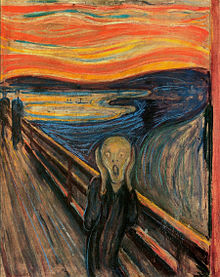
Examples
To draw a picture on top of the canvas:
JavaScript:
var ctx=c.getContext("2d");
var img=document.getElementById("scream");
ctx.drawImage(img,10,10);
try it"
Browser Support
![]()
![]()
![]()
![]()
![]()
Internet Explorer 9, Firefox, Opera, Chrome and Safari support drawImage () method.
Note: 8 and earlier versions of Internet Explorer do not support the <canvas> element.
Definition and Usage
drawImage () method to draw an image, video or canvas on the canvas.
Certain portions to drawImage () method can also draw the image, and / or increase or decrease the size of the image.
JavaScript syntax
Positioning the image on the canvas:
| JavaScript syntax: | context .drawImage (img, x, y); |
|---|
Positioning the image on the canvas, and a predetermined width and height of the image:
| JavaScript syntax: | context .drawImage (img, x, y, width, height); |
|---|
Cut image and localize the cut portion on canvas:
| JavaScript syntax: | context .drawImage (img, sx, sy, swidth, sheight, x, y, width, height); |
|---|
Parameter Value
| 参数 | 描述 | |
|---|---|---|
| img | 规定要使用的图像、画布或视频。 | |
| sx | 可选。开始剪切的 x 坐标位置。 | |
| sy | 可选。开始剪切的 y 坐标位置。 | |
| swidth | 可选。被剪切图像的宽度。 | |
| sheight | 可选。被剪切图像的高度。 | |
| x | 在画布上放置图像的 x 坐标位置。 | |
| y | 在画布上放置图像的 y 坐标位置。 | |
| width | 可选。要使用的图像的宽度(伸展或缩小图像)。 | |
| height | 可选。要使用的图像的高度(伸展或缩小图像)。 |

More examples
Examples
On the canvas the image positioning, then specify the width and height of the image:
JavaScript:
var ctx=c.getContext("2d");
var img=document.getElementById("scream");
ctx.drawImage(img,10,10,150,180);
try it"
Examples
Cut the picture, and on the canvas of the sheared portions are positioned:
JavaScript:
var ctx=c.getContext("2d");
var img=document.getElementById("scream");
ctx.drawImage(img,90,130,50,60,10,10,50,60);
try it"
Examples
Video you want to use (press the play button to start the demo):
canvas:
JavaScript (every 20 milliseconds, the code will draw a current frame of video):
var c=document.getElementById("myCanvas");
ctx=c.getContext('2d');
v.addEventListener('play',function() {var i=window.setInterval(function() {ctx.drawImage(v,5,5,260,125)},20);},false);
v.addEventListener('pause',function() {window.clearInterval(i);},false);
v.addEventListener('ended',function() {clearInterval(i);},false);
try it"
