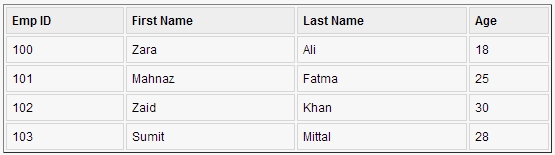<Sql: query> tag
<Sql: query> tag is used to run SQL SELECT statement, there is scope to store the result in a variable.
Syntax
<sql:query var="<string>" scope="<string>" sql="<string>" dataSource="<string>" startRow="<string>" maxRows="<string>"/>
Attributes
<Sql: query> tag has the following attributes:| Attributes | description | If necessary | Defaults |
|---|---|---|---|
| sql | SQL command to be executed (returns a ResultSet object) | no | Body |
| dataSource | Used by the database connection (to override the default value) | no | Default database |
| maxRows | The maximum number of results stored in the variable | no | gigantic |
| startRow | The number of rows begin recording the results of | no | 0 |
| var | Representatives variable database | no | default setting |
| scope | Scope var attribute | no | Page |
Program Example
First, you need to build in a TEST database Employees table, and then add a few records to the table, the steps are as follows:
step 1:
Open the CMD, go to the directory of the installation directory:
C:\> C:\>cd Program Files\MySQL\bin C:\Program Files\MySQL\bin>
Step 2:
Login Database:
C:\Program Files\MySQL\bin>mysql -u root -p Enter password: ******** mysql>
Step 3:
TEST establish Employees table in the database:
mysql> use TEST;
mysql> create table Employees
(
id int not null,
age int not null,
first varchar (255),
last varchar (255)
);
Query OK, 0 rows affected (0.08 sec)
mysql>
Create a data record:
Finally, create a few records in the Employees table:
mysql> INSERT INTO Employees VALUES (100, 18, 'Zara', 'Ali'); Query OK, 1 row affected (0.05 sec) mysql> INSERT INTO Employees VALUES (101, 25, 'Mahnaz', 'Fatma'); Query OK, 1 row affected (0.00 sec) mysql> INSERT INTO Employees VALUES (102, 30, 'Zaid', 'Khan'); Query OK, 1 row affected (0.00 sec) mysql> INSERT INTO Employees VALUES (103, 28, 'Sumit', 'Mittal'); Query OK, 1 row affected (0.00 sec) mysql>
Now, write JSP files, use the <sql: query> tag to execute SQL SELECT statement:
<%@ page language="java" contentType="text/html; charset=UTF-8"
pageEncoding="UTF-8"%>
<%@ page import="java.io.*,java.util.*,java.sql.*"%>
<%@ page import="javax.servlet.http.*,javax.servlet.*" %>
<%@ taglib uri="http://java.sun.com/jsp/jstl/core" prefix="c"%>
<%@ taglib uri="http://java.sun.com/jsp/jstl/sql" prefix="sql"%>
<html>
<head>
<title>JSTL sql:query Tag</title>
</head>
<body>
<sql:setDataSource var="snapshot" driver="com.mysql.jdbc.Driver"
url="jdbc:mysql://localhost/TEST"
user="root" password="pass123"/>
<sql:query dataSource="${snapshot}" var="result">
SELECT * from Employees;
</sql:query>
<table border="1" width="100%">
<tr>
<th>Emp ID</th>
<th>First Name</th>
<th>Last Name</th>
<th>Age</th>
</tr>
<c:forEach var="row" items="${result.rows}">
<tr>
<td><c:out value="${row.id}"/></td>
<td><c:out value="${row.first}"/></td>
<td><c:out value="${row.last}"/></td>
<td><c:out value="${row.age}"/></td>
</tr>
</c:forEach>
</table>
</body>
</html>
Results are as follows: