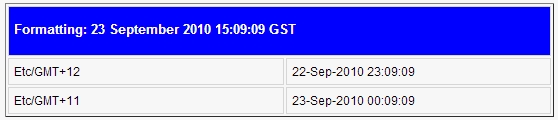<Fmt: timeZone> tag
<Fmt: timeZone> tag is used to specify the time zone, for use other labels.
Syntax
<fmt:setLocale value="<string>" variant="<string>" scope="<string>"/>
Attributes
<Fmt: timeZone> tag has the following attributes:
| Attributes | description | If necessary | Defaults |
|---|---|---|---|
| value | Time zone | Yes | no |
Examples Demo
<%@ page language="java" contentType="text/html; charset=UTF-8"
pageEncoding="UTF-8"%>
<%@ taglib uri="http://java.sun.com/jsp/jstl/core" prefix="c" %>
<%@ taglib uri="http://java.sun.com/jsp/jstl/fmt" prefix="fmt" %>
<html>
<head>
<title>JSTL fmt:timeZone 标签</title>
</head>
<body>
<c:set var="now" value="<%=new java.util.Date()%>" />
<table border="1" width="100%">
<tr>
<td width="100%" colspan="2" bgcolor="#0000FF">
<p align="center">
<b>
<font color="#FFFFFF" size="4">Formatting:
<fmt:formatDate value="${now}" type="both"
timeStyle="long" dateStyle="long" />
</font>
</b>
</p>
</td>
</tr>
<c:forEach var="zone"
items="<%=java.util.TimeZone.getAvailableIDs()%>">
<tr>
<td width="51%">
<c:out value="${zone}" />
</td>
<td width="49%">
<fmt:timeZone value="${zone}">
<fmt:formatDate value="${now}" timeZone="${zn}"
type="both" />
</fmt:timeZone>
</td>
</tr>
</c:forEach>
</table>
</body>
</html>
Results are as follows: