ionic sliding frame
ion-slide-box
Sliding frame is a component of a multi-page container contains, or drag the page slide switch:
The effect is as follows:
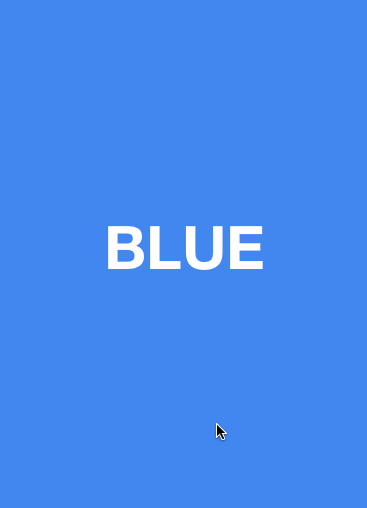
usage
<ion-slide-box on-slide-changed="slideHasChanged($index)">
<ion-slide>
<div class="box blue"><h1>BLUE</h1></div>
</ion-slide>
<ion-slide>
<div class="box yellow"><h1>YELLOW</h1></div>
</ion-slide>
<ion-slide>
<div class="box pink"><h1>PINK</h1></div>
</ion-slide>
</ion-slide-box>
API
| Attributes | Types of | Detail |
|---|---|---|
| delegate-handle (Optional) | 字符串 | The handle with |
| does-continue (Optional) | 布尔值 | Whether automatic sliding frame slide. |
| slide-interval (Optional) | 数字 | How many milliseconds to wait for the beginning of the slide (if it continues was true). The default is 4000. |
| show-pager (Optional) | 布尔值 | Sliding frame page is displayed. |
| pager-click (Optional) | 表达式 | When you click the page, trigger the expression (if shou-pager is true). Pass an 'index' variable. |
| on-slide-changed (Optional) | 表达式 | When the slide, trigger the expression. Pass an 'index' variable. |
| active-slide (Optional) | 表达式 | The binding model to the current slide box. |
Examples
HTML code
<ion-slide-box active-slide="myActiveSlide"> <ion-slide> <div class="box blue"><h1>BLUE</h1></div> </ion-slide> <ion-slide> <div class="box yellow"><h1>YELLOW</h1></div> </ion-slide> <ion-slide> <div class="box pink"><h1>PINK</h1></div> </ion-slide> </ion-slide-box>
CSS code
.slider {
height: 100%;
}
.slider-slide {
color: #000;
background-color: #fff; text-align: center;
font-family: "HelveticaNeue-Light", "Helvetica Neue Light", "Helvetica Neue", Helvetica, Arial, "Lucida Grande", sans-serif; font-weight: 300; }
.blue {
background-color: blue;
}
.yellow {
background-color: yellow;
}
.pink {
background-color: pink;
}
.box{
height:100%;
}
.box h1{
position:relative; top:50%; transform:translateY(-50%);
}
JavaScript code
angular.module('ionicApp', ['ionic'])
.controller('SlideController', function($scope) {
$scope.myActiveSlide = 1;
})