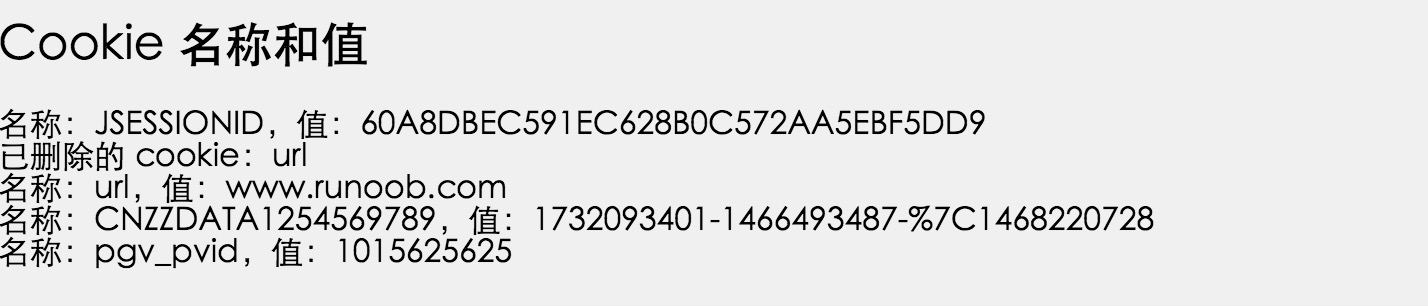Servlet ประมวลผลคุกกี้
คุกกี้เป็นแฟ้มข้อความที่เก็บไว้ในคอมพิวเตอร์ไคลเอนต์และยังคงรักษาความหลากหลายของข้อมูลการติดตาม Java Servlet อย่างชัดเจนสนับสนุนคุกกี้ HTTP
ส่งคืนบัตรประจำตัวของผู้ใช้ที่เกี่ยวข้องกับสามขั้นตอน
- สคริปต์เซิร์ฟเวอร์จะส่งคุกกี้เพื่อเบราว์เซอร์ ตัวอย่างเช่นชื่ออายุหรือหมายเลขประจำตัว
- เบราว์เซอร์จะเก็บข้อมูลเหล่านี้บนเครื่องคอมพิวเตอร์สำหรับใช้ในอนาคต
- ครั้งต่อไปที่เบราว์เซอร์ส่งคำขอไปยังเว็บเซิร์ฟเวอร์ใด ๆ เบราว์เซอร์จะส่งข้อมูลคุกกี้ไปยังเซิร์ฟเวอร์เซิร์ฟเวอร์จะใช้ข้อมูลนี้เพื่อระบุตัวตนของผู้ใช้
ในบทนี้จะบอกถึงวิธีการตั้งหรือตั้งค่าคุกกี้วิธีการเข้าถึงพวกเขาและวิธีที่จะลบออก
Servlet คุกกี้การประมวลผลความต้องการของจีนเข้ารหัสและถอดรหัสดังต่อไปนี้:
String str = java.net.URLEncoder.encode("中文"); //编码 String str = java.net.URLDecoder.decode("编码后的字符串"); // 解码
วิเคราะห์คุกกี้
คุกกี้มักจะตั้งอยู่ในข้อมูลส่วนหัว HTTP (แม้ว่า JavaScript ยังสามารถตั้งค่าได้โดยตรงในเบราว์เซอร์คุกกี้) การตั้งค่า Servlet คุกกี้จะส่งหัวต่อไปนี้:
HTTP/1.1 200 OK
Date: Fri, 04 Feb 2000 21:03:38 GMT
Server: Apache/1.3.9 (UNIX) PHP/4.0b3
Set-Cookie: name=xyz; expires=Friday, 04-Feb-07 22:03:38 GMT;
path=/; domain=w3cschool.cc
Connection: close
Content-Type: text/html
ในขณะที่คุณสามารถมองเห็นส่วนหัวของคุกกี้ชุดมีคู่ค่าชื่อวันเวลา GMT เส้นทางและโดเมน ชื่อและความคุ้มค่าจะเข้ารหัส URL หมดอายุฟิลด์เป็นคำแนะนำที่บอกว่าเบราว์เซอร์หลังจากวันและเวลาที่กำหนดจะ "ลืม" คุกกี้
หากเบราว์เซอร์ของคุณมีการกำหนดให้จัดเก็บคุกกี้ก็จะเก็บข้อมูลนี้จนถึงวันที่หมดอายุ หากเบราว์เซอร์ของผู้ใช้เพื่อให้ตรงกับใด ๆ ของโดเมนคุกกี้และเส้นทางของหน้าก็จะ re-ส่งคุกกี้ไปยังเซิร์ฟเวอร์ ข้อมูลส่วนหัวของเบราว์เซอร์อาจปรากฏดังนี้
GET / HTTP/1.0 Connection: Keep-Alive User-Agent: Mozilla/4.6 (X11; I; Linux 2.2.6-15apmac ppc) Host: zink.demon.co.uk:1126 Accept: image/gif, */* Accept-Encoding: gzip Accept-Language: en Accept-Charset: iso-8859-1,*,utf-8 Cookie: name=xyz
Servlet สามารถเข้าถึงได้โดยวิธีการร้องขอคุกกี้request.getCookies ()ซึ่งส่งกลับอาร์เรย์ของวัตถุCookie
วิธีคุกกี้ Servlet
ต่อไปนี้เป็นรายการของวิธีการที่เป็นประโยชน์เมื่อใช้งานใน Servlet Cookie สามารถนำมาใช้
| 序号 | 方法 & 描述 |
|---|---|
| 1 | public void setDomain(String pattern) 该方法设置 cookie 适用的域,例如 w3cschool.cc。 |
| 2 | public String getDomain() 该方法获取 cookie 适用的域,例如 w3cschool.cc。 |
| 3 | public void setMaxAge(int expiry) 该方法设置 cookie 过期的时间(以秒为单位)。如果不这样设置,cookie 只会在当前 session 会话中持续有效。 |
| 4 | public int getMaxAge() 该方法返回 cookie 的最大生存周期(以秒为单位),默认情况下,-1 表示 cookie 将持续下去,直到浏览器关闭。 |
| 5 | public String getName() 该方法返回 cookie 的名称。名称在创建后不能改变。 |
| 6 | public void setValue(String newValue) 该方法设置与 cookie 关联的值。 |
| 7 | public String getValue() 该方法获取与 cookie 关联的值。 |
| 8 | public void setPath(String uri) 该方法设置 cookie 适用的路径。如果您不指定路径,与当前页面相同目录下的(包括子目录下的)所有 URL 都会返回 cookie。 |
| 9 | public String getPath() 该方法获取 cookie 适用的路径。 |
| 10 | public void setSecure(boolean flag) 该方法设置布尔值,表示 cookie 是否应该只在加密的(即 SSL)连接上发送。 |
| 11 | public void setComment(String purpose) 设置cookie的注释。该注释在浏览器向用户呈现 cookie 时非常有用。 |
| 12 | public String getComment() 获取 cookie 的注释,如果 cookie 没有注释则返回 null。 |
การตั้งค่าคุกกี้ผ่าน Servlet
โดยการตั้งค่า Servlet คุกกี้เกี่ยวข้องกับสามขั้นตอน
(1) การสร้างวัตถุ Cookie: คุณสามารถเรียกตัวสร้างคุกกี้ที่มีชื่อและความคุ้มค่าคุกกี้คุกกี้ชื่อคุกกี้และคุกกี้ค่าสตริง
Cookie cookie = new Cookie("key","value");
โปรดจำไว้ว่าไม่คำนึงถึงชื่อหรือค่าไม่ควรมีช่องว่างใด ๆ หรือตัวอักษรต่อไปนี้:
[ ] ( ) = , " / ? @ : ;
(2) กำหนดอายุการใช้งานสูงสุด: คุณสามารถใช้วิธีการที่จะระบุ setMaxAge คุกกี้สามารถรักษาเวลาที่ถูกต้อง (เป็นวินาที)เราจะกำหนดระยะเวลาสูงสุด 24 ชั่วโมงคุกกี้
cookie.setMaxAge(60*60*24);
(3) ส่งคุกกี้ส่วนหัวของการตอบสนอง HTTP: คุณสามารถใช้ response.addCookieเพื่อเพิ่มการตอบสนอง HTTP ส่วนหัวคุกกี้ดังต่อไปนี้:
response.addCookie(cookie);
ตัวอย่าง
ลองปรับเปลี่ยนของเรา แบบฟอร์มข้อมูลกรณี การตั้งค่าคุกกี้ของชื่อและนามสกุล
package com.w3big.test;
import java.io.IOException;
import java.io.PrintWriter;
import java.net.URLEncoder;
import javax.servlet.ServletException;
import javax.servlet.annotation.WebServlet;
import javax.servlet.http.Cookie;
import javax.servlet.http.HttpServlet;
import javax.servlet.http.HttpServletRequest;
import javax.servlet.http.HttpServletResponse;
/**
* Servlet implementation class HelloServlet
*/
@WebServlet("/HelloForm")
public class HelloForm extends HttpServlet {
private static final long serialVersionUID = 1L;
/**
* @see HttpServlet#HttpServlet()
*/
public HelloForm() {
super();
// TODO Auto-generated constructor stub
}
/**
* @see HttpServlet#doGet(HttpServletRequest request, HttpServletResponse response)
*/
public void doGet(HttpServletRequest request, HttpServletResponse response) throws ServletException, IOException
{
// 为名字和姓氏创建 Cookie
Cookie name = new Cookie("name",
URLEncoder.encode(request.getParameter("name"), "UTF-8")); // 中文转码
Cookie url = new Cookie("url",
request.getParameter("url"));
// 为两个 Cookie 设置过期日期为 24 小时后
name.setMaxAge(60*60*24);
url.setMaxAge(60*60*24);
// 在响应头中添加两个 Cookie
response.addCookie( name );
response.addCookie( url );
// 设置响应内容类型
response.setContentType("text/html;charset=UTF-8");
PrintWriter out = response.getWriter();
String title = "设置 Cookie 实例";
String docType = "<!DOCTYPE html>\n";
out.println(docType +
"<html>\n" +
"<head><title>" + title + "</title></head>\n" +
"<body bgcolor=\"#f0f0f0\">\n" +
"<h1 align=\"center\">" + title + "</h1>\n" +
"<ul>\n" +
" <li><b>站点名:</b>:"
+ request.getParameter("name") + "\n</li>" +
" <li><b>站点 URL:</b>:"
+ request.getParameter("url") + "\n</li>" +
"</ul>\n" +
"</body></html>");
}
/**
* @see HttpServlet#doPost(HttpServletRequest request, HttpServletResponse response)
*/
protected void doPost(HttpServletRequest request, HttpServletResponse response) throws ServletException, IOException {
// TODO Auto-generated method stub
doGet(request, response);
}
}
รวบรวม HelloFormServlet ก่อนหน้านี้และสร้างรายการที่เหมาะสมในไฟล์ web.xml ไปนี้:
<?xml version="1.0" encoding="UTF-8"?>
<web-app>
<servlet>
<!-- 类名 -->
<servlet-name>HelloForm</servlet-name>
<!-- 所在的包 -->
<servlet-class>com.w3big.test.HelloForm</servlet-class>
</servlet>
<servlet-mapping>
<servlet-name>HelloForm</servlet-name>
<!-- 访问的网址 -->
<url-pattern>/TomcatTest/HelloForm</url-pattern>
</servlet-mapping>
</web-app>
ความพยายามครั้งสุดท้ายที่จะเรียก HTML Servlet หน้าต่อไป <!DOCTYPE html> <html> <head> <meta charset="utf-8"> <title>本教程(w3big.com)</title> </head> <body> <form action=/TomcatTest/HelloForm method="GET"> 站点名 :<input type="text" name="name"> <br /> 站点 URL:<input type="text" name="url" /><br> <input type="submit" value="提交" /> </form> </body> </html>
บันทึกแฟ้มไปยังเนื้อหา HTML ข้างต้น /TomcatTest/test.html ใน
ต่อไปเราจะไปที่ http: // localhost: 8080 / TomcatTest / test.html สาธิต Gif ดังนี้
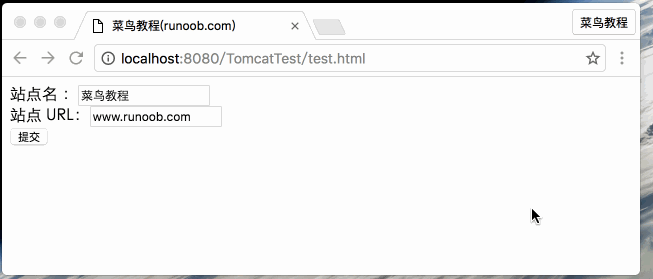
หมายเหตุ: บางส่วนของเส้นทางดังกล่าวข้างต้นต้องใช้เส้นทางจริงมากขึ้นปรับเปลี่ยนโครงการของคุณ
อ่านผ่าน Servlet คุกกี้
หากต้องการอ่านคุกกี้ที่คุณจำเป็นต้องสร้างวัตถุjavax.servlet.http.CookieโดยการเรียกgetCookiesHttpServletRequest ()วิธีอาร์เรย์แล้วห่วงผ่านอาร์เรย์และใช้ getName () และ getValue () วิธีการเข้าถึงค่าของแต่ละคุกกี้และที่เกี่ยวข้อง
ตัวอย่าง
คุกกี้ให้อ่านชุดตัวอย่างข้างต้น
package com.w3big.test;
import java.io.IOException;
import java.io.PrintWriter;
import java.net.URLDecoder;
import javax.servlet.ServletException;
import javax.servlet.annotation.WebServlet;
import javax.servlet.http.Cookie;
import javax.servlet.http.HttpServlet;
import javax.servlet.http.HttpServletRequest;
import javax.servlet.http.HttpServletResponse;
/**
* Servlet implementation class ReadCookies
*/
@WebServlet("/ReadCookies")
public class ReadCookies extends HttpServlet {
private static final long serialVersionUID = 1L;
/**
* @see HttpServlet#HttpServlet()
*/
public ReadCookies() {
super();
// TODO Auto-generated constructor stub
}
/**
* @see HttpServlet#doGet(HttpServletRequest request, HttpServletResponse response)
*/
public void doGet(HttpServletRequest request, HttpServletResponse response) throws ServletException, IOException
{
Cookie cookie = null;
Cookie[] cookies = null;
// 获取与该域相关的 Cookie 的数组
cookies = request.getCookies();
// 设置响应内容类型
response.setContentType("text/html;charset=UTF-8");
PrintWriter out = response.getWriter();
String title = "Delete Cookie Example";
String docType = "<!DOCTYPE html>\n";
out.println(docType +
"<html>\n" +
"<head><title>" + title + "</title></head>\n" +
"<body bgcolor=\"#f0f0f0\">\n" );
if( cookies != null ){
out.println("<h2>Cookie 名称和值</h2>");
for (int i = 0; i < cookies.length; i++){
cookie = cookies[i];
if((cookie.getName( )).compareTo("name") == 0 ){
cookie.setMaxAge(0);
response.addCookie(cookie);
out.print("已删除的 cookie:" +
cookie.getName( ) + "<br/>");
}
out.print("名称:" + cookie.getName( ) + ",");
out.print("值:" + URLDecoder.decode(cookie.getValue(), "utf-8") +" <br/>");
}
}else{
out.println(
"<h2 class=\"tutheader\">No Cookie founds</h2>");
}
out.println("</body>");
out.println("</html>");
}
/**
* @see HttpServlet#doPost(HttpServletRequest request, HttpServletResponse response)
*/
protected void doPost(HttpServletRequest request, HttpServletResponse response) throws ServletException, IOException {
// TODO Auto-generated method stub
doGet(request, response);
}
}
รวบรวม ReadCookiesServlet ก่อนหน้านี้และสร้างรายการที่เหมาะสมในไฟล์ web.xmlพยายามที่จะเรียกhttp: // localhost: 8080 / TomcatTest/ HelloForm, จะแสดงผลลัพธ์ต่อไปนี้:
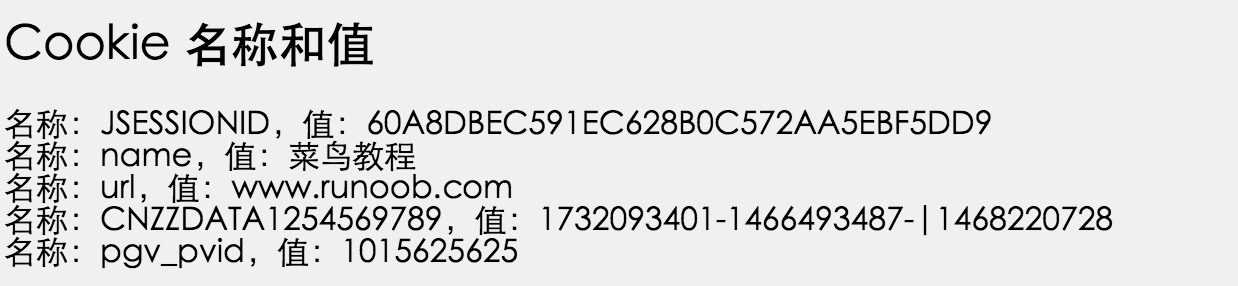
ลบคุกกี้โดย Servlet
ลบคุกกี้เป็นเรื่องง่ายมาก หากคุณต้องการลบคุกกี้ที่คุณจะต้องทำตามขั้นตอนต่อไปนี้สามนี้:
- อ่านคุกกี้ที่มีอยู่และเก็บไว้ในวัตถุคุกกี้
- ใช้setMaxAge () วิธีการกำหนดอายุคุกกี้ของศูนย์การลบคุกกี้ที่มีอยู่
- เพิ่มคุกกี้ในส่วนหัวของการตอบสนอง
ตัวอย่าง
ตัวอย่างต่อไปนี้จะลบคุกกี้ที่มีอยู่ชื่อ "URL" ครั้งต่อไปที่คุณเรียก ReadCookies Servlet ก็จะกลับ URL เป็นโมฆะ
package com.w3big.test;
import java.io.IOException;
import java.io.PrintWriter;
import javax.servlet.ServletException;
import javax.servlet.annotation.WebServlet;
import javax.servlet.http.Cookie;
import javax.servlet.http.HttpServlet;
import javax.servlet.http.HttpServletRequest;
import javax.servlet.http.HttpServletResponse;
/**
* Servlet implementation class DeleteCookies
*/
@WebServlet("/DeleteCookies")
public class DeleteCookies extends HttpServlet {
private static final long serialVersionUID = 1L;
/**
* @see HttpServlet#HttpServlet()
*/
public DeleteCookies() {
super();
// TODO Auto-generated constructor stub
}
/**
* @see HttpServlet#doGet(HttpServletRequest request, HttpServletResponse response)
*/
public void doGet(HttpServletRequest request, HttpServletResponse response) throws ServletException, IOException
{
Cookie cookie = null;
Cookie[] cookies = null;
// 获取与该域相关的 Cookie 的数组
cookies = request.getCookies();
// 设置响应内容类型
response.setContentType("text/html;charset=UTF-8");
PrintWriter out = response.getWriter();
String title = "删除 Cookie 实例";
String docType = "<!DOCTYPE html>\n";
out.println(docType +
"<html>\n" +
"<head><title>" + title + "</title></head>\n" +
"<body bgcolor=\"#f0f0f0\">\n" );
if( cookies != null ){
out.println("<h2>Cookie 名称和值</h2>");
for (int i = 0; i < cookies.length; i++){
cookie = cookies[i];
if((cookie.getName( )).compareTo("url") == 0 ){
cookie.setMaxAge(0);
response.addCookie(cookie);
out.print("已删除的 cookie:" +
cookie.getName( ) + "<br/>");
}
out.print("名称:" + cookie.getName( ) + ",");
out.print("值:" + cookie.getValue( )+" <br/>");
}
}else{
out.println(
"<h2 class=\"tutheader\">No Cookie founds</h2>");
}
out.println("</body>");
out.println("</html>");
}
/**
* @see HttpServlet#doPost(HttpServletRequest request, HttpServletResponse response)
*/
protected void doPost(HttpServletRequest request, HttpServletResponse response) throws ServletException, IOException {
// TODO Auto-generated method stub
doGet(request, response);
}
}
รวบรวม DeleteCookiesServlet ก่อนหน้านี้และสร้างรายการที่เหมาะสมในไฟล์ web.xmlตอนนี้ใช้http: // localhost: 8080 / TomcatTest/ DeleteCookies, จะแสดงผลลัพธ์ต่อไปนี้: