PHP는 레디 스를 사용
설치
당신이 PHP에서 레디 스를 사용하기 전에, 우리는 서비스와 PHP 설치 레디 스의 레디 스 드라이브 있는지 확인해야하고 기계는 정상 PHP를 사용할 수 있습니다. 의는 PHP의 레디 스 드라이버를 설치하자 다운로드 주소 : https://github.com/phpredis/phpredis/releases을 .
레디 스를 설치하는 PHP는 확장
다음 작업은 전체 카탈로그 phpredis을 다운로드해야합니다 :
$ wget https://github.com/phpredis/phpredis/archive/2.2.4.tar.gz $ cd phpredis-2.2.7 # 进入 phpredis 目录 $ /usr/local/php/bin/phpize # php安装后的路径 $ ./configure --with-php-config=/usr/local/php/bin/php-config $ make && make install
당신이 PHP7 버전의 경우, 지정된 분기를 다운로드해야합니다 :
git clone -b php7 https://github.com/phpredis/phpredis.git
php.ini 파일을 수정
vi /usr/local/php/lib/php.ini
다음을 추가합니다 :
extension_dir = "/usr/local/php/lib/php/extensions/no-debug-zts-20090626" extension=redis.so
설치 후, PHP-FPM 또는 아파치를 다시 시작합니다. 은 phpinfo 정보보기, 당신은 레디 스 확장을 볼 수 있습니다.
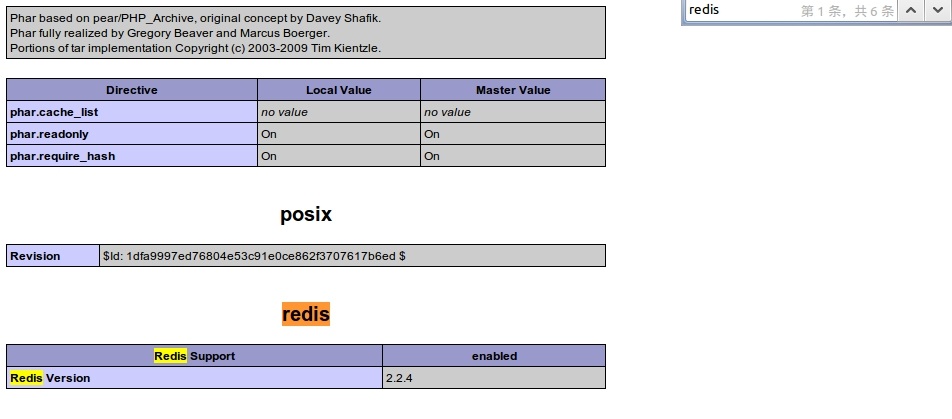
레디 스 서비스에 연결
<?php
//连接本地的 Redis 服务
$redis = new Redis();
$redis->connect('127.0.0.1', 6379);
echo "Connection to server sucessfully";
//查看服务是否运行
echo "Server is running: " . $redis->ping();
?>
스크립트를 실행, 출력은 :
Connection to server sucessfully Server is running: PONG
레디 스 PHP 문자열 (문자열) 예
<?php
//连接本地的 Redis 服务
$redis = new Redis();
$redis->connect('127.0.0.1', 6379);
echo "Connection to server sucessfully";
//设置 redis 字符串数据
$redis->set("tutorial-name", "Redis tutorial");
// 获取存储的数据并输出
echo "Stored string in redis:: " . $redis->get("tutorial-name");
?>
스크립트를 실행, 출력은 :
Connection to server sucessfully Stored string in redis:: Redis tutorial
레디 스 PHP 목록 (리스트) 예
<?php
//连接本地的 Redis 服务
$redis = new Redis();
$redis->connect('127.0.0.1', 6379);
echo "Connection to server sucessfully";
//存储数据到列表中
$redis->lpush("tutorial-list", "Redis");
$redis->lpush("tutorial-list", "Mongodb");
$redis->lpush("tutorial-list", "Mysql");
// 获取存储的数据并输出
$arList = $redis->lrange("tutorial-list", 0 ,5);
echo "Stored string in redis";
print_r($arList);
?>
스크립트를 실행, 출력은 :
Connection to server sucessfully Stored string in redis Redis Mongodb Mysql
레디 스 PHP 키 예
<?php
//连接本地的 Redis 服务
$redis = new Redis();
$redis->connect('127.0.0.1', 6379);
echo "Connection to server sucessfully";
// 获取数据并输出
$arList = $redis->keys("*");
echo "Stored keys in redis:: ";
print_r($arList);
?>
스크립트를 실행, 출력은 :
Connection to server sucessfully Stored string in redis:: tutorial-name tutorial-list