자바 MySQL의 연결
이 섹션에서는, 우리는 MySQL 데이터베이스를 연결하는 JDBC를 사용하기 위해 자바를 사용하는 방법을 소개합니다.
: 자바의 최신 버전을 다운로드 MySQL의 드라이버 패키지에 연결해야 http://dev.mysql.com/downloads/connector/j/ 해당 프로젝트의 라이브러리 파일을 가져 오려면 다음 항아리 라이브러리 파일을 추출 후의을합니다.
당신이 사이트를 다운로드 할 수 항아리 패키지 제공 : MySQL의 커넥터 - 자바-5.1.39-bin.jar를
이 예는 이클립스를 사용, 항아리 패키지를 가져옵니다
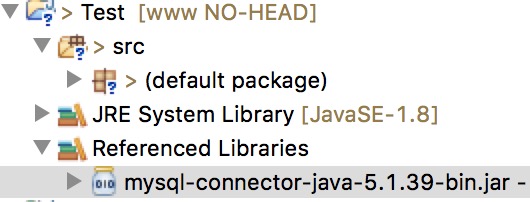
테스트 데이터를 생성
다음으로 우리는 MySQL 데이터베이스에 w3big 작성, 웹 사이트 및 데이터 테이블을 만들고 다음과 같이 테이블 구조는 다음과 같습니다
CREATE TABLE `websites` ( `id` int(11) NOT NULL AUTO_INCREMENT, `name` char(20) NOT NULL DEFAULT '' COMMENT '站点名称', `url` varchar(255) NOT NULL DEFAULT '', `alexa` int(11) NOT NULL DEFAULT '0' COMMENT 'Alexa 排名', `country` char(10) NOT NULL DEFAULT '' COMMENT '国家', PRIMARY KEY (`id`) ) ENGINE=InnoDB AUTO_INCREMENT=10 DEFAULT CHARSET=utf8;
일부 데이터를 삽입합니다 :
INSERT INTO `websites` VALUES ('1', 'Google', 'https://www.google.cm/', '1', 'USA'), ('2', '淘宝', 'https://www.taobao.com/', '13', 'CN'), ('3', '本教程', 'http://www.w3big.com', '5892', ''), ('4', '微博', 'http://weibo.com/', '20', 'CN'), ('5', 'Facebook', 'https://www.facebook.com/', '3', 'USA');
데이터 테이블은 다음과 같습니다 :
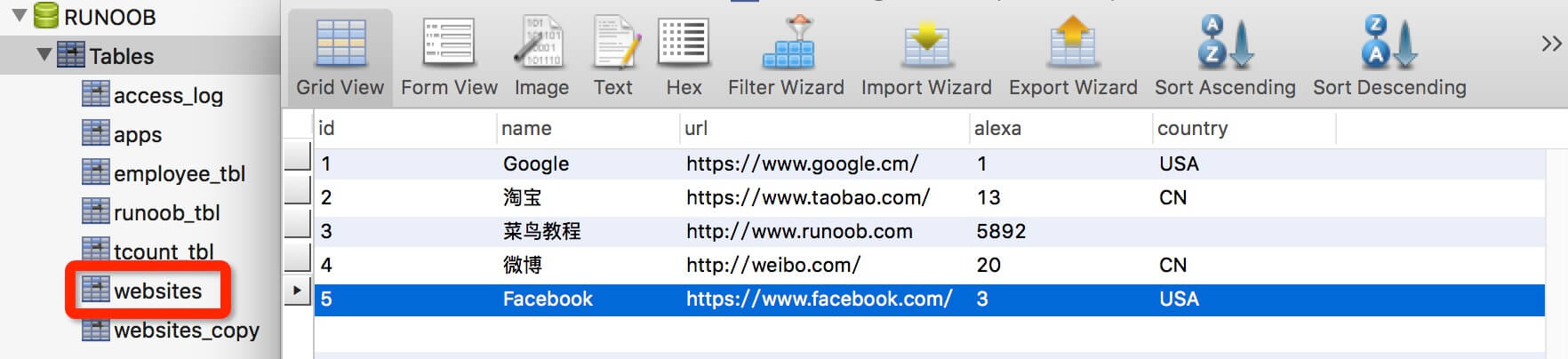
데이터베이스에 연결
다음의 예는, MySQL 데이터베이스 연결 등의 사용자 이름과 같은 일부 데이터는 암호를 사용하여 개발 환경을 구성 할 필요가 있음을주의하는 JDBC를 사용한다 :
package com.w3big.test;
import java.sql.*;
public class MySQLDemo {
// JDBC 驱动名及数据库 URL
static final String JDBC_DRIVER = "com.mysql.jdbc.Driver";
static final String DB_URL = "jdbc:mysql://localhost:3306/w3big";
// 数据库的用户名与密码,需要根据自己的设置
static final String USER = "root";
static final String PASS = "123456";
public static void main(String[] args) {
Connection conn = null;
Statement stmt = null;
try{
// 注册 JDBC 驱动
Class.forName("com.mysql.jdbc.Driver");
// 打开链接
System.out.println("连接数据库...");
conn = DriverManager.getConnection(DB_URL,USER,PASS);
// 执行查询
System.out.println(" 实例化Statement对...");
stmt = conn.createStatement();
String sql;
sql = "SELECT id, name, url FROM websites";
ResultSet rs = stmt.executeQuery(sql);
// 展开结果集数据库
while(rs.next()){
// 通过字段检索
int id = rs.getInt("id");
String name = rs.getString("name");
String url = rs.getString("url");
// 输出数据
System.out.print("ID: " + id);
System.out.print(", 站点名称: " + name);
System.out.print(", 站点 URL: " + url);
System.out.print("\n");
}
// 完成后关闭
rs.close();
stmt.close();
conn.close();
}catch(SQLException se){
// 处理 JDBC 错误
se.printStackTrace();
}catch(Exception e){
// 处理 Class.forName 错误
e.printStackTrace();
}finally{
// 关闭资源
try{
if(stmt!=null) stmt.close();
}catch(SQLException se2){
}// 什么都不做
try{
if(conn!=null) conn.close();
}catch(SQLException se){
se.printStackTrace();
}
}
System.out.println("Goodbye!");
}
}
다음, 상기 출력 결과의 구현 예는 다음과 같다 :
