AngularJS와 라우팅
이 장에서는 우리는 AngularJS와 경로를 소개합니다.
다른 URL을 통해 전달 AngularJS와 우리가 다른 콘텐츠에 액세스 할 수 있습니다.
AngularJS와 한 페이지 웹 응용 프로그램 (단일 페이지 웹 응용 프로그램, SPA) 이상을보실 수 있습니다함으로써.
우리는http://w3big.com/first/page URL의 형태로 일반적이지만,하나의페이지에서의 # + 마크로웹 애플리케이션 AngularJS와 예를 들어 달성 :
http://w3big.com/#/first http://w3big.com/#/second http://w3big.com/#/third
우리는 서버 주소 바랍니다에 대한 링크가있을 때 위의 클릭하면 (http://w3big.com/)를 동일합니다. 서비스 요청의 끝에 # 기호 후의 콘텐츠는 브라우저에 의해 무시 될 것이기 때문에. 그래서 우리는 구현에 나중에 #의 클라이언트 기능을 구현해야합니다. 다른 논리 페이지와 해당 컨트롤러에 바인딩 별도의 페이지를 구분하는#의 + 마크를 통해 우리를 도와 경로를 AngularJS와.
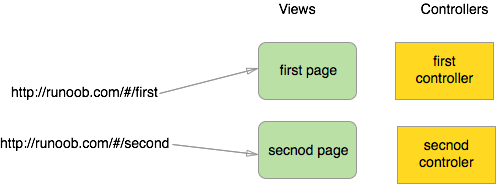
및 / AddNewOrder / ShowOrders : 위의 그래프에서, 우리는 두 개의 URL을 만들어 볼 수 있습니다. 각 URL은 해당 뷰와 컨트롤러가 있습니다.
다음에 우리는 간단한 예를 보면 :
<html>
<head>
<meta charset="utf-8">
<title>AngularJS 路由实例 - 本教程</title>
</head>
<body ng-app='routingDemoApp'>
<h2>AngularJS 路由应用</h2>
<ul>
<li><a href="#/">首页</a></li>
<li><a href="#/computers">电脑</a></li>
<li><a href="#/printers">打印机</a></li>
<li><a href="#/blabla">其他</a></li>
</ul>
<div ng-view></div>
<script src="http://apps.bdimg.com/libs/angular.js/1.4.6/angular.min.js"></script>
<script src="http://apps.bdimg.com/libs/angular-route/1.3.13/angular-route.js"></script>
<script>
angular.module('routingDemoApp',['ngRoute'])
.config(['$routeProvider', function($routeProvider){
$routeProvider
.when('/',{template:'这是首页页面'})
.when('/computers',{template:'这是电脑分类页面'})
.when('/printers',{template:'这是打印机页面'})
.otherwise({redirectTo:'/'});
}]);
</script>
</body>
</html>
분석의 예 :
볼록 route.js : 1, 라우팅 JS 파일을 구현로드.
2 주 응용 프로그램 모듈에 의존하는 모듈로 ngRoute 모듈이 포함되어 있습니다.
angular.module('routingDemoApp',['ngRoute'])3, ngView 명령어를 사용하여.
<div ng-view></div>
경로 변경에 따라 사업부 내에서 HTML 콘텐츠.
도 4는 routeProvider가 AngularJS와 $ routeProvider 라우팅 규칙을 정의하는 데 사용 $ 구성.
module.config(['$routeProvider', function($routeProvider){ $routeProvider .when('/',{template:'这是首页页面'}) .when('/computers',{template:'这是电脑分类页面'}) .when('/printers',{template:'这是打印机页面'}) .otherwise({redirectTo:'/'}); }]);
설정 함수 AngularJS와 모듈은 라우팅 규칙을 구성하는 데 사용된다. configAPI을 사용함으로써, 우리는 우리의 $ routeProvider 라우팅 규칙을 정의하기 위해 설정 기능 및 용도에 $ routeProvider.whenAPI 주입하도록 요청.
(경로, 개체)하는 것은 그렇지 않으면 (객체) 함수는 두 개의 인수를 순서대로 모든 경로를 정의 할 때 $ RouteProvider 우리를 제공합니다 :
- 첫 번째 매개 변수는 정규 URL 또는 URL의 규칙이다.
- 두 번째 매개 변수는 라우팅 구성 개체입니다.
경로 설정 개체
AngularJS와 경로는 다른 템플릿을 통해 달성 될 수있다.
첫 번째 인수 $ routeProvider.when 함수는 일정한 규칙 URL 또는 URL, 경로의 두 번째 매개 변수 구성입니다.다음과 같이 라우팅 구성 개체 구문 규칙은 다음과 같습니다 :
$routeProvider.when(url, {
template: string,
templateUrl: string,
controller: string, function 或 array,
controllerAs: string,
redirectTo: string, function,
resolve: object<key, function>
});
매개 변수 설명 :
템플릿 :
우리는 NG-보기에 간단한 HTML 콘텐츠를 삽입해야하는 경우,이 매개 변수를 사용합니다 :
.when('/computers',{template:'这是电脑分类页面'})templateUrl :
우리는 단지 NG-보기에서 HTML 템플릿 파일을 삽입해야하는 경우,이 매개 변수를 사용합니다 :
$routeProvider.when('/computers', { templateUrl: 'views/computers.html', });위의 코드는 NG-보기에 서버 / computers.html 파일 내용에서보기를 얻을 것이다.
컨트롤러 :
함수, 문자열이나 배열 유형, 컨트롤러 기능이 현재 템플릿을 실행, 새 범위를 만듭니다.
controllerAs :
문자열 형식은 컨트롤러에 대한 별칭을 지정합니다.
redirectTo :
주소 리디렉션.
해결 :
현재 컨트롤러가 다른 모듈에 의존 지정합니다.
예
<html>
<head>
<meta http-equiv="content-type" content="text/html; charset=UTF-8">
<script src="http://apps.bdimg.com/libs/angular.js/1.4.6/angular.min.js"></script>
<script src="http://apps.bdimg.com/libs/angular-route/1.3.13/angular-route.js"></script>
<script type="text/javascript">
angular.module('ngRouteExample', ['ngRoute'])
.controller('HomeController', function ($scope, $route) { $scope.$route = $route;})
.controller('AboutController', function ($scope, $route) { $scope.$route = $route;})
.config(function ($routeProvider) {
$routeProvider.
when('/home', {
templateUrl: 'embedded.home.html',
controller: 'HomeController'
}).
when('/about', {
templateUrl: 'embedded.about.html',
controller: 'AboutController'
}).
otherwise({
redirectTo: '/home'
});
});
</script>
</head>
<body ng-app="ngRouteExample" class="ng-scope">
<script type="text/ng-template" id="embedded.home.html">
<h1> Home </h1>
</script>
<script type="text/ng-template" id="embedded.about.html">
<h1> About </h1>
</script>
<div>
<div id="navigation">
<a href="#/home">Home</a>
<a href="#/about">About</a>
</div>
<div ng-view="">
</div>
</div>
</body>
</html>