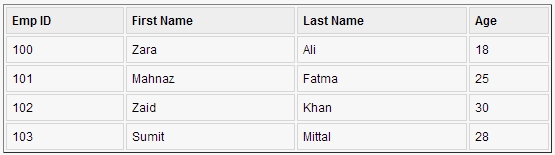<Sql: query> tag
<Sql: query> tag viene utilizzato per eseguire SQL SELECT, vi è la possibilità di memorizzare il risultato in una variabile.
sintassi
<sql:query var="<string>" scope="<string>" sql="<string>" dataSource="<string>" startRow="<string>" maxRows="<string>"/>
proprietà
<Sql: query> tag ha i seguenti attributi:| proprietà | descrizione | Se necessario | difetto |
|---|---|---|---|
| sql | comando SQL per essere eseguito (restituisce un oggetto ResultSet) | no | corpo |
| dataSource | Utilizzato dal connessione al database (per ignorare il valore di default) | no | database predefinito |
| maxRows | Il numero massimo di risultati memorizzato nella variabile | no | infinito |
| startRow | Il numero di righe iniziare a registrare i risultati di | no | 0 |
| var | Rappresentanti del database variabile | no | impostazioni predefinite |
| portata | attributo var Scope | no | pagina |
Esempio di programma
In primo luogo, è necessario costruire in un test tabella Impiegati del database, e quindi aggiungere alcuni record alla tabella, i passi sono i seguenti:
Fase 1:
Aprire il CMD, passare alla directory della directory di installazione:
C:\> C:\>cd Program Files\MySQL\bin C:\Program Files\MySQL\bin>
Fase 2:
Login database:
C:\Program Files\MySQL\bin>mysql -u root -p Enter password: ******** mysql>
Fase 3:
TEST stabilire tabella Impiegati nel database:
mysql> use TEST;
mysql> create table Employees
(
id int not null,
age int not null,
first varchar (255),
last varchar (255)
);
Query OK, 0 rows affected (0.08 sec)
mysql>
Creare un record di dati:
Infine, creare un paio di record nella tabella Impiegati:
mysql> INSERT INTO Employees VALUES (100, 18, 'Zara', 'Ali'); Query OK, 1 row affected (0.05 sec) mysql> INSERT INTO Employees VALUES (101, 25, 'Mahnaz', 'Fatma'); Query OK, 1 row affected (0.00 sec) mysql> INSERT INTO Employees VALUES (102, 30, 'Zaid', 'Khan'); Query OK, 1 row affected (0.00 sec) mysql> INSERT INTO Employees VALUES (103, 28, 'Sumit', 'Mittal'); Query OK, 1 row affected (0.00 sec) mysql>
Ora, scrivere file JSP, utilizzare il <sql: query> tag per eseguire SQL SELECT:
<%@ page language="java" contentType="text/html; charset=UTF-8"
pageEncoding="UTF-8"%>
<%@ page import="java.io.*,java.util.*,java.sql.*"%>
<%@ page import="javax.servlet.http.*,javax.servlet.*" %>
<%@ taglib uri="http://java.sun.com/jsp/jstl/core" prefix="c"%>
<%@ taglib uri="http://java.sun.com/jsp/jstl/sql" prefix="sql"%>
<html>
<head>
<title>JSTL sql:query Tag</title>
</head>
<body>
<sql:setDataSource var="snapshot" driver="com.mysql.jdbc.Driver"
url="jdbc:mysql://localhost/TEST"
user="root" password="pass123"/>
<sql:query dataSource="${snapshot}" var="result">
SELECT * from Employees;
</sql:query>
<table border="1" width="100%">
<tr>
<th>Emp ID</th>
<th>First Name</th>
<th>Last Name</th>
<th>Age</th>
</tr>
<c:forEach var="row" items="${result.rows}">
<tr>
<td><c:out value="${row.id}"/></td>
<td><c:out value="${row.first}"/></td>
<td><c:out value="${row.last}"/></td>
<td><c:out value="${row.age}"/></td>
</tr>
</c:forEach>
</table>
</body>
</html>
I risultati sono i seguenti: