JSP elaborazione di dati XML
Quando si inviano dati XML attraverso HTTP, è necessario utilizzare JSP per gestire documenti XML entrata e in uscita, come documento RSS. Come un documento XML, è solo un mucchio di solo testo, creare un documento XML usando JSP non è difficile che creare un documento HTML.
Invia XML utilizzando JSP
Invia il contenuto XML utilizzando JSP e inviarlo come contenuto HTML. L'unica differenza è che è necessario mettere l'attributo contesto di pagina è impostata su text / xml. Per impostare l'attributo di contesto, usare <@ pagina%%> comando, in questo modo:
<%@ page contentType="text/xml" %>
Il prossimo contenuto esempio XML inviato al browser:
<%@ page contentType="text/xml" %>
<books>
<book>
<name>Padam History</name>
<author>ZARA</author>
<price>100</price>
</book>
</books>
Utilizzare un browser per accedere a questo esempio, guardate gli esempi presentati nel documento.
XML Processing in JSP
Prima di utilizzare il processo di XML JSP, è necessario XPath e file XML correlati nelle due librerie <Tomcat directory di installazione> directory \ lib:
- XercesImpl.jar: In questo download http://www.apache.org/dist/xerces/j/
- xalan.jar: In questo download http://xml.apache.org/xalan-j/index.html
file Books.xml:
<books> <book> <name>Padam History</name> <author>ZARA</author> <price>100</price> </book> <book> <name>Great Mistry</name> <author>NUHA</author> <price>2000</price> </book> </books>
File main.jsp:
<%@ page language="java" contentType="text/html; charset=UTF-8"
pageEncoding="UTF-8"%>
<%@ taglib prefix="c" uri="http://java.sun.com/jsp/jstl/core" %>
<%@ taglib prefix="x" uri="http://java.sun.com/jsp/jstl/xml" %>
<html>
<head>
<title>JSTL x:parse Tags</title>
</head>
<body>
<h3>Books Info:</h3>
<c:import var="bookInfo" url="http://localhost:8080/books.xml"/>
<x:parse xml="${bookInfo}" var="output"/>
<b>The title of the first book is</b>:
<x:out select="$output/books/book[1]/name" />
<br>
<b>The price of the second book</b>:
<x:out select="$output/books/book[2]/price" />
</body>
</html>
Visita http: // localhost: 8080 / main.jsp, i risultati sono i seguenti:
BOOKS INFO: The title of the first book is:Padam History The price of the second book: 2000
Utilizzare il formato XML JSP
Questo è il file di fogli di stile XSLT style.xsl:
<?xml version="1.0"?>
<xsl:stylesheet xmlns:xsl=
"http://www.w3.org/1999/XSL/Transform" version="1.0">
<xsl:output method="html" indent="yes"/>
<xsl:template match="/">
<html>
<body>
<xsl:apply-templates/>
</body>
</html>
</xsl:template>
<xsl:template match="books">
<table border="1" width="100%">
<xsl:for-each select="book">
<tr>
<td>
<i><xsl:value-of select="name"/></i>
</td>
<td>
<xsl:value-of select="author"/>
</td>
<td>
<xsl:value-of select="price"/>
</td>
</tr>
</xsl:for-each>
</table>
</xsl:template>
</xsl:stylesheet>
Questo è il file main.jsp:
<%@ taglib prefix="c" uri="http://java.sun.com/jsp/jstl/core" %>
<%@ taglib prefix="x" uri="http://java.sun.com/jsp/jstl/xml" %>
<html>
<head>
<title>JSTL x:transform Tags</title>
</head>
<body>
<h3>Books Info:</h3>
<c:set var="xmltext">
<books>
<book>
<name>Padam History</name>
<author>ZARA</author>
<price>100</price>
</book>
<book>
<name>Great Mistry</name>
<author>NUHA</author>
<price>2000</price>
</book>
</books>
</c:set>
<c:import url="http://localhost:8080/style.xsl" var="xslt"/>
<x:transform xml="${xmltext}" xslt="${xslt}"/>
</body>
</html>
I risultati sono i seguenti:
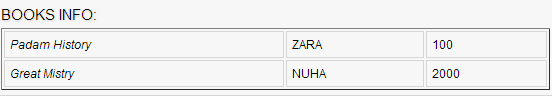
Ulteriori informazioni sull'uso di JSTL per gestire il contenuto XML, si prega di consultare Biblioteca JSP Standard Tag .