Java Invia Mail
Invia utilizzando applicazioni di posta elettronica Java è molto semplice, ma prima è necessario installare JavaMail API e Java Activation Framework (JAF) sulla vostra macchina.
- È possibile scaricare l'ultima versione di Java del JavaMail , aprire la parte destra della pagina c'è un link Download, cliccaci sopra per scaricare.
- È possibile scaricare l'ultima versione di Java (versione 1.1.1) JAF .
È inoltre possibile utilizzare il sito per fornire link per il download:
Scaricare e decomprimere il file nella directory di livello superiore appena creata, troverete alcuni file jar due applicazioni. È necessario aggiungere i filemail.jar e activation.jaral CLASSPATH.
Se si utilizza un server di posta di terze parti, come ad esempio del server SMTP QQ, è possibile visualizzare l'intero articolo in fondo dell'istanza autenticazione dell'utente.
Basta inviare una e-mail
Ecco un semplice esempio di invio di e-mail. Supponiamo che il vostro localhost già connesso alla rete.
// 文件名 SendEmail.java
import java.util.*;
import javax.mail.*;
import javax.mail.internet.*;
import javax.activation.*;
public class SendEmail
{
public static void main(String [] args)
{
// 收件人电子邮箱
String to = "[email protected]";
// 发件人电子邮箱
String from = "[email protected]";
// 指定发送邮件的主机为 localhost
String host = "localhost";
// 获取系统属性
Properties properties = System.getProperties();
// 设置邮件服务器
properties.setProperty("mail.smtp.host", host);
// 获取默认session对象
Session session = Session.getDefaultInstance(properties);
try{
// 创建默认的 MimeMessage 对象
MimeMessage message = new MimeMessage(session);
// Set From: 头部头字段
message.setFrom(new InternetAddress(from));
// Set To: 头部头字段
message.addRecipient(Message.RecipientType.TO,
new InternetAddress(to));
// Set Subject: 头部头字段
message.setSubject("This is the Subject Line!");
// 设置消息体
message.setText("This is actual message");
// 发送消息
Transport.send(message);
System.out.println("Sent message successfully....");
}catch (MessagingException mex) {
mex.printStackTrace();
}
}
}
Compilare ed eseguire il programma per inviare una semplice e-mail:
$ java SendEmail Sent message successfully....
Se si desidera inviare una e-mail a più destinatari, utilizzare i seguenti metodi per specificare più destinatari ID:
void addRecipients(Message.RecipientType type,
Address[] addresses)
throws MessagingException
Quanto segue è la descrizione dei parametri:
Tipo: da impostare come A, CC o BCC CC qui per conto del CC, BCC rappresentanti di CC segreto y Esempio: .. Message.RecipientType.TO
indirizzi: Questo è l'ID di posta elettronica della matrice.Quando si specifica ID e-mail, è necessario utilizzare il metodo InternetAddress ().
Invia una e-mail HTML
Ecco un esempio di HTML e-mail inviata. Supponiamo che il vostro localhost già connesso alla rete.
Ed è molto simile a quella dell'esempio precedente, tranne che vogliamo usare il metodo setContent () per passare il secondo parametro è "text / html", per impostare il contenuto da inviare per specificare il contenuto HTML.
// 文件名 SendHTMLEmail.java
import java.util.*;
import javax.mail.*;
import javax.mail.internet.*;
import javax.activation.*;
public class SendHTMLEmail
{
public static void main(String [] args)
{
// 收件人电子邮箱
String to = "[email protected]";
// 发件人电子邮箱
String from = "[email protected]";
// 指定发送邮件的主机为 localhost
String host = "localhost";
// 获取系统属性
Properties properties = System.getProperties();
// 设置邮件服务器
properties.setProperty("mail.smtp.host", host);
// 获取默认的 Session 对象。
Session session = Session.getDefaultInstance(properties);
try{
// 创建默认的 MimeMessage 对象。
MimeMessage message = new MimeMessage(session);
// Set From: 头部头字段
message.setFrom(new InternetAddress(from));
// Set To: 头部头字段
message.addRecipient(Message.RecipientType.TO,
new InternetAddress(to));
// Set Subject: 头字段
message.setSubject("This is the Subject Line!");
// 发送 HTML 消息, 可以插入html标签
message.setContent("<h1>This is actual message</h1>",
"text/html" );
// 发送消息
Transport.send(message);
System.out.println("Sent message successfully....");
}catch (MessagingException mex) {
mex.printStackTrace();
}
}
}
Compilare ed eseguire questo programma per inviare e-mail HTML:
$ java SendHTMLEmail Sent message successfully....
Invia e-mail con allegati
Ecco un esempio di e-mail con un allegato viene inviato. Supponiamo che il vostro localhost già connesso alla rete.
// 文件名 SendFileEmail.java
import java.util.*;
import javax.mail.*;
import javax.mail.internet.*;
import javax.activation.*;
public class SendFileEmail
{
public static void main(String [] args)
{
// 收件人电子邮箱
String to = "[email protected]";
// 发件人电子邮箱
String from = "[email protected]";
// 指定发送邮件的主机为 localhost
String host = "localhost";
// 获取系统属性
Properties properties = System.getProperties();
// 设置邮件服务器
properties.setProperty("mail.smtp.host", host);
// 获取默认的 Session 对象。
Session session = Session.getDefaultInstance(properties);
try{
// 创建默认的 MimeMessage 对象。
MimeMessage message = new MimeMessage(session);
// Set From: 头部头字段
message.setFrom(new InternetAddress(from));
// Set To: 头部头字段
message.addRecipient(Message.RecipientType.TO,
new InternetAddress(to));
// Set Subject: 头字段
message.setSubject("This is the Subject Line!");
// 创建消息部分
BodyPart messageBodyPart = new MimeBodyPart();
// 消息
messageBodyPart.setText("This is message body");
// 创建多重消息
Multipart multipart = new MimeMultipart();
// 设置文本消息部分
multipart.addBodyPart(messageBodyPart);
// 附件部分
messageBodyPart = new MimeBodyPart();
String filename = "file.txt";
DataSource source = new FileDataSource(filename);
messageBodyPart.setDataHandler(new DataHandler(source));
messageBodyPart.setFileName(filename);
multipart.addBodyPart(messageBodyPart);
// 发送完整消息
message.setContent(multipart );
// 发送消息
Transport.send(message);
System.out.println("Sent message successfully....");
}catch (MessagingException mex) {
mex.printStackTrace();
}
}
}
Compilare ed eseguire il programma per inviare e-mail con allegati.
$ java SendFileEmail Sent message successfully....
sezione Autenticazione utente
Se è necessario fornire un nome utente e una password per il server di posta elettronica per raggiungere lo scopo di autenticazione dell'utente, è possibile completare le seguenti impostazioni:
props.put("mail.smtp.auth", "true");
props.setProperty("mail.user", "myuser");
props.setProperty("mail.password", "mypwd");
e-mail e altri meccanismi di attuazione coerenti con quanto sopra.
Si richiede una password nome utente messaggi di autenticazione inviati Esempio:
Nel server di posta ad esempio QQ presenti, per esempio, devi effettuare il login casella di posta QQ in background in "Impostazioni" = "conto aperto in servizio POP3 / SMTP, come illustrato di seguito:
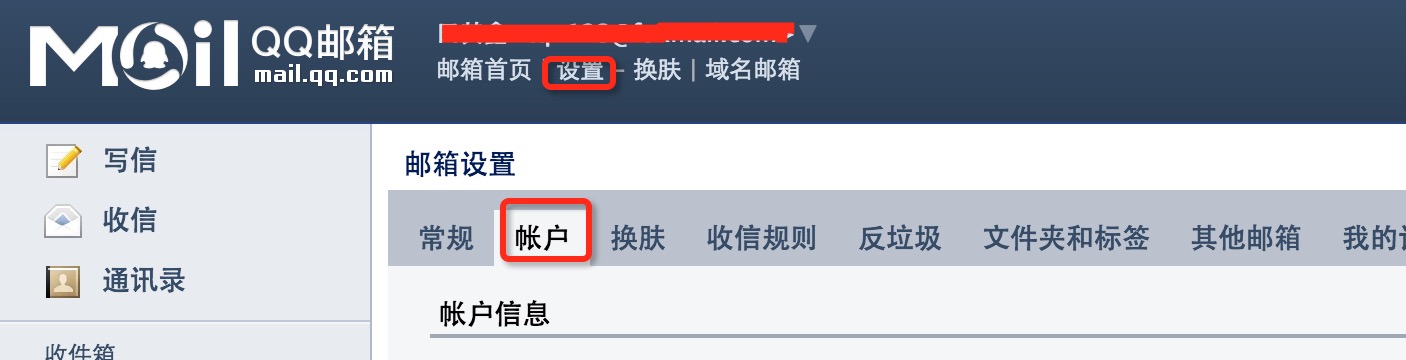
qq-mail per impostare la password, generando una chiave di licenza:
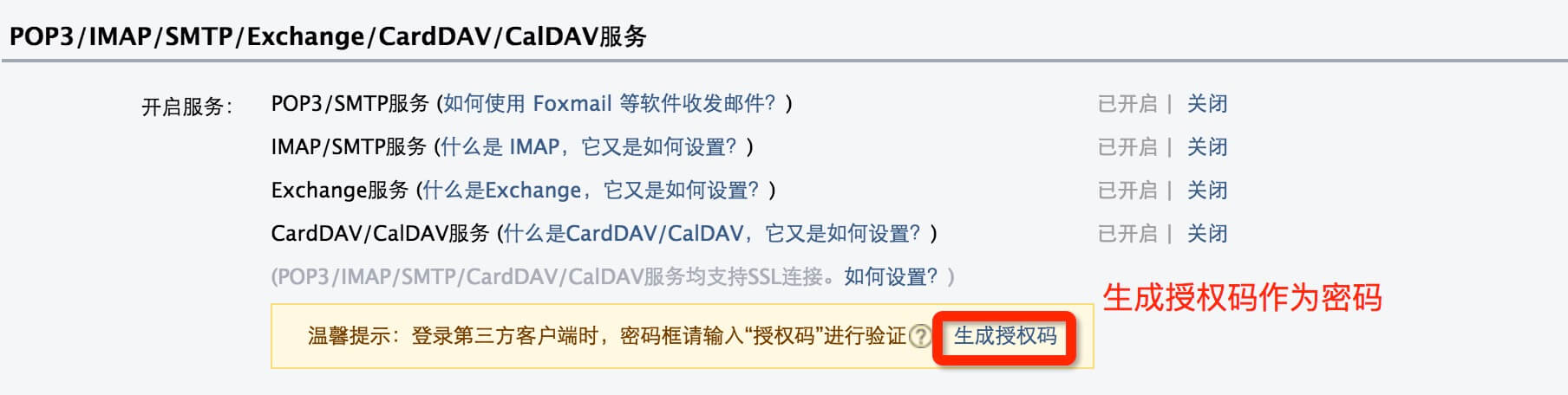
codice Java è il seguente:
// 需要用户名密码邮件发送实例
//文件名 SendEmail2.java
//本实例以QQ邮箱为例,你需要在qq后台设置
import java.util.Properties;
import javax.mail.Authenticator;
import javax.mail.Message;
import javax.mail.MessagingException;
import javax.mail.PasswordAuthentication;
import javax.mail.Session;
import javax.mail.Transport;
import javax.mail.internet.InternetAddress;
import javax.mail.internet.MimeMessage;
public class SendEmail2
{
public static void main(String [] args)
{
// 收件人电子邮箱
String to = "[email protected]";
// 发件人电子邮箱
String from = "[email protected]";
// 指定发送邮件的主机为 smtp.qq.com
String host = "smtp.qq.com"; //QQ 邮件服务器
// 获取系统属性
Properties properties = System.getProperties();
// 设置邮件服务器
properties.setProperty("mail.smtp.host", host);
properties.put("mail.smtp.auth", "true");
// 获取默认session对象
Session session = Session.getDefaultInstance(properties,new Authenticator(){
public PasswordAuthentication getPasswordAuthentication()
{
return new PasswordAuthentication("[email protected]", "qq邮箱密码"); //发件人邮件用户名、密码
}
});
try{
// 创建默认的 MimeMessage 对象
MimeMessage message = new MimeMessage(session);
// Set From: 头部头字段
message.setFrom(new InternetAddress(from));
// Set To: 头部头字段
message.addRecipient(Message.RecipientType.TO,
new InternetAddress(to));
// Set Subject: 头部头字段
message.setSubject("This is the Subject Line!");
// 设置消息体
message.setText("This is actual message");
// 发送消息
Transport.send(message);
System.out.println("Sent message successfully....from w3cschool.cc");
}catch (MessagingException mex) {
mex.printStackTrace();
}
}
}