connexion de base de données JSP
Ce tutoriel suppose que vous savez fonctionne application JDBC. Avant de commencer l' apprentissage d' accès de base de données JSP, s'il vous plaît visitez la connexion Java MySQL à installer et à configurer le pilote associé.
Remarque:
package Jar vous pouvez télécharger le site fournit: MySQL-Connector-Java-5.1.39-bin.jar
Après avoir téléchargé le mysql-connector-java-5.1.39-bin.jar copiés dans le répertoire lib tomcat.
Du concept de base pour commencer, nous allons créer une table simple, et de créer quelques enregistrements de la table.
Créer des données de test
Ensuite, nous créons w3big dans la base de données MySQL, créer des sites Web et table de données, la structure de la table est la suivante:
CREATE TABLE `websites` ( `id` int(11) NOT NULL AUTO_INCREMENT, `name` char(20) NOT NULL DEFAULT '' COMMENT '站点名称', `url` varchar(255) NOT NULL DEFAULT '', `alexa` int(11) NOT NULL DEFAULT '0' COMMENT 'Alexa 排名', `country` char(10) NOT NULL DEFAULT '' COMMENT '国家', PRIMARY KEY (`id`) ) ENGINE=InnoDB AUTO_INCREMENT=10 DEFAULT CHARSET=utf8;
Insérez des données:
INSERT INTO `websites` VALUES ('1', 'Google', 'https://www.google.cm/', '1', 'USA'), ('2', '淘宝', 'https://www.taobao.com/', '13', 'CN'), ('3', '本教程', 'http://www.w3big.com', '5892', ''), ('4', '微博', 'http://weibo.com/', '20', 'CN'), ('5', 'Facebook', 'https://www.facebook.com/', '3', 'USA');
Tableau de données ci-dessous:
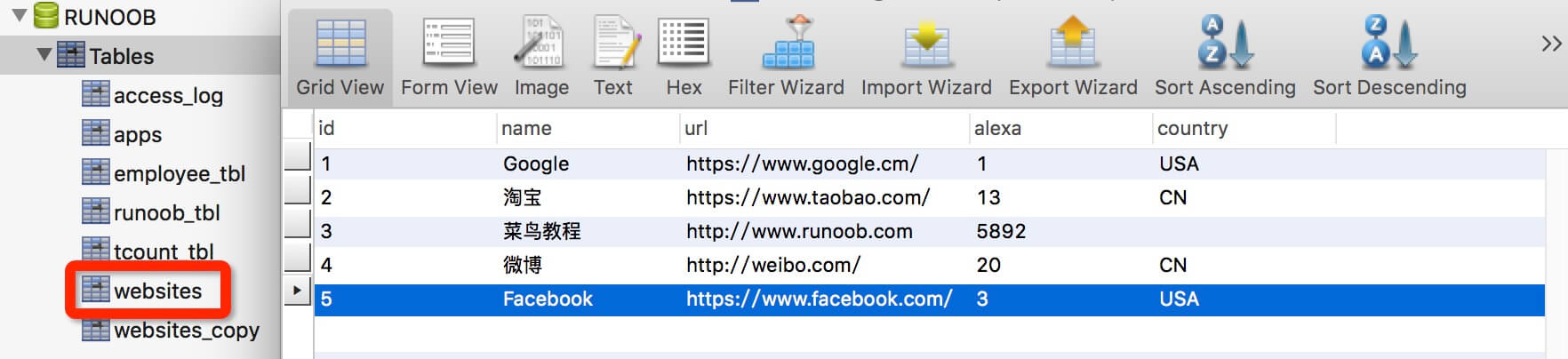
opérations SELECT
L'exemple suivant montre comment utiliser SQL JSTL tag pour exécuter l'instruction SQL SELECT:
<%@ page language="java" contentType="text/html; charset=UTF-8"
pageEncoding="UTF-8"%>
<%@ page import="java.io.*,java.util.*,java.sql.*"%>
<%@ page import="javax.servlet.http.*,javax.servlet.*" %>
<%@ taglib uri="http://java.sun.com/jsp/jstl/core" prefix="c"%>
<%@ taglib uri="http://java.sun.com/jsp/jstl/sql" prefix="sql"%>
<html>
<head>
<title>SELECT 操作</title>
</head>
<body>
<!--
JDBC 驱动名及数据库 URL
数据库的用户名与密码,需要根据自己的设置
useUnicode=true&characterEncoding=utf-8 防止中文乱码
-->
<sql:setDataSource var="snapshot" driver="com.mysql.jdbc.Driver"
url="jdbc:mysql://localhost:3306/w3big?useUnicode=true&characterEncoding=utf-8"
user="root" password="123456"/>
<sql:query dataSource="${snapshot}" var="result">
SELECT * from websites;
</sql:query>
<h1>JSP 数据库实例 - 本教程</h1>
<table border="1" width="100%">
<tr>
<th>ID</th>
<th>站点名</th>
<th>站点地址</th>
</tr>
<c:forEach var="row" items="${result.rows}">
<tr>
<td><c:out value="${row.id}"/></td>
<td><c:out value="${row.name}"/></td>
<td><c:out value="${row.url}"/></td>
</tr>
</c:forEach>
</table>
</body>
</html>
Visitez cet exemple JSP, les résultats sont les suivants:

opération INSERT
Cet exemple montre comment utiliser SQL JSTL tag pour exécuter l'instruction SQL INSERT:
<%@ page language="java" contentType="text/html; charset=UTF-8"
pageEncoding="UTF-8"%>
<%@ page import="java.io.*,java.util.*,java.sql.*"%>
<%@ page import="javax.servlet.http.*,javax.servlet.*" %>
<%@ taglib uri="http://java.sun.com/jsp/jstl/core" prefix="c"%>
<%@ taglib uri="http://java.sun.com/jsp/jstl/sql" prefix="sql"%>
<html>
<head>
<title>SELECT 操作</title>
</head>
<body>
<!--
JDBC 驱动名及数据库 URL
数据库的用户名与密码,需要根据自己的设置
useUnicode=true&characterEncoding=utf-8 防止中文乱码
-->
<sql:setDataSource var="snapshot" driver="com.mysql.jdbc.Driver"
url="jdbc:mysql://localhost:3306/w3big?useUnicode=true&characterEncoding=utf-8"
user="root" password="123456"/>
<!--
插入数据
-->
<sql:update dataSource="${snapshot}" var="result">
INSERT INTO websites (name,url,alexa,country) VALUES ('本教程移动站', 'http://m.w3big.com', 5093, 'CN');
</sql:update>
<sql:query dataSource="${snapshot}" var="result">
SELECT * from websites;
</sql:query>
<h1>JSP 数据库实例 - 本教程</h1>
<table border="1" width="100%">
<tr>
<th>ID</th>
<th>站点名</th>
<th>站点地址</th>
</tr>
<c:forEach var="row" items="${result.rows}">
<tr>
<td><c:out value="${row.id}"/></td>
<td><c:out value="${row.name}"/></td>
<td><c:out value="${row.url}"/></td>
</tr>
</c:forEach>
</table>
</body>
</html>
Visitez cet exemple JSP, les résultats sont les suivants:
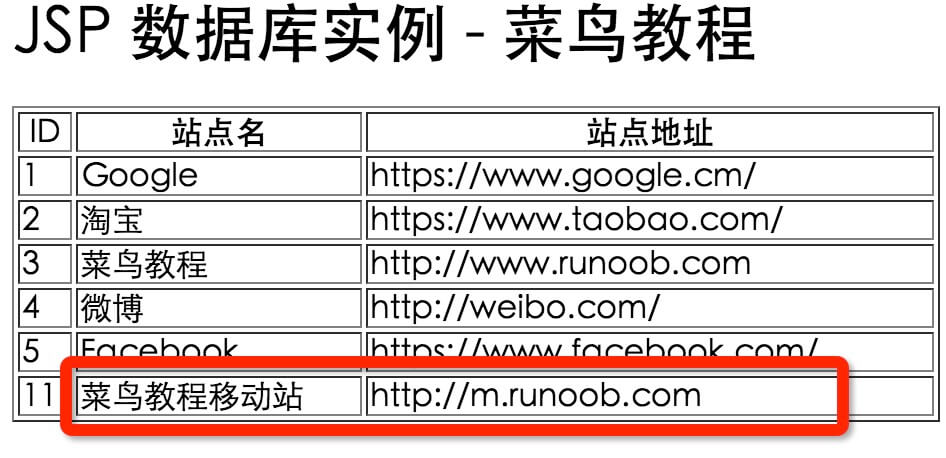
opération DELETE
Cet exemple montre comment utiliser SQL JSTL tag pour exécuter l'instruction SQL DELETE:
<%@ page language="java" contentType="text/html; charset=UTF-8"
pageEncoding="UTF-8"%>
<%@ page import="java.io.*,java.util.*,java.sql.*"%>
<%@ page import="javax.servlet.http.*,javax.servlet.*" %>
<%@ taglib uri="http://java.sun.com/jsp/jstl/core" prefix="c"%>
<%@ taglib uri="http://java.sun.com/jsp/jstl/sql" prefix="sql"%>
<html>
<head>
<title>SELECT 操作</title>
</head>
<body>
<!--
JDBC 驱动名及数据库 URL
数据库的用户名与密码,需要根据自己的设置
useUnicode=true&characterEncoding=utf-8 防止中文乱码
-->
<sql:setDataSource var="snapshot" driver="com.mysql.jdbc.Driver"
url="jdbc:mysql://localhost:3306/w3big?useUnicode=true&characterEncoding=utf-8"
user="root" password="123456"/>
<!--
删除 ID 为 11 的数据
-->
<sql:update dataSource="${snapshot}" var="count">
DELETE FROM websites WHERE Id = ?
<sql:param value="${11}" />
</sql:update>
<sql:query dataSource="${snapshot}" var="result">
SELECT * from websites;
</sql:query>
<h1>JSP 数据库实例 - 本教程</h1>
<table border="1" width="100%">
<tr>
<th>ID</th>
<th>站点名</th>
<th>站点地址</th>
</tr>
<c:forEach var="row" items="${result.rows}">
<tr>
<td><c:out value="${row.id}"/></td>
<td><c:out value="${row.name}"/></td>
<td><c:out value="${row.url}"/></td>
</tr>
</c:forEach>
</table>
</body>
</html>
Visitez cet exemple JSP, les résultats sont les suivants:

opération UPDATE
Cet exemple montre comment utiliser JSTL SQL tag pour exécuter l'instruction SQL UPDATE:
<%@ page language="java" contentType="text/html; charset=UTF-8"
pageEncoding="UTF-8"%>
<%@ page import="java.io.*,java.util.*,java.sql.*"%>
<%@ page import="javax.servlet.http.*,javax.servlet.*" %>
<%@ taglib uri="http://java.sun.com/jsp/jstl/core" prefix="c"%>
<%@ taglib uri="http://java.sun.com/jsp/jstl/sql" prefix="sql"%>
<html>
<head>
<title>SELECT 操作</title>
</head>
<body>
<!--
JDBC 驱动名及数据库 URL
数据库的用户名与密码,需要根据自己的设置
useUnicode=true&characterEncoding=utf-8 防止中文乱码
-->
<sql:setDataSource var="snapshot" driver="com.mysql.jdbc.Driver"
url="jdbc:mysql://localhost:3306/w3big?useUnicode=true&characterEncoding=utf-8"
user="root" password="123456"/>
<!--
修改 ID 为 3 的名字:本教程改为 w3big
-->
<c:set var="SiteId" value="3"/>
<sql:update dataSource="${snapshot}" var="count">
UPDATE websites SET name = 'w3big' WHERE Id = ?
<sql:param value="${SiteId}" />
</sql:update>
<sql:query dataSource="${snapshot}" var="result">
SELECT * from websites;
</sql:query>
<h1>JSP 数据库实例 - 本教程</h1>
<table border="1" width="100%">
<tr>
<th>ID</th>
<th>站点名</th>
<th>站点地址</th>
</tr>
<c:forEach var="row" items="${result.rows}">
<tr>
<td><c:out value="${row.id}"/></td>
<td><c:out value="${row.name}"/></td>
<td><c:out value="${row.url}"/></td>
</tr>
</c:forEach>
</table>
</body>
</html>
Visitez cet exemple JSP, les résultats sont les suivants:
