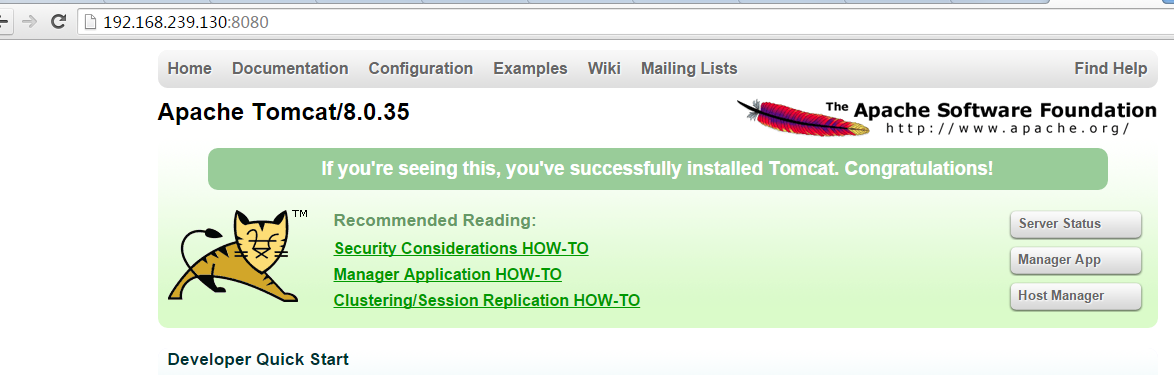Docker installer Tomcat
Procédé de construction d'Dockerfile
Créer Dockerfile
Tout d'abord, créer un tomcat répertoire utilisé pour stocker des trucs liés à dos.
w3big@w3big:~$ mkdir -p ~/tomcat/webapps ~/tomcat/logs ~/tomcat/conf
répertoire webapps sera mappé sur le répertoire de l'application de configuration du conteneur de tomcat
répertoire de journaux sera mappé sur le répertoire des journaux de conteneur de tomcat
profil de répertoire conf sera mappé vers le conteneur de tomcat profil
Entrez le répertoire tomcat créé, créez Dockerfile
FROM java:8-jre
ENV CATALINA_HOME /usr/local/tomcat
ENV PATH $CATALINA_HOME/bin:$PATH
RUN mkdir -p "$CATALINA_HOME"
WORKDIR $CATALINA_HOME
# runtime dependencies for Tomcat Native Libraries
# Tomcat Native 1.2+ requires a newer version of OpenSSL than debian:jessie has available (1.0.2g+)
# see http://tomcat.10.x6.nabble.com/VOTE-Release-Apache-Tomcat-8-0-32-tp5046007p5046024.html (and following discussion)
ENV OPENSSL_VERSION 1.0.2h-1
RUN { \
echo 'deb http://httpredir.debian.org/debian unstable main'; \
} > /etc/apt/sources.list.d/unstable.list \
&& { \
# add a negative "Pin-Priority" so that we never ever get packages from unstable unless we explicitly request them
echo 'Package: *'; \
echo 'Pin: release a=unstable'; \
echo 'Pin-Priority: -10'; \
echo; \
# except OpenSSL, which is the reason we're here
echo 'Package: openssl libssl*'; \
echo "Pin: version $OPENSSL_VERSION"; \
echo 'Pin-Priority: 990'; \
} > /etc/apt/preferences.d/unstable-openssl
RUN apt-get update && apt-get install -y --no-install-recommends \
libapr1 \
openssl="$OPENSSL_VERSION" \
&& rm -rf /var/lib/apt/lists/*
# see https://www.apache.org/dist/tomcat/tomcat-8/KEYS
RUN set -ex \
&& for key in \
05AB33110949707C93A279E3D3EFE6B686867BA6 \
07E48665A34DCAFAE522E5E6266191C37C037D42 \
47309207D818FFD8DCD3F83F1931D684307A10A5 \
541FBE7D8F78B25E055DDEE13C370389288584E7 \
61B832AC2F1C5A90F0F9B00A1C506407564C17A3 \
79F7026C690BAA50B92CD8B66A3AD3F4F22C4FED \
9BA44C2621385CB966EBA586F72C284D731FABEE \
A27677289986DB50844682F8ACB77FC2E86E29AC \
A9C5DF4D22E99998D9875A5110C01C5A2F6059E7 \
DCFD35E0BF8CA7344752DE8B6FB21E8933C60243 \
F3A04C595DB5B6A5F1ECA43E3B7BBB100D811BBE \
F7DA48BB64BCB84ECBA7EE6935CD23C10D498E23 \
; do \
gpg --keyserver ha.pool.sks-keyservers.net --recv-keys "$key"; \
done
ENV TOMCAT_MAJOR 8
ENV TOMCAT_VERSION 8.0.35
ENV TOMCAT_TGZ_URL https://www.apache.org/dist/tomcat/tomcat-$TOMCAT_MAJOR/v$TOMCAT_VERSION/bin/apache-tomcat-$TOMCAT_VERSION.tar.gz
RUN set -x \
\
&& curl -fSL "$TOMCAT_TGZ_URL" -o tomcat.tar.gz \
&& curl -fSL "$TOMCAT_TGZ_URL.asc" -o tomcat.tar.gz.asc \
&& gpg --batch --verify tomcat.tar.gz.asc tomcat.tar.gz \
&& tar -xvf tomcat.tar.gz --strip-components=1 \
&& rm bin/*.bat \
&& rm tomcat.tar.gz* \
\
&& nativeBuildDir="$(mktemp -d)" \
&& tar -xvf bin/tomcat-native.tar.gz -C "$nativeBuildDir" --strip-components=1 \
&& nativeBuildDeps=" \
gcc \
libapr1-dev \
libssl-dev \
make \
openjdk-${JAVA_VERSION%%[-~bu]*}-jdk=$JAVA_DEBIAN_VERSION \
" \
&& apt-get update && apt-get install -y --no-install-recommends $nativeBuildDeps && rm -rf /var/lib/apt/lists/* \
&& ( \
export CATALINA_HOME="$PWD" \
&& cd "$nativeBuildDir/native" \
&& ./configure \
--libdir=/usr/lib/jni \
--prefix="$CATALINA_HOME" \
--with-apr=/usr/bin/apr-1-config \
--with-java-home="$(docker-java-home)" \
--with-ssl=yes \
&& make -j$(nproc) \
&& make install \
) \
&& apt-get purge -y --auto-remove $nativeBuildDeps \
&& rm -rf "$nativeBuildDir" \
&& rm bin/tomcat-native.tar.gz
# verify Tomcat Native is working properly
RUN set -e \
&& nativeLines="$(catalina.sh configtest 2>&1)" \
&& nativeLines="$(echo "$nativeLines" | grep 'Apache Tomcat Native')" \
&& nativeLines="$(echo "$nativeLines" | sort -u)" \
&& if ! echo "$nativeLines" | grep 'INFO: Loaded APR based Apache Tomcat Native library' >&2; then \
echo >&2 "$nativeLines"; \
exit 1; \
fi
EXPOSE 8080
CMD ["catalina.sh", "run"]
Créer un miroir à travers Dockerfile, remplacez-le avec votre propre nom
w3big@w3big:~/tomcat$ docker build -t tomcat .
Une fois créé, nous pouvons trouver l'image que vous venez de créer dans la liste de miroir local
w3big@w3big:~/tomcat$ docker images|grep tomcat tomcat latest 70f819d3d2d9 7 days ago 335.8 MB
Méthode deux, docker traction tomcat
Trouver tomcat sur le miroir Docker Hub
w3big@w3big:~/tomcat$ docker search tomcat NAME DESCRIPTION STARS OFFICIAL AUTOMATED tomcat Apache Tomcat is an open source implementa... 744 [OK] dordoka/tomcat Ubuntu 14.04, Oracle JDK 8 and Tomcat 8 ba... 19 [OK] consol/tomcat-7.0 Tomcat 7.0.57, 8080, "admin/admin" 16 [OK] consol/tomcat-8.0 Tomcat 8.0.15, 8080, "admin/admin" 14 [OK] cloudesire/tomcat Tomcat server, 6/7/8 8 [OK] davidcaste/alpine-tomcat Apache Tomcat 7/8 using Oracle Java 7/8 wi... 6 [OK] andreptb/tomcat Debian Jessie based image with Apache Tomc... 4 [OK] kieker/tomcat 2 [OK] fbrx/tomcat Minimal Tomcat image based on Alpine Linux 2 [OK] jtech/tomcat Latest Tomcat production distribution on l... 1 [OK]
Ici, nous retirons les miroirs officiels
w3big@w3big:~/tomcat$ docker pull tomcat
Attendez que le téléchargement est terminé, nous pouvons trouver un répertoire tomcat miroir dans la liste de miroir local.
Reflétant en utilisant tomcat
conteneur Run
w3big@w3big:~/tomcat$ docker run --name tomcat -p 8080:8080 -v $PWD/test:/usr/local/tomcat/webapps/test -d tomcat acb33fcb4beb8d7f1ebace6f50f5fc204b1dbe9d524881267aa715c61cf75320 w3big@w3big:~/tomcat$
Commande Description:
-p 8080: 8080: 8080 sera mappé sur le port à conteneurs du port hôte 8080
-v $ PWD / test: / usr / local / tomcat / webapps / test: l'hôte de test dans le répertoire courant est monté sur le conteneur / test
Vérifier le conteneur commence circonstances
w3big@w3big:~/tomcat$ docker ps CONTAINER ID IMAGE COMMAND ... PORTS NAMES acb33fcb4beb tomcat "catalina.sh run" ... 0.0.0.0:8080->8080/tcp tomcat
Accessibles par un navigateur