Acceso a la base de datos servlet
Este tutorial asume que sepa que funciona aplicación JDBC. Antes de comenzar el aprendizaje de acceso a la base de servlets, por favor visite la conexión de Java MySQL para instalar y configurar el controlador asociado.
Nota:
Tarro paquete se puede descargar del sitio proporciona: MySQL-conector-Java-5.1.39-bin.jar
En proyecto java, sólo tenemos que introducir mysql-connector-java-5.1.39-bin.jar se puede ejecutar en el proyecto Eclipse Java.
Pero en el proyecto web de Eclipse, cuando ejecutamos Class.forName ( "om.mysql.jdbc.Driver"); no se va a encontrar durante la conducción. Así que en este caso tenemos que mysql-connector-java-5.1.39-bin.jar copiado al directorio lib de Tomcat.
Desde el concepto básico para empezar, vamos a crear una tabla sencilla, y crear unos registros de la tabla.
Crear datos de prueba
A continuación, creamos w3big la base de datos MySQL, crear sitios web y tabla de datos, la estructura de la tabla es la siguiente:
CREATE TABLE `websites` ( `id` int(11) NOT NULL AUTO_INCREMENT, `name` char(20) NOT NULL DEFAULT '' COMMENT '站点名称', `url` varchar(255) NOT NULL DEFAULT '', `alexa` int(11) NOT NULL DEFAULT '0' COMMENT 'Alexa 排名', `country` char(10) NOT NULL DEFAULT '' COMMENT '国家', PRIMARY KEY (`id`) ) ENGINE=InnoDB AUTO_INCREMENT=10 DEFAULT CHARSET=utf8;
Insertar algunos datos:
INSERT INTO `websites` VALUES ('1', 'Google', 'https://www.google.cm/', '1', 'USA'), ('2', '淘宝', 'https://www.taobao.com/', '13', 'CN'), ('3', '本教程', 'http://www.w3big.com', '5892', ''), ('4', '微博', 'http://weibo.com/', '20', 'CN'), ('5', 'Facebook', 'https://www.facebook.com/', '3', 'USA');
tabla de datos se muestra a continuación:
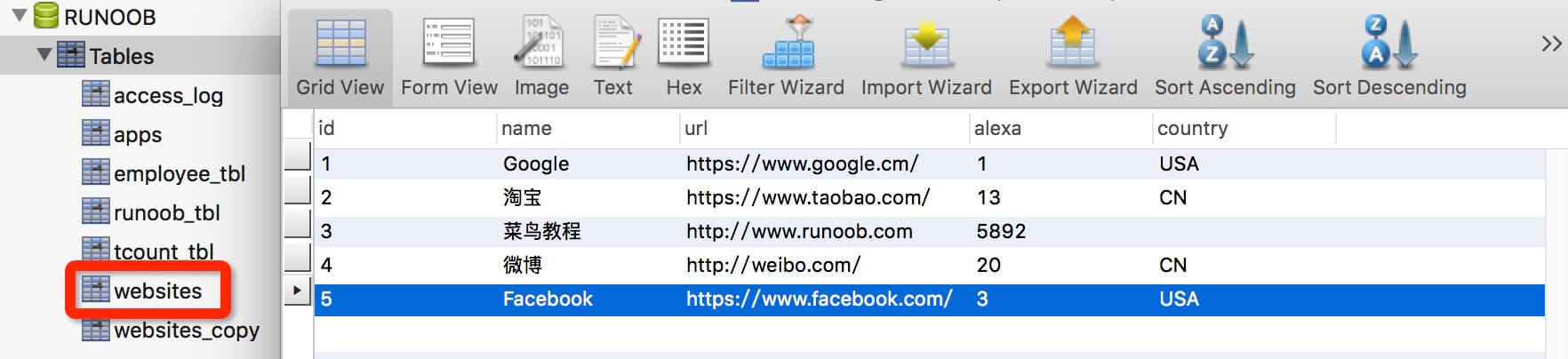
base de datos Access
El siguiente ejemplo muestra cómo utilizar la base de datos de acceso Servlet w3big.
package com.w3big.test;
import java.io.IOException;
import java.io.PrintWriter;
import java.sql.*;
import javax.servlet.ServletException;
import javax.servlet.annotation.WebServlet;
import javax.servlet.http.HttpServlet;
import javax.servlet.http.HttpServletRequest;
import javax.servlet.http.HttpServletResponse;
/**
* Servlet implementation class DatabaseAccess
*/
@WebServlet("/DatabaseAccess")
public class DatabaseAccess extends HttpServlet {
private static final long serialVersionUID = 1L;
// JDBC 驱动名及数据库 URL
static final String JDBC_DRIVER = "com.mysql.jdbc.Driver";
static final String DB_URL = "jdbc:mysql://localhost:3306/w3big";
// 数据库的用户名与密码,需要根据自己的设置
static final String USER = "root";
static final String PASS = "123456";
/**
* @see HttpServlet#HttpServlet()
*/
public DatabaseAccess() {
super();
// TODO Auto-generated constructor stub
}
/**
* @see HttpServlet#doGet(HttpServletRequest request, HttpServletResponse response)
*/
protected void doGet(HttpServletRequest request, HttpServletResponse response) throws ServletException, IOException {
Connection conn = null;
Statement stmt = null;
// 设置响应内容类型
response.setContentType("text/html;charset=UTF-8");
PrintWriter out = response.getWriter();
String title = "Servlet Mysql 测试 - 本教程";
String docType = "<!DOCTYPE html>\n";
out.println(docType +
"<html>\n" +
"<head><title>" + title + "</title></head>\n" +
"<body bgcolor=\"#f0f0f0\">\n" +
"<h1 align=\"center\">" + title + "</h1>\n");
try{
// 注册 JDBC 驱动器
Class.forName("com.mysql.jdbc.Driver");
// 打开一个连接
conn = DriverManager.getConnection(DB_URL,USER,PASS);
// 执行 SQL 查询
stmt = conn.createStatement();
String sql;
sql = "SELECT id, name, url FROM websites";
ResultSet rs = stmt.executeQuery(sql);
// 展开结果集数据库
while(rs.next()){
// 通过字段检索
int id = rs.getInt("id");
String name = rs.getString("name");
String url = rs.getString("url");
// 输出数据
out.println("ID: " + id);
out.println(", 站点名称: " + name);
out.println(", 站点 URL: " + url);
out.println("<br />");
}
out.println("</body></html>");
// 完成后关闭
rs.close();
stmt.close();
conn.close();
} catch(SQLException se) {
// 处理 JDBC 错误
se.printStackTrace();
} catch(Exception e) {
// 处理 Class.forName 错误
e.printStackTrace();
}finally{
// 最后是用于关闭资源的块
try{
if(stmt!=null)
stmt.close();
}catch(SQLException se2){
}
try{
if(conn!=null)
conn.close();
}catch(SQLException se){
se.printStackTrace();
}
}
}
/**
* @see HttpServlet#doPost(HttpServletRequest request, HttpServletResponse response)
*/
protected void doPost(HttpServletRequest request, HttpServletResponse response) throws ServletException, IOException {
// TODO Auto-generated method stub
doGet(request, response);
}
}
Ahora vamos a compilar el servlet anteriormente, y cree la siguiente entrada en el archivo web.xml:
.... <servlet> <servlet-name>DatabaseAccess</servlet-name> <servlet-class>com.w3big.test.DatabaseAccess</servlet-class> </servlet> <servlet-mapping> <servlet-name>DatabaseAccess</servlet-name> <url-pattern>/TomcatTest/DatabaseAccess</url-pattern> </servlet-mapping> ....
Ahora llamar a este servlet, introduzca el siguiente enlace: http: // localhost: 8080 / TomcatTest / DatabaseAccess, los resultados mostrarán la siguiente respuesta:
