PHP Redis
installieren
Bevor Sie mit Redis in PHP zu starten, müssen wir sicherstellen, dass Dienste und installierte PHP redis redis fahren, und Ihre Maschine normalen PHP nutzen können. Lassen Sie uns PHP redis Treiber zu installieren: Download - Adresse: https://github.com/phpredis/phpredis/releases .
PHP-Erweiterung redis installieren
Die folgenden Aktionen müssen die kompletten Katalog phpredis zum Download:
$ wget https://github.com/phpredis/phpredis/archive/2.2.4.tar.gz $ cd phpredis-2.2.7 # 进入 phpredis 目录 $ /usr/local/php/bin/phpize # php安装后的路径 $ ./configure --with-php-config=/usr/local/php/bin/php-config $ make && make install
Wenn Sie PHP7 Version sind, müssen Sie die angegebene Zweig zum Download:
git clone -b php7 https://github.com/phpredis/phpredis.git
Ändern Sie die Datei php.ini
vi /usr/local/php/lib/php.ini
Fügen Sie den folgenden:
extension_dir = "/usr/local/php/lib/php/extensions/no-debug-zts-20090626" extension=redis.so
Nach der Installation starten Sie php-fpm oder Apache. Sehen Sie sich die phpinfo Informationen können Sie redis Erweiterung zu sehen.
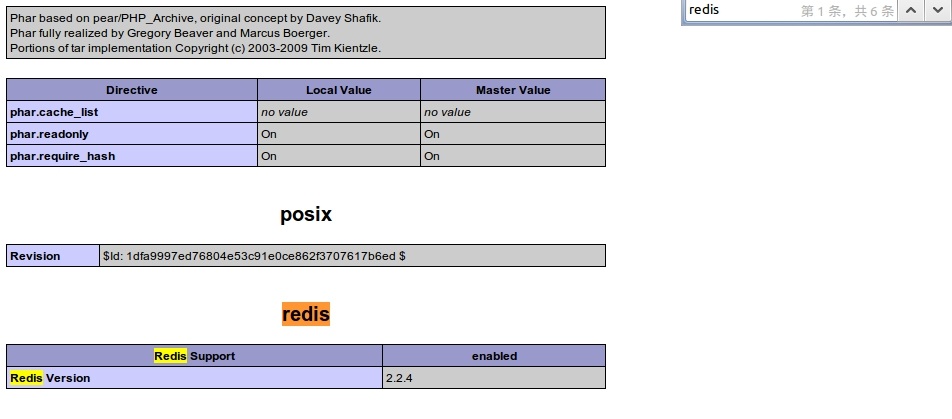
Der Anschluss an redis Service
<?php
//连接本地的 Redis 服务
$redis = new Redis();
$redis->connect('127.0.0.1', 6379);
echo "Connection to server sucessfully";
//查看服务是否运行
echo "Server is running: " . $redis->ping();
?>
Führen Sie das Skript, ist die Ausgabe:
Connection to server sucessfully Server is running: PONG
Redis PHP String (String) Instanz
<?php
//连接本地的 Redis 服务
$redis = new Redis();
$redis->connect('127.0.0.1', 6379);
echo "Connection to server sucessfully";
//设置 redis 字符串数据
$redis->set("tutorial-name", "Redis tutorial");
// 获取存储的数据并输出
echo "Stored string in redis:: " . $redis->get("tutorial-name");
?>
Führen Sie das Skript, ist die Ausgabe:
Connection to server sucessfully Stored string in redis:: Redis tutorial
Redis PHP List (Liste) Beispiel
<?php
//连接本地的 Redis 服务
$redis = new Redis();
$redis->connect('127.0.0.1', 6379);
echo "Connection to server sucessfully";
//存储数据到列表中
$redis->lpush("tutorial-list", "Redis");
$redis->lpush("tutorial-list", "Mongodb");
$redis->lpush("tutorial-list", "Mysql");
// 获取存储的数据并输出
$arList = $redis->lrange("tutorial-list", 0 ,5);
echo "Stored string in redis";
print_r($arList);
?>
Führen Sie das Skript, ist die Ausgabe:
Connection to server sucessfully Stored string in redis Redis Mongodb Mysql
Redis PHP Keys Beispiele
<?php
//连接本地的 Redis 服务
$redis = new Redis();
$redis->connect('127.0.0.1', 6379);
echo "Connection to server sucessfully";
// 获取数据并输出
$arList = $redis->keys("*");
echo "Stored keys in redis:: ";
print_r($arList);
?>
Führen Sie das Skript, ist die Ausgabe:
Connection to server sucessfully Stored string in redis:: tutorial-name tutorial-list