JSP XML-Datenverarbeitung
Wenn über HTTP XML-Daten zu senden, ist es erforderlich, JSP zu verwenden, eingehende und ausgehende XML-Dokumente zu verarbeiten, wie RSS-Dokument. Als XML-Dokument ist es nur ein Haufen von nur Text, ein XML-Dokument erstellen mit JSP nicht schwierig ist, ein HTML-Dokument als zu schaffen.
XML Senden JSP
Senden von XML-Inhalten JSP mit und senden Sie es als HTML-Inhalte. Der einzige Unterschied ist, dass Sie die Seite Kontextattribut setzen müssen, um Text / xml gesetzt. Um das Kontext Attribut gesetzt, <% @ page%> Befehl wie folgt verwenden:
<%@ page contentType="text/xml" %>
Das nächste Beispiel XML-Inhalte an den Browser gesendet:
<%@ page contentType="text/xml" %>
<books>
<book>
<name>Padam History</name>
<author>ZARA</author>
<price>100</price>
</book>
</books>
Verwenden Sie einen anderen Browser dieses Beispiel zuzugreifen, Blick auf die Beispiele in den Dokumentenbaum dargestellt.
Verarbeitung von XML in JSP
Vor der Verwendung von XML die JSP-Prozess, müssen Sie XPath und XML-Dateien in den beiden Bibliotheken <Tomcat Installationsverzeichnis> \ lib:
- XercesImpl.jar: In diesem Download http://www.apache.org/dist/xerces/j/
- xalan.jar: In diesem Download http://xml.apache.org/xalan-j/index.html
books.xml Datei:
<books> <book> <name>Padam History</name> <author>ZARA</author> <price>100</price> </book> <book> <name>Great Mistry</name> <author>NUHA</author> <price>2000</price> </book> </books>
main.jsp Datei:
<%@ page language="java" contentType="text/html; charset=UTF-8"
pageEncoding="UTF-8"%>
<%@ taglib prefix="c" uri="http://java.sun.com/jsp/jstl/core" %>
<%@ taglib prefix="x" uri="http://java.sun.com/jsp/jstl/xml" %>
<html>
<head>
<title>JSTL x:parse Tags</title>
</head>
<body>
<h3>Books Info:</h3>
<c:import var="bookInfo" url="http://localhost:8080/books.xml"/>
<x:parse xml="${bookInfo}" var="output"/>
<b>The title of the first book is</b>:
<x:out select="$output/books/book[1]/name" />
<br>
<b>The price of the second book</b>:
<x:out select="$output/books/book[2]/price" />
</body>
</html>
Besuchen Sie http: // localhost: 8080 / main.jsp, Ergebnisse sind wie folgt:
BOOKS INFO: The title of the first book is:Padam History The price of the second book: 2000
Verwenden Sie JSP XML-Format
Dies ist die XSLT-Stylesheet style.xsl Datei:
<?xml version="1.0"?>
<xsl:stylesheet xmlns:xsl=
"http://www.w3.org/1999/XSL/Transform" version="1.0">
<xsl:output method="html" indent="yes"/>
<xsl:template match="/">
<html>
<body>
<xsl:apply-templates/>
</body>
</html>
</xsl:template>
<xsl:template match="books">
<table border="1" width="100%">
<xsl:for-each select="book">
<tr>
<td>
<i><xsl:value-of select="name"/></i>
</td>
<td>
<xsl:value-of select="author"/>
</td>
<td>
<xsl:value-of select="price"/>
</td>
</tr>
</xsl:for-each>
</table>
</xsl:template>
</xsl:stylesheet>
Dies ist main.jsp Datei:
<%@ taglib prefix="c" uri="http://java.sun.com/jsp/jstl/core" %>
<%@ taglib prefix="x" uri="http://java.sun.com/jsp/jstl/xml" %>
<html>
<head>
<title>JSTL x:transform Tags</title>
</head>
<body>
<h3>Books Info:</h3>
<c:set var="xmltext">
<books>
<book>
<name>Padam History</name>
<author>ZARA</author>
<price>100</price>
</book>
<book>
<name>Great Mistry</name>
<author>NUHA</author>
<price>2000</price>
</book>
</books>
</c:set>
<c:import url="http://localhost:8080/style.xsl" var="xslt"/>
<x:transform xml="${xmltext}" xslt="${xslt}"/>
</body>
</html>
Ergebnisse sind wie folgt:
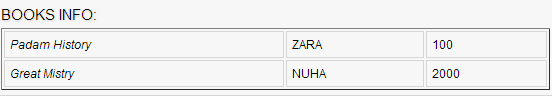
Mehr zur Verwendung von JSTL XML - Inhalte zu handhaben , wenden Sie sich bitte JSP Standard - Tag - Bibliothek .