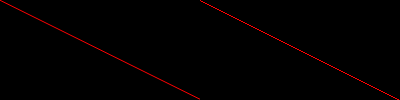PHP imageantialias – 是否使用抗鋸齒(antialias)功能
imageantialias — 是否使用抗鋸齒(antialias)功能。
語法
bool imageantialias ( resource $image , bool $enabled )
對線段和多邊形啟用快速畫圖抗鋸齒方法。 不支持alpha 部分。 使用直接混色操作。 僅用於真彩色圖像。
不支持線寬和風格。
使用抗鋸齒和透明背景色可能出現未預期的結果。 混色方法把背景色當成任何其它顏色使用。 缺乏alpha 部分的支持導致不允許基於alpha 抗鋸齒方法。
參數
- image :由圖像創建函數(例如imagecreatetruecolor())返回的圖像資源。
- enabled :是否啟用抗鋸齒。
返回值
成功時返回TRUE, 或者在失敗時返回FALSE。
實例
<?php
// 使用抗锯齿图片和一个普通图片
$aa = imagecreatetruecolor(400, 100);
$normal = imagecreatetruecolor(200, 100);
// 使用抗锯齿功能
imageantialias($aa, true);
// 设置颜色
$red = imagecolorallocate($normal, 255, 0, 0);
$red_aa = imagecolorallocate($aa, 255, 0, 0);
// 画两条线
imageline($normal, 0, 0, 200, 100, $red);
imageline($aa, 0, 0, 200, 100, $red_aa);
// 合并图像
imagecopymerge($aa, $normal, 200, 0, 0, 0, 200, 100, 100);
// 输出图像
header('Content-type: image/png');
imagepng($aa);
imagedestroy($aa);
imagedestroy($normal);
?>
以上實例輸出結果的圖片如下: