XSL-FO page
XSL-FO uses page templates called "Page Masters" to define the layout of the page.
XSL-FO page template (Page Templates)
XSL-FO uses page templates called "Page Masters" to define the layout of the page. Each template must have a unique name:
<fo:region-body margin="5in" />
</fo:simple-page-master>
<fo:simple-page-master master-name="left">
<fo:region-body margin-left="2in" margin-right="3in" />
</fo:simple-page-master>
<fo:simple-page-master master-name="right">
<fo:region-body margin-left="3in" margin-right="2in" />
</fo:simple-page-master>
In the example above, the three <fo: simple-page-master> element defines three different templates. Each template (page-master) has a different name.
The first template named "intro". It can be used as a template for introduction pages.
The second and third templates called "left" and "right". They can be as even and odd numbered pages template.
XSL-FO Page Size (Page Size)
XSL-FO using the following attributes define the size of the page:
- The width of the page-width custom page
- Highly page-height custom page
XSL-FO page margins (Page Margins)
XSL-FO using margin following attribute definition page:
- The margin-top custom margins
- Under the definition of margin-bottom margins
- margin-left to define the left margin
- margin-right to define the right margin
- margin defines all sides margins
XSL-FO Region (Page Regions)
XSL-FO using the following element defines a page area:
- region-body defined body region
- region-before-defined area at the top (header)
- region-after the definition of the base region (footer)
- region-start area is defined on the left side (left column)
- region-end definition of the right of the area (right column)
Please note, region-before, region-after, region-start and region-end is part of the main area. To avoid text body text area to cover these areas, the main area of the margin at least equal to the size of other districts.
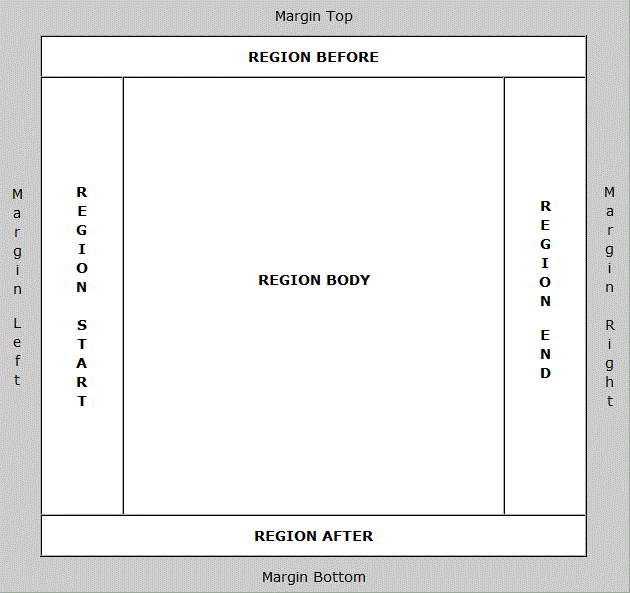
XSL-FO instances
This is a fragment extracted from an XSL-FO document:
page-height="210mm" margin-top="1cm" margin-bottom="1cm"
margin-left="1cm" margin-right="1cm">
<fo:region-body margin="3cm"/>
<fo:region-before extent="2cm"/>
<fo:region-after extent="2cm"/>
<fo:region-start extent="2cm"/>
<fo:region-end extent="2cm"/>
</fo:simple-page-master>
The above code defines a name for the "A4" of "Simple Page Master Template".
Page width is 297 mm, height 210 mm.
Four page margins (margins on the bottom, left margin, right margin) is 1 cm.
Margins body is 3 cm (all four sides).
before the body, after, start and end zones are 2 cm.
The width of the main examples above may be reduced by about margins and the region-body margins calculated by the width of the page:
297mm - (2 x 1cm) - (2 x 3cm) = 297mm - 20mm - 60mm = 217mm
Please note, region (region-start and region-end) is not counted. As previously explained earlier, these zones (region) is an integral part of the body.