HTML canvas getImageData () method
Examples
The following code getImageData () Copy on canvas rectangle designated pixel data, and () the image data back into the canvas by putImageData:
var ctx=c.getContext("2d");
ctx.fillStyle="red";
ctx.fillRect(10,10,50,50);
function copy()
{
var imgData=ctx.getImageData(10,10,50,50);
ctx.putImageData(imgData,10,70);
}
try it"
Browser Support
![]()
![]()
![]()
![]()
![]()
Internet Explorer 9, Firefox, Opera, Chrome and Safari support getImageData () method.
Note: 8 and earlier nternet Explorer does not support the <canvas> element.
Definition and Usage
getImageData () method returns ImageData object that is a copy of the specified rectangular canvas pixel data.
Note: ImageData object is not the image, which provides a portion of the canvas (rectangle), and saved within the rectangle information of each pixel.
ImageData object for each pixel, there are four areas of information, namely RGBA values:
R - red (0-255)
G - Green (0-255)
B - blue (0-255)
A - alpha channel (0-255; 0 is transparent, 255 is fully visible)
color / alpha information in the form of an array and stored in ImageData object data properties.
Tip: Complete array of color / alpha information in the operation, you can use putImageData () method of the image data is copied back to the canvas.
Example:
The following code can be obtained ImageData object is returned in the first pixel color / alpha information:
green=imgData.data[1];
blue=imgData.data[2];
alpha=imgData.data[3];
Tip: You can also use getImageData () method to reverse the color of each pixel of an image on the canvas.
Use this formula through all the pixels, and change its color values:
green=255-old_green;
blue=255-old_blue;
Look at the following "try" instance!
JavaScript syntax
| JavaScript syntax: | context .getImageData (x, y, width, height); |
|---|
Parameter Value
| 参数 | 描述 |
|---|---|
| x | 开始复制的左上角位置的 x 坐标(以像素计)。 |
| y | 开始复制的左上角位置的 y 坐标(以像素计)。 |
| width | 要复制的矩形区域的宽度。 |
| height | 要复制的矩形区域的高度。 |

More examples
The image you want to use:
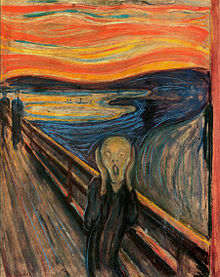
Examples
Use getImageData () to reverse the color of each pixel of the image on the canvas:
JavaScript:
var ctx=c.getContext("2d");
var img=document.getElementById("scream");
ctx.drawImage(img,0,0);
var imgData=ctx.getImageData(0,0,c.width,c.height);
// invert colors
for (var i=0;i<imgData.data.length;i+=4)
{
imgData.data[i]=255-imgData.data[i];
imgData.data[i+1]=255-imgData.data[i+1];
imgData.data[i+2]=255-imgData.data[i+2];
imgData.data[i+3]=255;
}
ctx.putImageData(imgData,0,0);
try it"
 HTML canvas Reference Manual
HTML canvas Reference Manual