SQL DELETE statement
DELETE statement to delete records in the table is used.
SQL DELETE statement
DELETE statement to delete rows in a table.
SQL DELETE syntax
DELETE FROM table_name
WHERE some_column = some_value ;
WHERE some_column = some_value ;
| Note that SQL DELETE statement WHERE clause! WHERE clause specifies which record or records which need to be removed. If you omit the WHERE clause, all records will be deleted! |
The demo database
In this tutorial, we will use w3big sample database.
The following is a selected "Websites" table data:
+----+--------------+---------------------------+-------+---------+ | id | name | url | alexa | country | +----+--------------+---------------------------+-------+---------+ | 1 | Google | https://www.google.cm/ | 1 | USA | | 2 | 淘宝 | https://www.taobao.com/ | 13 | CN | | 3 | 本教程 | http://www.w3big.com/ | 4689 | CN | | 4 | 微博 | http://weibo.com/ | 20 | CN | | 5 | Facebook | https://www.facebook.com/ | 3 | USA | | 6 | 百度 | https://www.baidu.com/ | 4 | CN | | 7 | stackoverflow | http://stackoverflow.com/ | 0 | IND | +----+---------------+---------------------------+-------+---------+
SQL DELETE examples
Suppose we "Websites" list to remove from the site called "Baidu" and the country is CN's website.
We use the following SQL statement:
Examples
DELETE FROM Websites
WHERE name = 'Baidu' AND country = 'CN';
Execute the above SQL, then read the "Websites" list, the data is as follows:
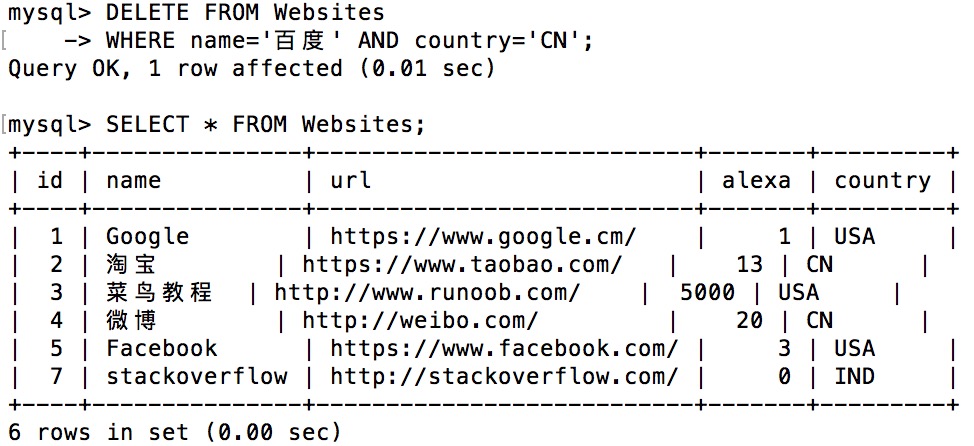
Delete all data
You can delete the table without conditions, delete all the rows in the table. This means that the table structure, attributes, indexes will remain unchanged:
DELETE FROM table_name;
or
DELETE * FROM table_name;
or
DELETE * FROM table_name;
NOTE: When youdelete a record to be extra careful! Because you can not be repeated!