SQL Alias
You can specify an alias for the table name or column name by using SQL.
SQL Alias
You can specify an alias for the table name or column name by using SQL.
Basically, create an alias in order to allow the column names more readable.
SQL syntax column aliases
FROM table_name;
SQL table alias syntax
FROM table_name AS alias_name;
The demo database
In this tutorial, we will use w3big sample database.
The following is a selected "Websites" table data:
+----+--------------+---------------------------+-------+---------+ | id | name | url | alexa | country | +----+--------------+---------------------------+-------+---------+ | 1 | Google | https://www.google.cm/ | 1 | USA | | 2 | 淘宝 | https://www.taobao.com/ | 13 | CN | | 3 | 本教程 | http://www.w3big.com/ | 4689 | CN | | 4 | 微博 | http://weibo.com/ | 20 | CN | | 5 | Facebook | https://www.facebook.com/ | 3 | USA | | 7 | stackoverflow | http://stackoverflow.com/ | 0 | IND | +----+---------------+---------------------------+-------+---------+
Here is the data "access_log" website access record table:
mysql> SELECT * FROM access_log; +-----+---------+-------+------------+ | aid | site_id | count | date | +-----+---------+-------+------------+ | 1 | 1 | 45 | 2016-05-10 | | 2 | 3 | 100 | 2016-05-13 | | 3 | 1 | 230 | 2016-05-14 | | 4 | 2 | 10 | 2016-05-14 | | 5 | 5 | 205 | 2016-05-14 | | 6 | 4 | 13 | 2016-05-15 | | 7 | 3 | 220 | 2016-05-15 | | 8 | 5 | 545 | 2016-05-16 | | 9 | 3 | 201 | 2016-05-17 | +-----+---------+-------+------------+ 9 rows in set (0.00 sec)
Examples of column aliases
The following SQL statement specifies two aliases, the alias name is a column, a column alias country. Tip: If the column name contains spaces, requires the use of double quotation marks or brackets:
Examples
FROM Websites;
Execution output:
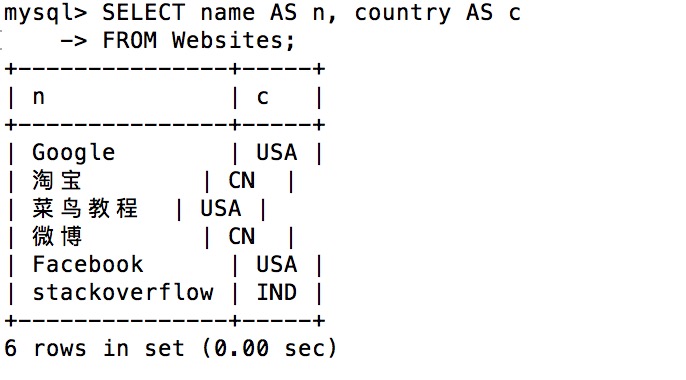
In the following SQL statement, we have four columns (name, url, alexa and country) together and create an alias called "site_info" of:
Examples
FROM Websites;
Execution output:
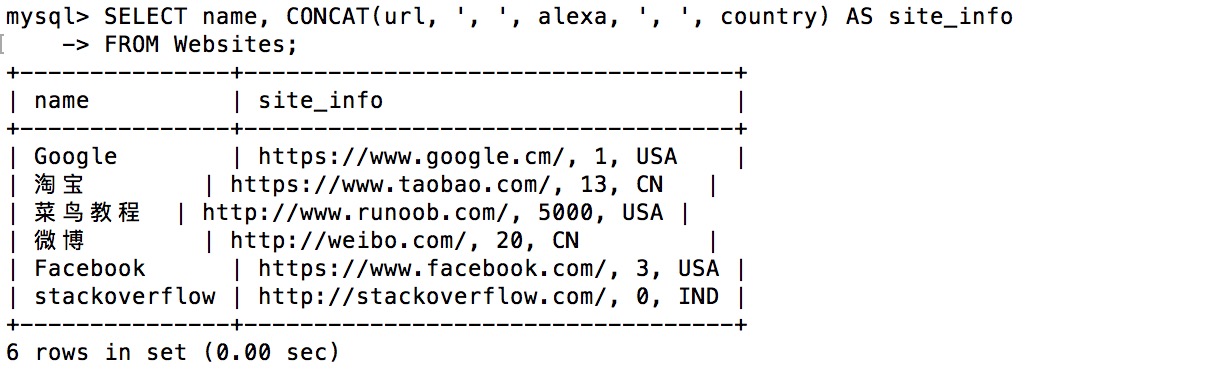
Examples alias table
The following SQL statement to select the "Tutorial" in the access log. We use the "Websites" and "access_log" table, and they were designated table alias "w" and "a" (by using an alias to make SQL shorter):
Examples
FROM Websites AS w, access_log AS a
WHERE a.site_id = w.id and w.name = "tutorial";
Execution output:
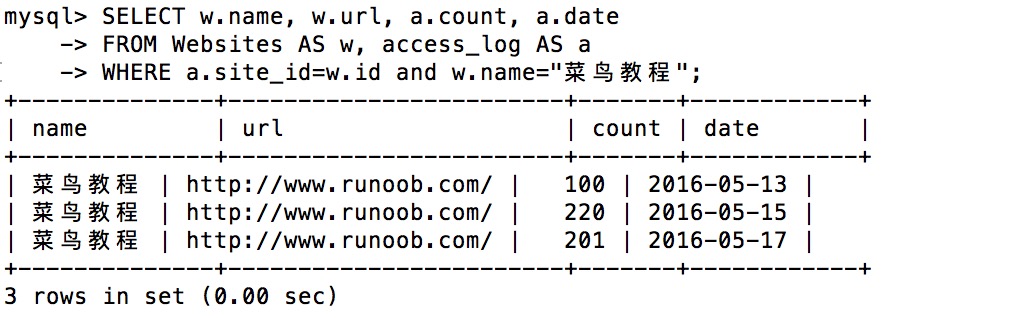
The same SQL statement without aliases:
Examples
FROM Websites, access_log
WHERE Websites.id = access_log.site_id and Websites.name = "tutorial";
Execution output:
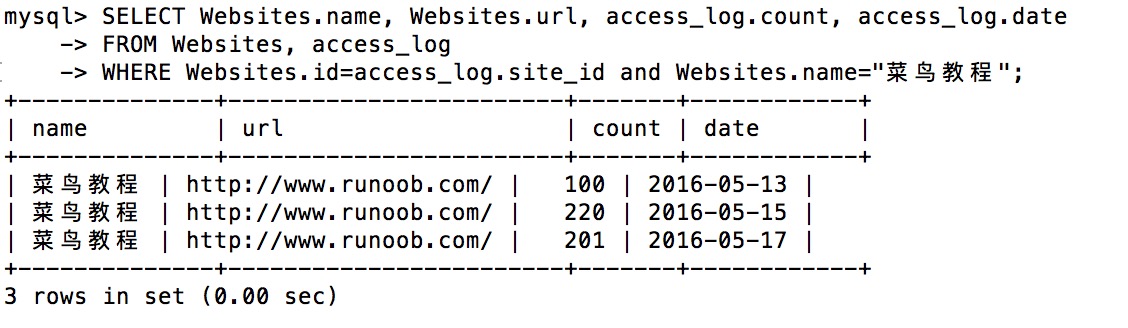
In the following cases, using an alias useful:
- In more than one table involved in the query
- Use the functions in the query
- Column names are long or poor readability
- We need the two columns or more columns together