Servlet database access
This tutorial assumes that you know works JDBC application. Before you start learning Servlet database access, please visit the Java MySQL connection to set up and configure the associated driver.
note:
Jar package you can download the site provides: MySQL-Connector-Java-5.1.39-bin.jar
In java project, we only need to introduce mysql-connector-java-5.1.39-bin.jar can run in Eclipse java project.
But in the Eclipse web project, when we execute Class.forName ( "om.mysql.jdbc.Driver"); not going to find when driving. So in this instance we need to mysql-connector-java-5.1.39-bin.jar copied to tomcat lib directory.
From the basic concept to start with, let's create a simple table, and create a few records in the table.
Create test data
Next we create w3big in MySQL database, create websites and data table, the table structure is as follows:
CREATE TABLE `websites` ( `id` int(11) NOT NULL AUTO_INCREMENT, `name` char(20) NOT NULL DEFAULT '' COMMENT '站点名称', `url` varchar(255) NOT NULL DEFAULT '', `alexa` int(11) NOT NULL DEFAULT '0' COMMENT 'Alexa 排名', `country` char(10) NOT NULL DEFAULT '' COMMENT '国家', PRIMARY KEY (`id`) ) ENGINE=InnoDB AUTO_INCREMENT=10 DEFAULT CHARSET=utf8;
Insert some data:
INSERT INTO `websites` VALUES ('1', 'Google', 'https://www.google.cm/', '1', 'USA'), ('2', '淘宝', 'https://www.taobao.com/', '13', 'CN'), ('3', '本教程', 'http://www.w3big.com', '5892', ''), ('4', '微博', 'http://weibo.com/', '20', 'CN'), ('5', 'Facebook', 'https://www.facebook.com/', '3', 'USA');
Data table shown below:
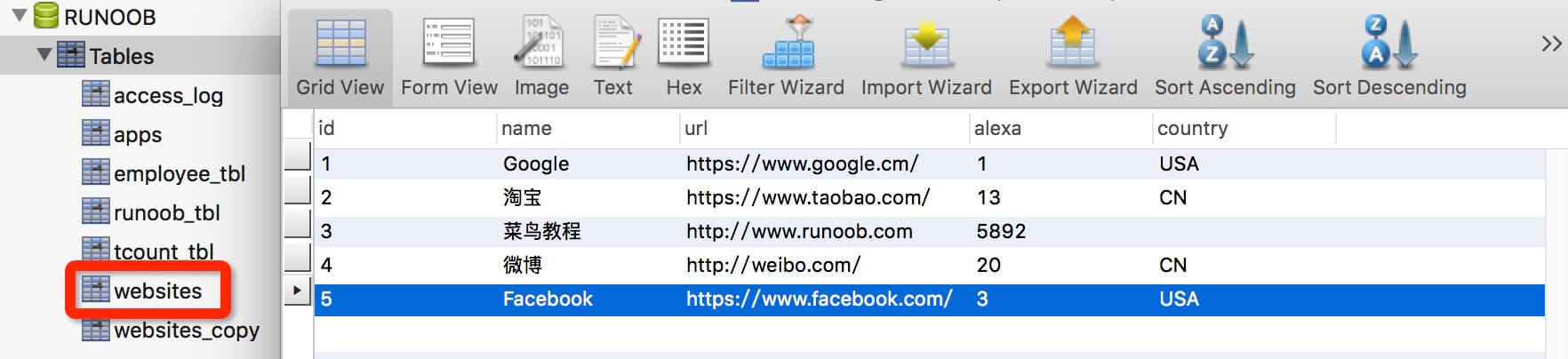
Access database
The following example demonstrates how to use Servlet access w3big database.
package com.w3big.test;
import java.io.IOException;
import java.io.PrintWriter;
import java.sql.*;
import javax.servlet.ServletException;
import javax.servlet.annotation.WebServlet;
import javax.servlet.http.HttpServlet;
import javax.servlet.http.HttpServletRequest;
import javax.servlet.http.HttpServletResponse;
/**
* Servlet implementation class DatabaseAccess
*/
@WebServlet("/DatabaseAccess")
public class DatabaseAccess extends HttpServlet {
private static final long serialVersionUID = 1L;
// JDBC 驱动名及数据库 URL
static final String JDBC_DRIVER = "com.mysql.jdbc.Driver";
static final String DB_URL = "jdbc:mysql://localhost:3306/w3big";
// 数据库的用户名与密码,需要根据自己的设置
static final String USER = "root";
static final String PASS = "123456";
/**
* @see HttpServlet#HttpServlet()
*/
public DatabaseAccess() {
super();
// TODO Auto-generated constructor stub
}
/**
* @see HttpServlet#doGet(HttpServletRequest request, HttpServletResponse response)
*/
protected void doGet(HttpServletRequest request, HttpServletResponse response) throws ServletException, IOException {
Connection conn = null;
Statement stmt = null;
// 设置响应内容类型
response.setContentType("text/html;charset=UTF-8");
PrintWriter out = response.getWriter();
String title = "Servlet Mysql 测试 - 本教程";
String docType = "<!DOCTYPE html>\n";
out.println(docType +
"<html>\n" +
"<head><title>" + title + "</title></head>\n" +
"<body bgcolor=\"#f0f0f0\">\n" +
"<h1 align=\"center\">" + title + "</h1>\n");
try{
// 注册 JDBC 驱动器
Class.forName("com.mysql.jdbc.Driver");
// 打开一个连接
conn = DriverManager.getConnection(DB_URL,USER,PASS);
// 执行 SQL 查询
stmt = conn.createStatement();
String sql;
sql = "SELECT id, name, url FROM websites";
ResultSet rs = stmt.executeQuery(sql);
// 展开结果集数据库
while(rs.next()){
// 通过字段检索
int id = rs.getInt("id");
String name = rs.getString("name");
String url = rs.getString("url");
// 输出数据
out.println("ID: " + id);
out.println(", 站点名称: " + name);
out.println(", 站点 URL: " + url);
out.println("<br />");
}
out.println("</body></html>");
// 完成后关闭
rs.close();
stmt.close();
conn.close();
} catch(SQLException se) {
// 处理 JDBC 错误
se.printStackTrace();
} catch(Exception e) {
// 处理 Class.forName 错误
e.printStackTrace();
}finally{
// 最后是用于关闭资源的块
try{
if(stmt!=null)
stmt.close();
}catch(SQLException se2){
}
try{
if(conn!=null)
conn.close();
}catch(SQLException se){
se.printStackTrace();
}
}
}
/**
* @see HttpServlet#doPost(HttpServletRequest request, HttpServletResponse response)
*/
protected void doPost(HttpServletRequest request, HttpServletResponse response) throws ServletException, IOException {
// TODO Auto-generated method stub
doGet(request, response);
}
}
Now let's compile the above Servlet, and create the following entry in the web.xml file:
.... <servlet> <servlet-name>DatabaseAccess</servlet-name> <servlet-class>com.w3big.test.DatabaseAccess</servlet-class> </servlet> <servlet-mapping> <servlet-name>DatabaseAccess</servlet-name> <url-pattern>/TomcatTest/DatabaseAccess</url-pattern> </servlet-mapping> ....
Now call this Servlet, enter the link: http: // localhost: 8080 / TomcatTest / DatabaseAccess, the results will show the following response:
