PHP imagecolorallocatealpha - assign a color and transparency of an image
imagecolorallocatealpha - assign a color and transparency of an image.
grammar
int imagecolorallocatealpha ( resource $image , int $red , int $green , int $blue , int $alpha )
imagecolorallocatealpha () behavior and imagecolorallocate () the same, but more than one additional transparency parameter alpha, and its value from 0 to 127.0 completely opaque, 127 means completely transparent.
If the allocation fails it returns FALSE.
Note: This function requires GD 2.0.1 or later (2.0.28 or later recommended).
Examples
<?php
$size = 300;
$image=imagecreatetruecolor($size, $size);
// 用白色背景加黑色边框画个方框
$back = imagecolorallocate($image, 255, 255, 255);
$border = imagecolorallocate($image, 0, 0, 0);
imagefilledrectangle($image, 0, 0, $size - 1, $size - 1, $back);
imagerectangle($image, 0, 0, $size - 1, $size - 1, $border);
$yellow_x = 100;
$yellow_y = 75;
$red_x = 120;
$red_y = 165;
$blue_x = 187;
$blue_y = 125;
$radius = 150;
// 用 alpha 值分配一些颜色
$yellow = imagecolorallocatealpha($image, 255, 255, 0, 75);
$red = imagecolorallocatealpha($image, 255, 0, 0, 75);
$blue = imagecolorallocatealpha($image, 0, 0, 255, 75);
// 画三个交迭的圆
imagefilledellipse($image, $yellow_x, $yellow_y, $radius, $radius, $yellow);
imagefilledellipse($image, $red_x, $red_y, $radius, $radius, $red);
imagefilledellipse($image, $blue_x, $blue_y, $radius, $radius, $blue);
// 不要忘记输出正确的 header!
header('Content-type: image/png');
// 最后输出结果
imagepng($image);
imagedestroy($image);
?>
The above example of the output picture is as follows:
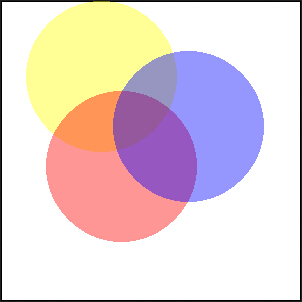
related articles
- imagecolorallocate () assign a color to an image.
- imagecolordeallocate () unassigned image color.
