MySQL Installation and Configuration
MySQL is the most popular relational database management system, developed by the Swedish company MySQL AB, now part of Oracle Corporation.
SQL language used by MySQL is the most common standardized language used to access databases.
MySQL because of its small size, high speed, low cost of ownership, especially open source this feature, the development of small and medium websites have chosen MySQL as the website database.
MySQL Installation
The tutorial system platforms: CentOS release 6.6 (Final) 64 bits.
First, install the compilation tools and libraries
yum -y install gcc gcc-c++ make autoconf libtool-ltdl-devel gd-devel freetype-devel libxml2-devel libjpeg-devel libpng-devel openssl-devel curl-devel bison patch unzip libmcrypt-devel libmhash-devel ncurses-devel sudo bzip2 flex libaio-devel
Second, install cmake compiler
cmake version: cmake-3.1.1.
1. Download: http://www.cmake.org/files/v3.1/cmake-3.1.1.tar.gz
$ wget http://www.cmake.org/files/v3.1/cmake-3.1.1.tar.gz
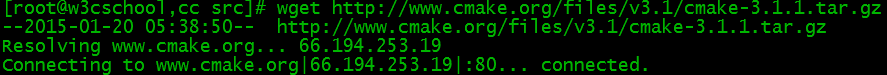
2, extract the installation package
$ tar zxvf cmake-3.1.1.tar.gz
3, into the installation package directory
$ cd cmake-3.1.1
4, compile and install
$ ./bootstrap $ make && make install
Third, the installation MySQL
MySQL version: mysql-5.6.15.
1. Download: http://dev.mysql.com/get/Downloads/MySQL-5.6/mysql-5.6.15.tar.gz
$ wget http://dev.mysql.com/get/Downloads/MySQL-5.6/mysql-5.6.15.tar.gz
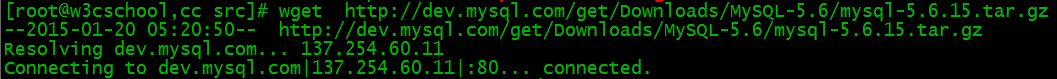
2, extract the installation package
$ tar zxvf mysql-5.6.15.tar.gz
3, into the installation package directory
$ cd mysql-5.6.15
4, compile and install
$ cmake -DCMAKE_INSTALL_PREFIX=/usr/local/webserver/mysql/ -DMYSQL_UNIX_ADDR=/tmp/mysql.sock -DDEFAULT_CHARSET=utf8 -DDEFAULT_COLLATION=utf8_general_ci -DWITH_EXTRA_CHARSETS=all -DWITH_MYISAM_STORAGE_ENGINE=1 -DWITH_INNOBASE_STORAGE_ENGINE=1 -DWITH_MEMORY_STORAGE_ENGINE=1 -DWITH_READLINE=1 -DWITH_INNODB_MEMCACHED=1 -DWITH_DEBUG=OFF -DWITH_ZLIB=bundled -DENABLED_LOCAL_INFILE=1 -DENABLED_PROFILING=ON -DMYSQL_MAINTAINER_MODE=OFF -DMYSQL_DATADIR=/usr/local/webserver/mysql/data -DMYSQL_TCP_PORT=3306 $ make && make install
5. Check mysql version:
$ /usr/local/webserver/mysql/bin/mysql --version
This, mysql installation is complete.
MySQL Configuration
1. Create user mysql mysql run using:
$ /usr/sbin/groupadd mysql $ /usr/sbin/useradd -g mysql mysql
2. Create binlog and storage path and give the mysql database user privileges
$ mkdir -p /usr/local/webserver/mysql/binlog /www/data_mysql $ chown mysql.mysql /usr/local/webserver/mysql/binlog/ /www/data_mysql/
3. Create a my.cnf configuration file
Replace the following content will /etc/my.cnf
$ cat /etc/my.cnf [client] port = 3306 socket = /tmp/mysql.sock [mysqld] replicate-ignore-db = mysql replicate-ignore-db = test replicate-ignore-db = information_schema user = mysql port = 3306 socket = /tmp/mysql.sock basedir = /usr/local/webserver/mysql datadir = /www/data_mysql log-error = /usr/local/webserver/mysql/mysql_error.log pid-file = /usr/local/webserver/mysql/mysql.pid open_files_limit = 65535 back_log = 600 max_connections = 5000 max_connect_errors = 1000 table_open_cache = 1024 external-locking = FALSE max_allowed_packet = 32M sort_buffer_size = 1M join_buffer_size = 1M thread_cache_size = 600 #thread_concurrency = 8 query_cache_size = 128M query_cache_limit = 2M query_cache_min_res_unit = 2k default-storage-engine = MyISAM default-tmp-storage-engine=MYISAM thread_stack = 192K transaction_isolation = READ-COMMITTED tmp_table_size = 128M max_heap_table_size = 128M log-slave-updates log-bin = /usr/local/webserver/mysql/binlog/binlog binlog-do-db=oa_fb binlog-ignore-db=mysql binlog_cache_size = 4M binlog_format = MIXED max_binlog_cache_size = 8M max_binlog_size = 1G relay-log-index = /usr/local/webserver/mysql/relaylog/relaylog relay-log-info-file = /usr/local/webserver/mysql/relaylog/relaylog relay-log = /usr/local/webserver/mysql/relaylog/relaylog expire_logs_days = 10 key_buffer_size = 256M read_buffer_size = 1M read_rnd_buffer_size = 16M bulk_insert_buffer_size = 64M myisam_sort_buffer_size = 128M myisam_max_sort_file_size = 10G myisam_repair_threads = 1 myisam_recover interactive_timeout = 120 wait_timeout = 120 skip-name-resolve #master-connect-retry = 10 slave-skip-errors = 1032,1062,126,1114,1146,1048,1396 #master-host = 192.168.1.2 #master-user = username #master-password = password #master-port = 3306 server-id = 1 loose-innodb-trx=0 loose-innodb-locks=0 loose-innodb-lock-waits=0 loose-innodb-cmp=0 loose-innodb-cmp-per-index=0 loose-innodb-cmp-per-index-reset=0 loose-innodb-cmp-reset=0 loose-innodb-cmpmem=0 loose-innodb-cmpmem-reset=0 loose-innodb-buffer-page=0 loose-innodb-buffer-page-lru=0 loose-innodb-buffer-pool-stats=0 loose-innodb-metrics=0 loose-innodb-ft-default-stopword=0 loose-innodb-ft-inserted=0 loose-innodb-ft-deleted=0 loose-innodb-ft-being-deleted=0 loose-innodb-ft-config=0 loose-innodb-ft-index-cache=0 loose-innodb-ft-index-table=0 loose-innodb-sys-tables=0 loose-innodb-sys-tablestats=0 loose-innodb-sys-indexes=0 loose-innodb-sys-columns=0 loose-innodb-sys-fields=0 loose-innodb-sys-foreign=0 loose-innodb-sys-foreign-cols=0 slow_query_log_file=/usr/local/webserver/mysql/mysql_slow.log long_query_time = 1 [mysqldump] quick max_allowed_packet = 32M
4, to initialize the database
$/usr/local/webserver/mysql/scripts/mysql_install_db --defaults-file=/etc/my.cnf --user=mysql
Displays the following information:
Installing MySQL system tables...2015-01-26 20:18:51 0 [Warning] TIMESTAMP with implicit DEFAULT value is deprecated. Please use --explicit_defaults_for_timestamp server option (see documentation for more details). OK Filling help tables...2015-01-26 20:18:57 0 [Warning] TIMESTAMP with implicit DEFAULT value is deprecated. Please use --explicit_defaults_for_timestamp server option (see documentation for more details). OK ...
5. Create the boot script
$ cd /usr/local/webserver/mysql/ $ cp support-files/mysql.server /etc/rc.d/init.d/mysqld $ chkconfig --add mysqld $ chkconfig --level 35 mysqld on
6, start mysql server
$ service mysqld start
7, the connection MySQL
$ /usr/local/webserver/mysql/bin/mysql -u root -p
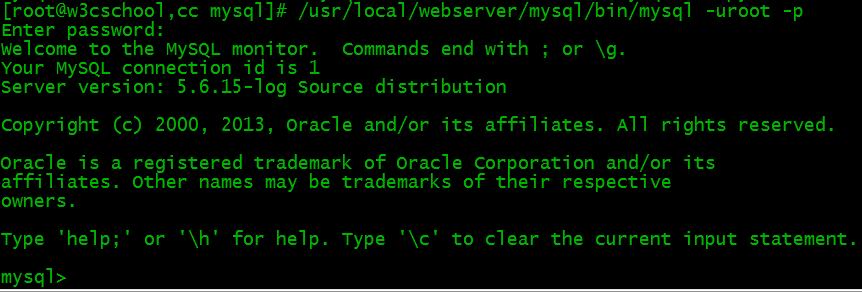
Modify MySQL user password
mysqladmin -u用户名 -p旧密码 password 新密码
Or enter the mysql command line
SET PASSWORD FOR '用户名'@'主机' = PASSWORD(‘密码');
Create a new user and authorization:
grant all privileges on *.* to 用户名@'%' identified by '密码' with grant option;
Other commands
- Start: service mysqld start
- Stop: service mysqld stop
- Restart: service mysqld restart
- Reload configuration: service mysqld reload