Forgot your password Linux Solution
Many friends often forget the case of Linux system root password, linux system root password forget how to do it? Reinstall the system? Of course not! Single-user mode change my root password.
Proceed as follows:
Reboot the linux system
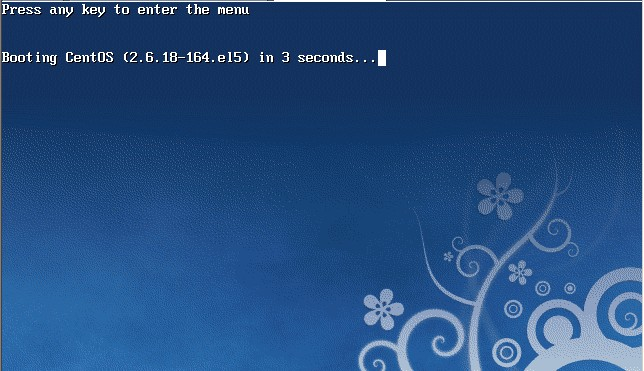
3 seconds to click the Enter, the following interface
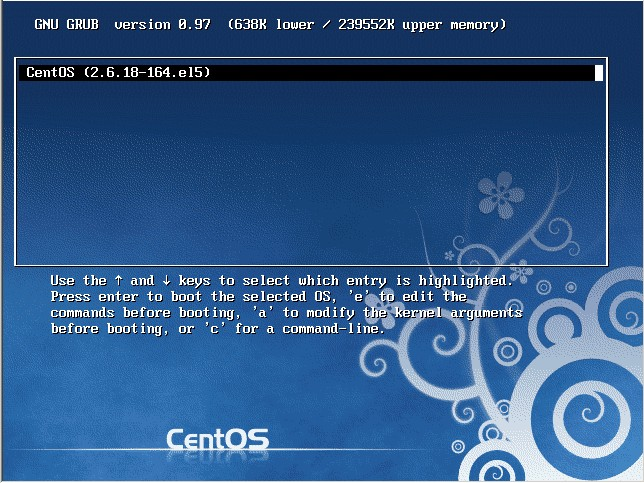
Then enter the e
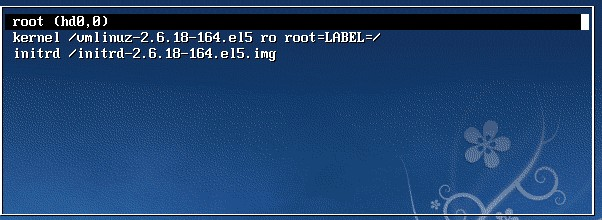
In the second line of the last input side single, there is a space. Specific methods press down the tip to move to the second line, press "e" to enter edit mode
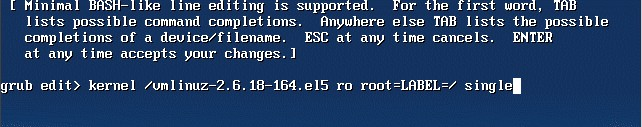 Behind plus single carriage return
Behind plus single carriage return
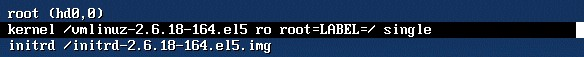
Finally, press "b" to start, start after entering the single-user mode
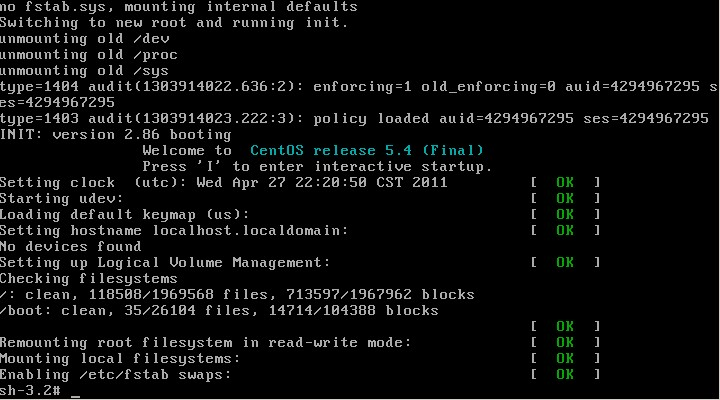
At this time has entered single-user mode, you can change the root password. More password command passwd
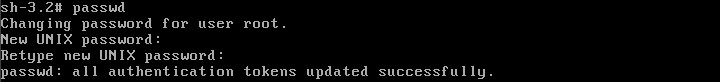
Usage of the system installation CD rescue mode]
Rescue mode is rescue, this model is mainly used in the system can not enter the case. Such as, grub damage or modify a configuration file error. How to use the rescue model?
CD-ROM, press F5 to enter rescue mode
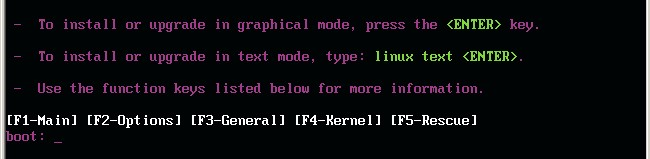
Enter input linux rescue
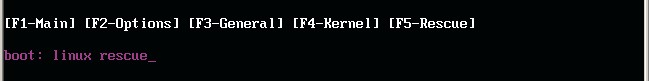
Select the language, I suggest you choose English
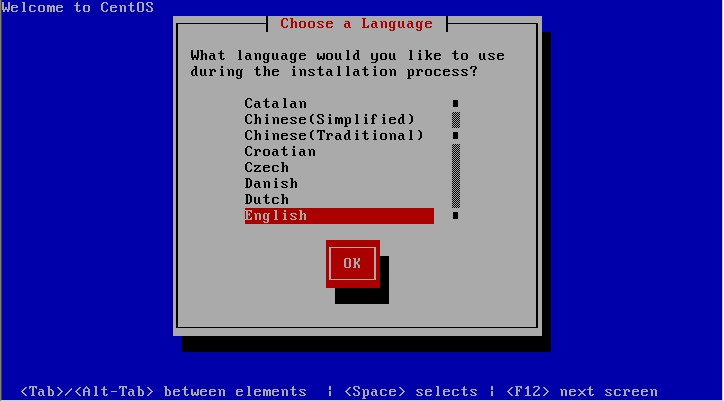
Choose us keyboard
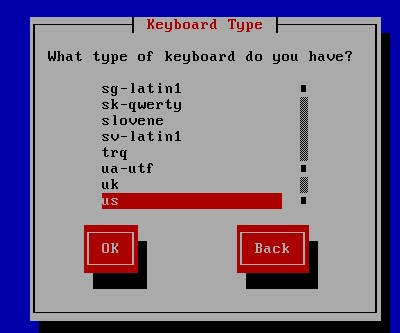
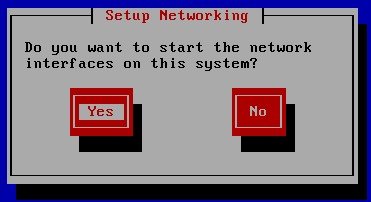
Here to ask you whether to start the network, you may sometimes networking debugging. We choose no
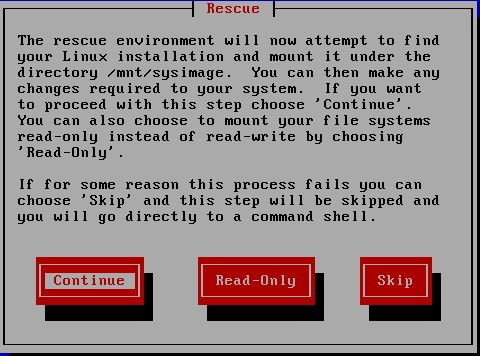
Here to tell us, then the system will be mounted on / mnt / sysimage in.
There are three options:
- Continue after the mount is proceeding.
- Read-Only mount read-only, which is more secure, and sometimes when the file system is corrupt, read-only mode prevents damage to the file system one step closer.
- Skip is not mounted, enter a command window mode.
Here we choose Continue.
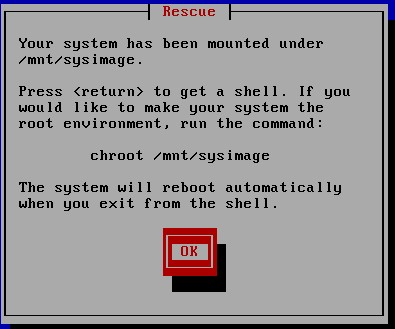
So far, the system has been mounted to / mnt / sysimage in. Next enter, enter chroot / mnt / sysimage to enter the administrator environment.
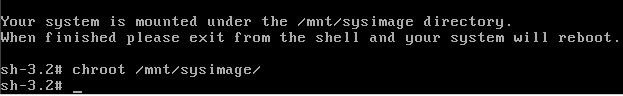
Tip: In fact, to be under the rescue mode to change the root password.The rescue mode and windows PE system is very similar.
When running chroot / mnt / sysimage /, then ls to see the directory structure of the original system and directory structure is the same.
Yes! Now the environment and the environment of the original system is exactly the same. You can enter exit or press Ctrl + D to exit this environment. Then you look at the ls
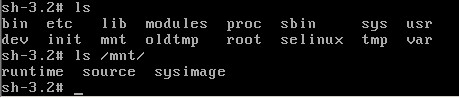
This directory is actually a directory structure rescue mode, and our system all the documents in / mnt / sysimage directory.