Go language development tools
LiteIDE
LiteIDE is an open source, cross-platform language Go lightweight Integrated Development Environment (IDE).
Supported operating systems
- Windows x86 (32-bit or 64-bit)
- Linux x86 (32-bit or 64-bit)
Download: http://sourceforge.net/projects/liteide/files/
Source Address: https://github.com/visualfc/liteide
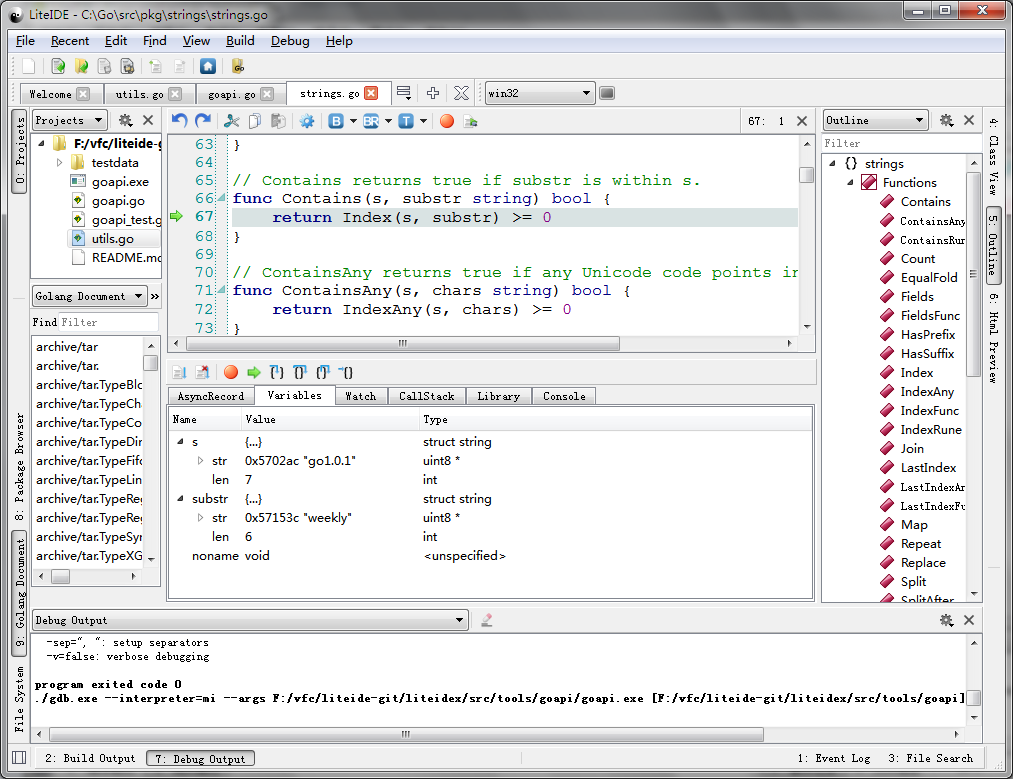
Eclipse
Eclipse is also very popular development tool, the following describes how to use Eclipse to write Go program.
Eclipse of the main interface to edit Go
- First, download and install Eclipse
- Download goclipse plug http://code.google.com/p/goclipse/wiki/InstallationInstructions
Download gocode, the code used to go completions tips
gocode's github Address:
https://github.com/nsf/gocode
In the windows you want to install git, usually msysgit
Then in cmd installation:
go get -u github.com/nsf/gocode
You can also download the code, compile directly go build, would generate gocode.exe
- Download MinGW as required installed
- Configuring the plug
Windows-> Reference-> Go
(1) Configuration Go compiler
Go set up some basic information
(2) Configure Gocode (optional, code completion), set Gocode path to the file previously generated gocode.exe
Setting gocode information
(3) Configure GDB (optional, do debugging), GDB set the path for the file gdb.exe MingW installation directory
Setting GDB information
Test is successful
Go to create a new project, and then build a hello.go. As shown below:
New Project edit files
Debugging follows (To enter the command console using to debug):
Figure 1.16 Debug Go program