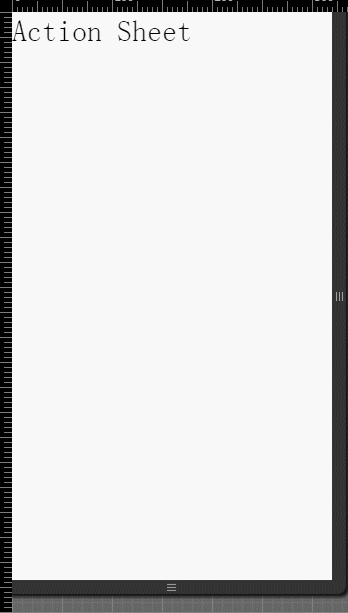menú emergente iónica (ActionSheet)
Menú local (ActionSheet) a través de cuadro emergente para permitir a los usuarios seleccionar una opción.
Muy peligrosa opción se resaltará en rojo por primera vez para identificar a las personas. Puede hacer clic en el botón Cancelar o haga clic en un lugar en blanco para hacerla desaparecer.
Ejemplos
código HTML
<body ng-app="starter" ng-controller="actionsheetCtl" >
<ion-pane>
<ion-content >
<h2 ng-click="show()">Action Sheet</h2>
</ion-content>
</ion-pane>
</body>
código JavaScript
menú de disparo emergente en el código, es necesario utilizar el servicio ionicActionSheet $ en su controlador angular:
angular.module('starter', ['ionic'])
.run(function($ionicPlatform) {
$ionicPlatform.ready(function() {
// Hide the accessory bar by default (remove this to show the accessory bar above the keyboard
// for form inputs)
if(window.cordova && window.cordova.plugins.Keyboard) {
cordova.plugins.Keyboard.hideKeyboardAccessoryBar(true);
}
if(window.StatusBar) {
StatusBar.styleDefault();
}
});
})
.controller( 'actionsheetCtl',['$scope','$ionicActionSheet','$timeout' ,function($scope,$ionicActionSheet,$timeout){
$scope.show = function() {
var hideSheet = $ionicActionSheet.show({
buttons: [
{ text: '<b>Share</b> This' },
{ text: 'Move' }
],
destructiveText: 'Delete',
titleText: 'Modify your album',
cancelText: 'Cancel',
cancel: function() {
// add cancel code..
},
buttonClicked: function(index) {
return true;
}
});
$timeout(function() {
hideSheet();
}, 2000);
};
}])
Los resultados operativos de la siguiente manera: