Install Ubuntu Docker
Docker supports the following version of Ubuntu:
- Ubuntu Precise 12.04 (LTS)
- Ubuntu Trusty 14.04 (LTS)
- Ubuntu Wily 15.10
- Other updated version ......
Prerequisites
Docker system requirements Ubuntu kernel version higher than 3.10, a prerequisite for viewing this page to verify your Ubuntu version supports Docker.
By uname -r command to view your current kernel version
w3big@w3big:~$ uname -r
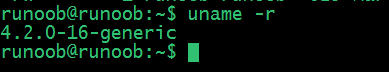
Uses scripts to install Docker
1, obtain the latest version of the installation package Docker
w3big@w3big:~$ wget -qO- https://get.docker.com/ | sh
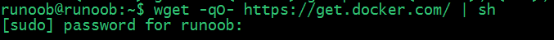
Enter the current user's password, the script will download and install Docker and dependencies.
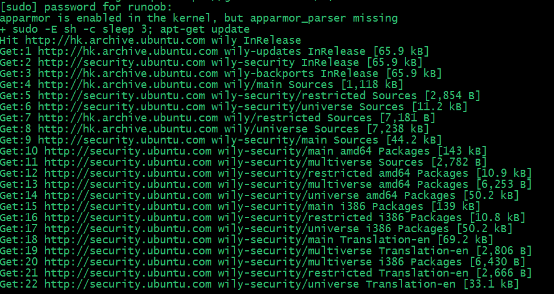
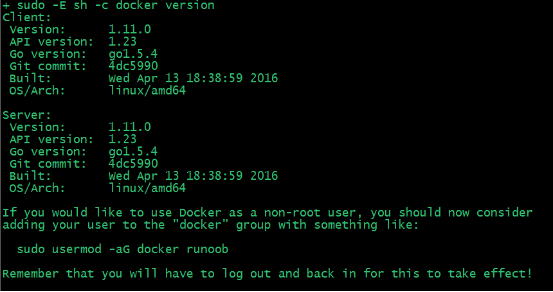
After the installation is complete, there is a note:
If you would like to use Docker as a non-root user, you should now consider adding your user to the "docker" group with something like: sudo usermod -aG docker w3big Remember that you will have to log out and back in for this to take effect!
When you want a non-root user can run directly docker, you need to perform sudo usermod -aG docker w3big command, and then re-visit, or there will be the following error
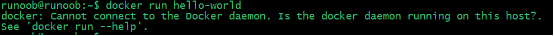
2, start the background service docker
w3big@w3big:~$ sudo service docker start
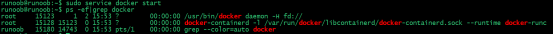
3, the test run hello-world
w3big@w3big:~$ docker run hello-world