Bootstrap Code
Bootstrap allows you to display the code in two ways:
- The first is the <code> tag. If you want to display inline code, then you should use <code> tag.
- The second is the tag <pre>. If the code needs to be shown as a separate block element or multiple lines of code, you should use the <pre> tag.
Make sure that when you use the <pre> and <code> tag, the start and end tags use a unicodevariants: & lt; and & gt;.
Let's take a look at the following examples:
Examples
<P> <code> & lt ; header & gt; </ code> is surrounded as inline elements. </ P>
<P> If you need to put the code appears as a separate block element, use & lt; pre & gt; tag: </ p>
<Pre>
& lt; article & gt;
& lt; h1 & gt; Article Heading & lt; / h1 & gt;
& lt; / article & gt;
</ Pre>
try it"
Examples show the following picture:
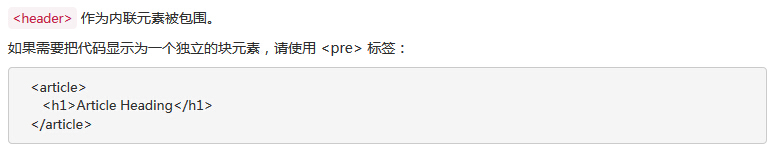
More examples
| Element / class | description | Examples |
|---|---|---|
| <Var> | Variable assignment: x = a b + y | try it |
| <Kbd> | Key Tip: CTRL + P | try it |
| <Pre> | Multiple lines of code | try it |
| <Pre class = "pre-scrollable"> | Multiple lines of code with a scroll bar | try it |
| <Samp> | Computer program output: Sample output | try it |
| <Code> | The same line of code fragment: span , div | try it |